-
stroudshowAsked on February 21, 2015 at 5:40 AM
trying to add a second email address for submissions to go to. Is that restricted until we go with paid version?
-
raulReplied on February 21, 2015 at 12:12 PM
No, you can also send a notification to multiple recipients using a free plan.
Here you can find a guide on how to do this: http://www.jotform.com/help/39-Send-Notifications-to-Multiple-RecipientsBasically, you need to separate each address with a comma and you can enter up to 10 addresses for notifiers and up to 2 addresses for autoresponders.
Let us know if you need further assistance.
Thank you. -
stroudshowReplied on February 22, 2015 at 7:38 PM
We did a test submission but no email notification?
-
Ashwin JotForm SupportReplied on February 22, 2015 at 11:18 PM
Hello stroudshow,
I did check your last edited form's notification email alert and it seems you have configured it correctly to send submission emails to info@stroudshow.com.au, partyhire4kids@bigpond.com email addresses.
Have you checked your spam folder already? Please check your spam folder and see if the emails ended up there. One issue I see in your form's email alert is that you have set the "Sender Email" and the "Recipient Email" as same address. Please check the screenshot below:
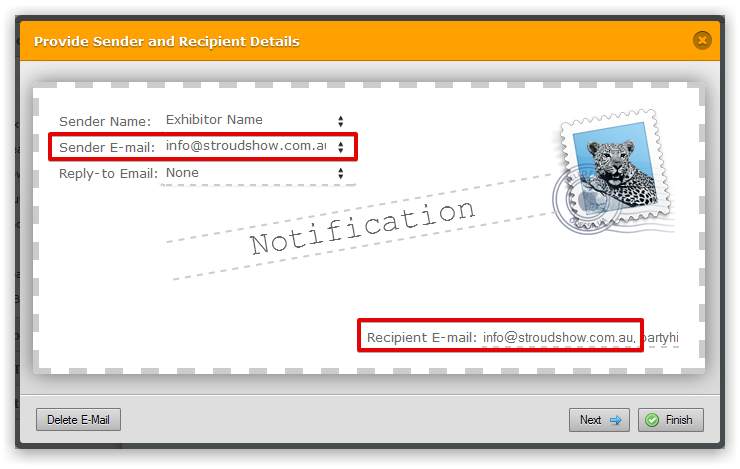
Please be noted that if the sender and recipient is the same email address, the receiving email server will most likely mark the email as spam or simply reject it. I would suggest you to change the "Sender Email" of your notification email alert as "noreply@jotform.com" and see if that solves your problem or use some other recipient / sender email. Please check the screenshot below:
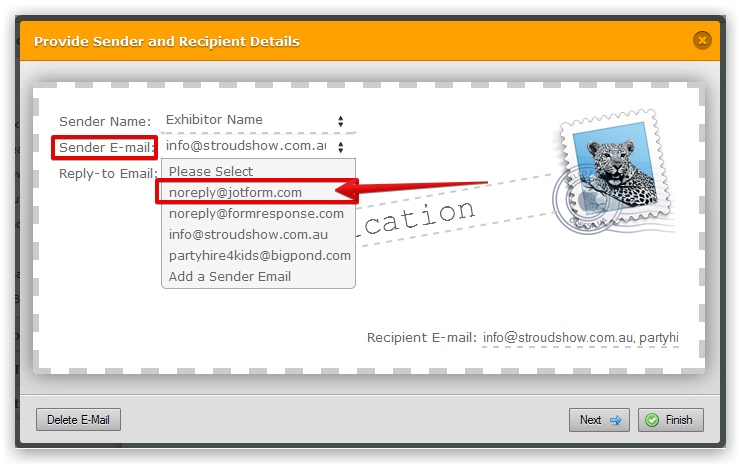
Hope this helps.
Do get back to us if you have any questions.
Thank you!
-
stroudshowReplied on February 23, 2015 at 4:07 AM
Thanks for your help. Fixed that problem. Now not sure that the sender gets notifyed. i did a test and used my personal email. didnt get an notification on email
-
Ashwin JotForm SupportReplied on February 23, 2015 at 5:41 AM
Hello stroudshow,
Do you mean tot say that you want to send the submission email to the person who submitted your form?
Please be noted that we cannot answer multiple question in one thread. Since it is related, I will go ahead and quickly answer it here but for any unrelated question you should create a new thread.
I did check few of your last edited forms and found that none of them have any form autoresponder. Please be noted that to be able to send submission emails to the person who submit your form, you should actually add a "Form Autoresponder" in your form. The following guide should help you: http://www.jotform.com/help/26-Creating-a-Form-Autoresponder
Hope this helps.
Do get back to us if you have any questions.
Than you!
-
stroudshowReplied on February 23, 2015 at 6:10 AM
cheers. thanks for your help. appreciated. All good now.
-
Ashwin JotForm SupportReplied on February 23, 2015 at 7:22 AM
Hello stroudshow,
You are welcome.
I am glad to know that your form is working as expected.
Do get back to us if you have any questions.
Thank you!
- Mobile Forms
- My Forms
- Templates
- Integrations
- INTEGRATIONS
- See 100+ integrations
- FEATURED INTEGRATIONS
PayPal
Slack
Google Sheets
Mailchimp
Zoom
Dropbox
Google Calendar
Hubspot
Salesforce
- See more Integrations
- Products
- PRODUCTS
Form Builder
Jotform Enterprise
Jotform Apps
Store Builder
Jotform Tables
Jotform Inbox
Jotform Mobile App
Jotform Approvals
Report Builder
Smart PDF Forms
PDF Editor
Jotform Sign
Jotform for Salesforce Discover Now
- Support
- GET HELP
- Contact Support
- Help Center
- FAQ
- Dedicated Support
Get a dedicated support team with Jotform Enterprise.
Contact SalesDedicated Enterprise supportApply to Jotform Enterprise for a dedicated support team.
Apply Now - Professional ServicesExplore
- Enterprise
- Pricing




























































