-
daftarharmoniAsked on February 23, 2015 at 1:08 AM
What I meant is that, from JotForm, I created an event registration form requesting their personal info such as names, phones, emails, etc. As they submit their form, they will receive an automated email from the system (this one I know how to do).
But after sometime, changes happen to the events and participants need to get information of the changes, can I use jotform to send multiple emails at once to my participants? How do I do it?
I know how to manually email my participants if they are around 1-100 people. Just by using normal email but what if I have around 3000 participants, does JotForm provides the mechanism to do that?
-
Kiran Support Team LeadReplied on February 23, 2015 at 8:28 AM
I understand that you want to notify the users that are already filled your form with the changes to the events. If so, we have an app Email Newsletters that helps you to send emails to people who have already filled your form. Using this app is simple and easy to use. Please follow the steps below :
1. Login into your JotForm account
2. Open http://email.jotform.io/
3. Connect to your JotForm account with the app
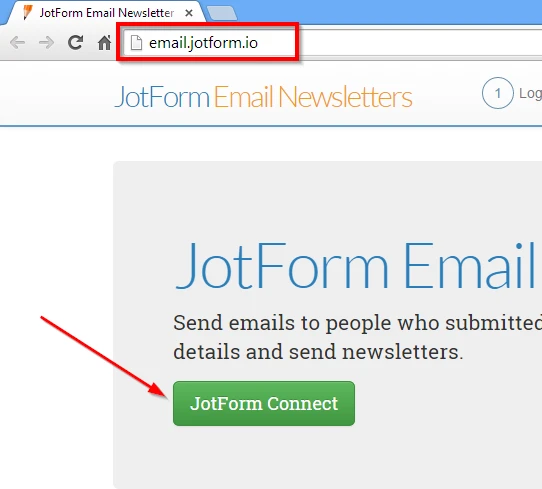
4. Authorize the app to your JotForm account
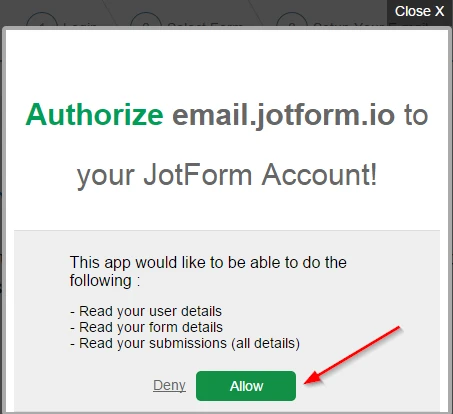
5. Select the form or choose new form to continue
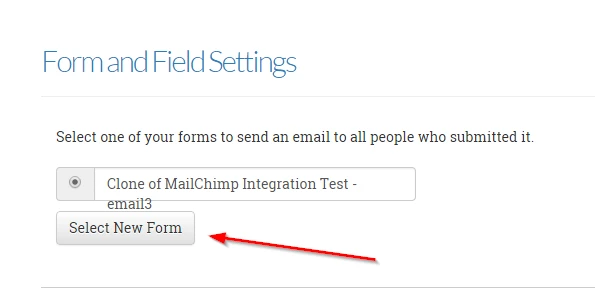
6. Select the email field from the form selected
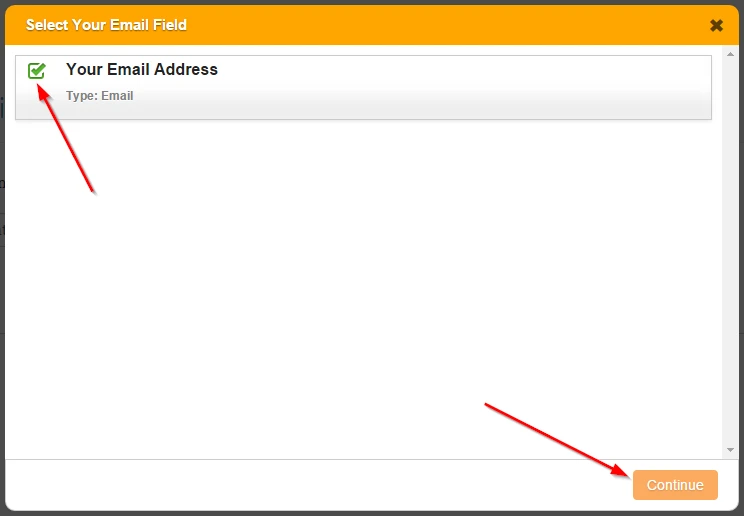
7. Fill in your email information to be sent to your users
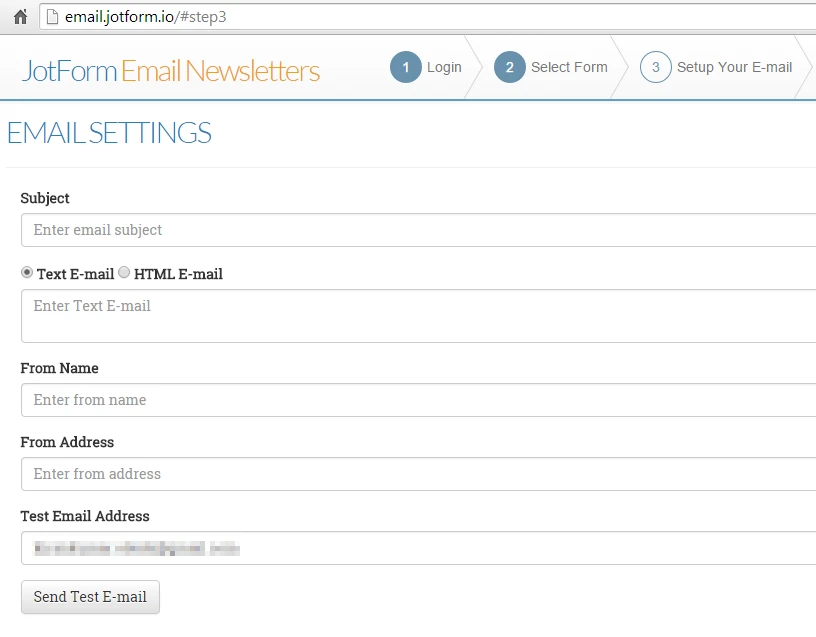
8. Setup your SMTP settings. This is required since we don't have a way to monitor spam and abuse, this app does not send the emails itself. You will need to enter your own SMTP details to process emails. If you don't have an SMTP account, you can get a free SMTP account that can send 12,000 emails from Mandrill.

9. Send a Test email to verify your SMTP settings are correct
10. Process your emails.
Hope this information helps. Please let us know if you need any further assistance. We will be happy to help.
Thank you!
-
daftarharmoniReplied on February 24, 2015 at 12:06 PM
Thank you. It really helps. I'm trying it out now.
- Mobile Forms
- My Forms
- Templates
- Integrations
- INTEGRATIONS
- See 100+ integrations
- FEATURED INTEGRATIONS
PayPal
Slack
Google Sheets
Mailchimp
Zoom
Dropbox
Google Calendar
Hubspot
Salesforce
- See more Integrations
- Products
- PRODUCTS
Form Builder
Jotform Enterprise
Jotform Apps
Store Builder
Jotform Tables
Jotform Inbox
Jotform Mobile App
Jotform Approvals
Report Builder
Smart PDF Forms
PDF Editor
Jotform Sign
Jotform for Salesforce Discover Now
- Support
- GET HELP
- Contact Support
- Help Center
- FAQ
- Dedicated Support
Get a dedicated support team with Jotform Enterprise.
Contact SalesDedicated Enterprise supportApply to Jotform Enterprise for a dedicated support team.
Apply Now - Professional ServicesExplore
- Enterprise
- Pricing




























































