-
chamberssAsked on February 26, 2015 at 9:50 AM
We provide Continuing Education for medical providers. We are required to submit applications to the state for the provider. We have developed the form to be the same format as the application that is required. In Adobe Forms there was an option to export the submissions to pdf in the same format as the form, however I have not found a way to do that in Jotform. The PDF export I have found is in the spreadsheet style format. We could export to .csv and do a mail merge if necessary, but would prefer to skip that step if possible.
-
David JotForm SupportReplied on February 26, 2015 at 1:17 PM
Hi,
While viewing your submissions, there is an option to include headers and text in your submissions:
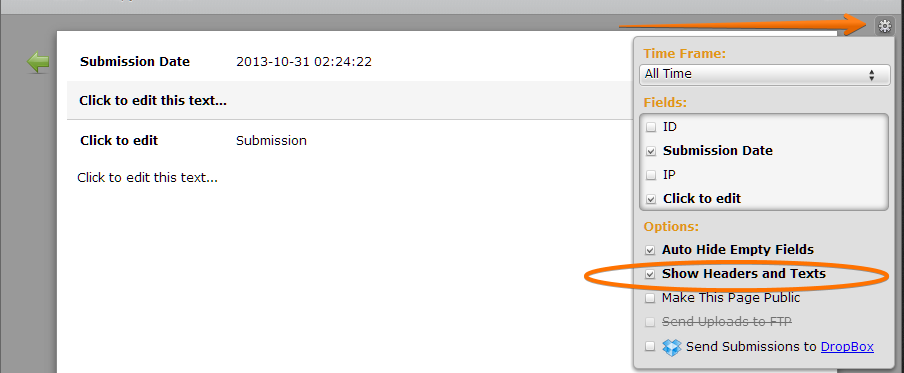
Here is a bit more in depth guide on having your printed/PDF form look like the full contract:
Let us know if you have any further questions and we will be happy to help.
-
chamberssReplied on February 26, 2015 at 1:44 PM
Thank you, that is helpful. I am noticing that 'hard returns' or 'carriage returns' in our formatting for headers and texts are lost when viewing as a pdf. Is that a known issue, is there something we are doing wrong with our formatting?
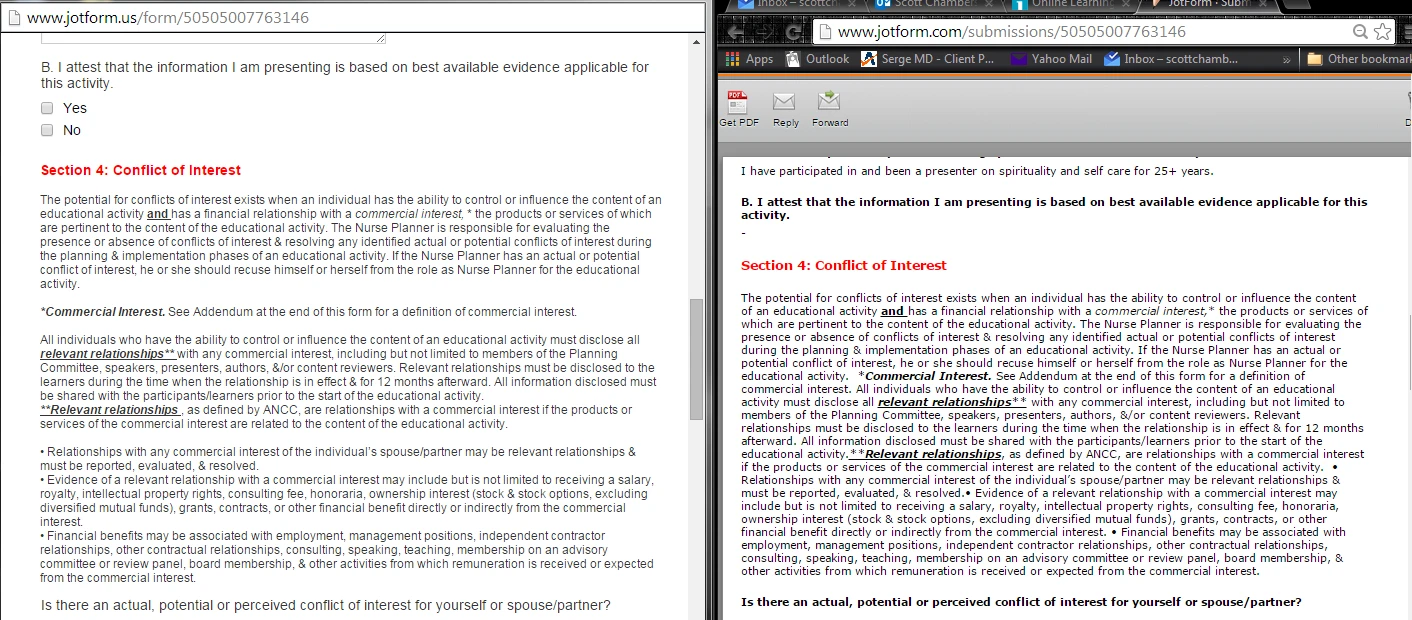
-
David JotForm SupportReplied on February 26, 2015 at 2:47 PM
It may be that you need to replace your spacing with "shift+enter" rather than just "enter". This generally fixes the formatting issues associated with missing carriage returns. If this doesn't help, let us know and we will see what else we can do.
- Mobile Forms
- My Forms
- Templates
- Integrations
- INTEGRATIONS
- See 100+ integrations
- FEATURED INTEGRATIONS
PayPal
Slack
Google Sheets
Mailchimp
Zoom
Dropbox
Google Calendar
Hubspot
Salesforce
- See more Integrations
- Products
- PRODUCTS
Form Builder
Jotform Enterprise
Jotform Apps
Store Builder
Jotform Tables
Jotform Inbox
Jotform Mobile App
Jotform Approvals
Report Builder
Smart PDF Forms
PDF Editor
Jotform Sign
Jotform for Salesforce Discover Now
- Support
- GET HELP
- Contact Support
- Help Center
- FAQ
- Dedicated Support
Get a dedicated support team with Jotform Enterprise.
Contact SalesDedicated Enterprise supportApply to Jotform Enterprise for a dedicated support team.
Apply Now - Professional ServicesExplore
- Enterprise
- Pricing



























































