-
asus4proAsked on February 26, 2015 at 1:23 PM
How do we disable discover and paypal payment option and just keep Visa, Master Card, and AMEX
-
raulReplied on February 26, 2015 at 3:21 PM
Upon checking your form, I see that you were able to see how to disable the Discover CC. Is that correct?
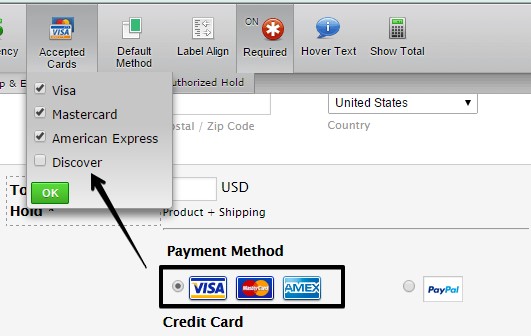
Regarding on how to disable the Paypal option. Please follow the steps below:
1. Set the credit card as the default payment method.
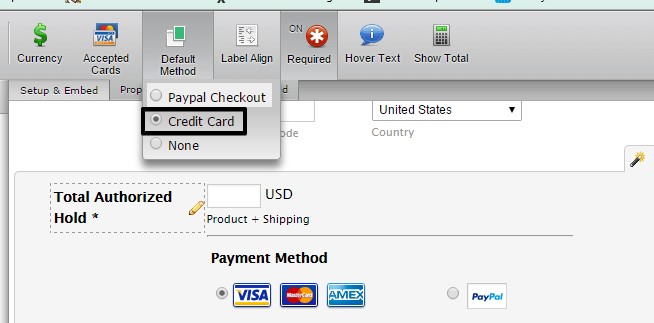
2. Inject the following CSS code in your form:
#cid_29 > table:nth-child(4) > tbody > tr:nth-child(2) > td:nth-child(2) {
display: none;
}This would be the result:
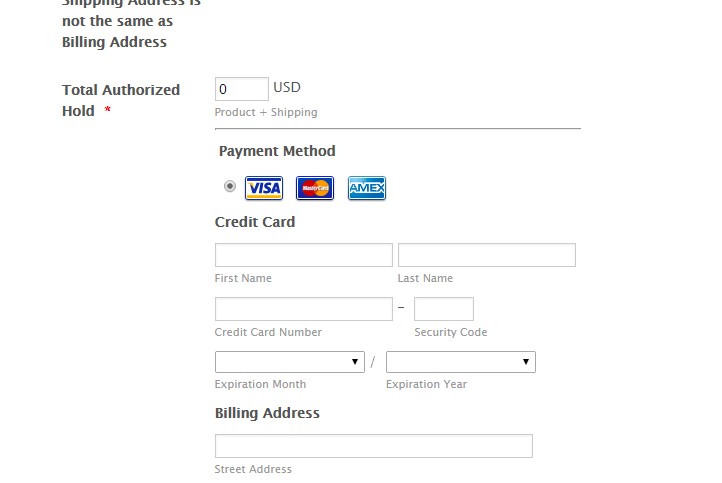
Let us know if this works for you.
Thank you. -
tony_hanReplied on February 26, 2015 at 4:59 PM
Hi Raul,
Thanks for the reply. That did the trick, however, is there a way to get rid of What is PayPal? as well
-
tony_hanReplied on February 26, 2015 at 5:06 PM
I did inject the CSS code you provided. The paypal icon disappeared but not the "what is Paypal?"
-
raulReplied on February 26, 2015 at 6:23 PM
Uncheck the "Show PayPal link" option in the Payment Wizard to hide that link.
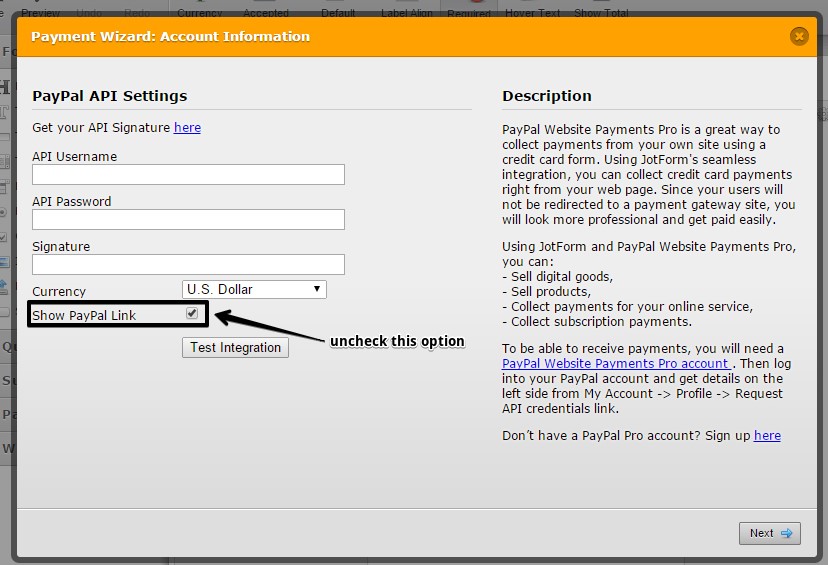
-
tony_hanReplied on February 26, 2015 at 7:03 PM
awesome, that worked. Thank you.
-
David JotForm Support ManagerReplied on February 26, 2015 at 9:00 PM
On behalf of my colleague, you are welcome, please open a new thread, if you need anything else, we will be glad to assist you.
- Mobile Forms
- My Forms
- Templates
- Integrations
- INTEGRATIONS
- See 100+ integrations
- FEATURED INTEGRATIONS
PayPal
Slack
Google Sheets
Mailchimp
Zoom
Dropbox
Google Calendar
Hubspot
Salesforce
- See more Integrations
- Products
- PRODUCTS
Form Builder
Jotform Enterprise
Jotform Apps
Store Builder
Jotform Tables
Jotform Inbox
Jotform Mobile App
Jotform Approvals
Report Builder
Smart PDF Forms
PDF Editor
Jotform Sign
Jotform for Salesforce Discover Now
- Support
- GET HELP
- Contact Support
- Help Center
- FAQ
- Dedicated Support
Get a dedicated support team with Jotform Enterprise.
Contact SalesDedicated Enterprise supportApply to Jotform Enterprise for a dedicated support team.
Apply Now - Professional ServicesExplore
- Enterprise
- Pricing






























































