-
Brunox13Asked on February 26, 2015 at 1:34 PM
Hello,
I am using the Address Map Locator widget in my form (3rd page) and everything seems to work great, except that the appearance of the map form is nothing like the one in the "demo" published on the website - I would much rather have those nice fields than an ugly simple table that seems to default on my form.
Please, would you be able to tell me how I can change that? Thank you so much!!
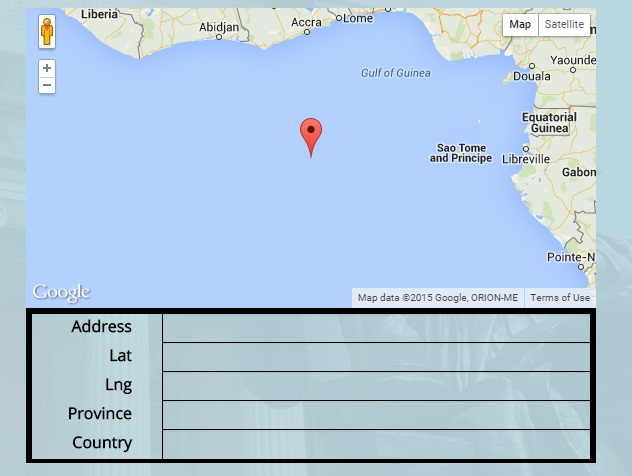
-
raulReplied on February 26, 2015 at 3:29 PM
I've checked your form, but I was unable to find the widget in it.
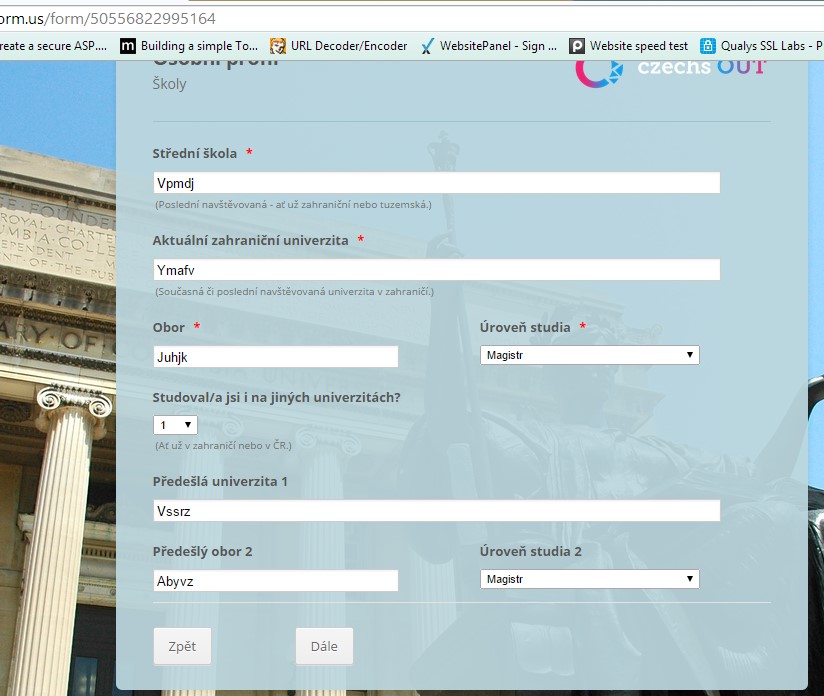
Did you remove it? If so, could you please add it again? We would need to see how it looks in order to provide proper assistance.
Thank you.
-
Brunox13Replied on February 26, 2015 at 3:45 PM
I put the form here now - we are editing it in the meantime, and so I removed the map widget.
You can see it in a copy here, I put it on the 2nd page:
http://form.jotform.us/form/50565830130144
-
raulReplied on February 26, 2015 at 5:07 PM
I've checked the widget and it seems like the demo form you're viewing contains an old version of it and this is why it looks that way. Unfortunately, we cannot modify the layout of the current version of the widget because it's rendered using an iframe which means that injecting CSS code to the form would not work.
However, you could use the full source code of your form and then you'll be able to customize the layout of the fields of the widget by applying CSS styling directly.
Let us know if you need further assistance.
Thank you.
- Mobile Forms
- My Forms
- Templates
- Integrations
- INTEGRATIONS
- See 100+ integrations
- FEATURED INTEGRATIONS
PayPal
Slack
Google Sheets
Mailchimp
Zoom
Dropbox
Google Calendar
Hubspot
Salesforce
- See more Integrations
- Products
- PRODUCTS
Form Builder
Jotform Enterprise
Jotform Apps
Store Builder
Jotform Tables
Jotform Inbox
Jotform Mobile App
Jotform Approvals
Report Builder
Smart PDF Forms
PDF Editor
Jotform Sign
Jotform for Salesforce Discover Now
- Support
- GET HELP
- Contact Support
- Help Center
- FAQ
- Dedicated Support
Get a dedicated support team with Jotform Enterprise.
Contact SalesDedicated Enterprise supportApply to Jotform Enterprise for a dedicated support team.
Apply Now - Professional ServicesExplore
- Enterprise
- Pricing



























































