-
ProteQAsked on February 27, 2015 at 3:55 PM
How do i do this?
-
David JotForm SupportReplied on February 27, 2015 at 5:03 PM
Hi,
The best way to do so this would be to first, cancel your current monthly subscription. You can do this by downgrading your account to "Free":
Go the BILLING section . It will show you what is your current plan, so in order to downgrade to the Free Plan , click on the Free Starter Section and click on swith plan
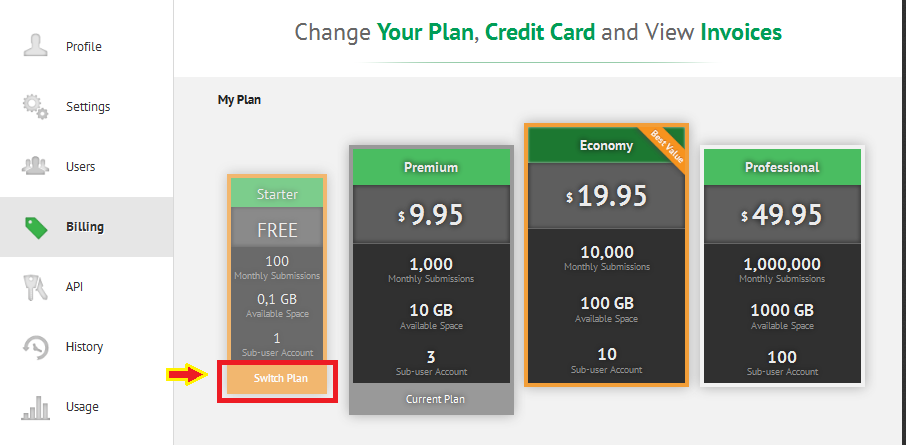
Then click on CANCEL SUBSCRIPTION
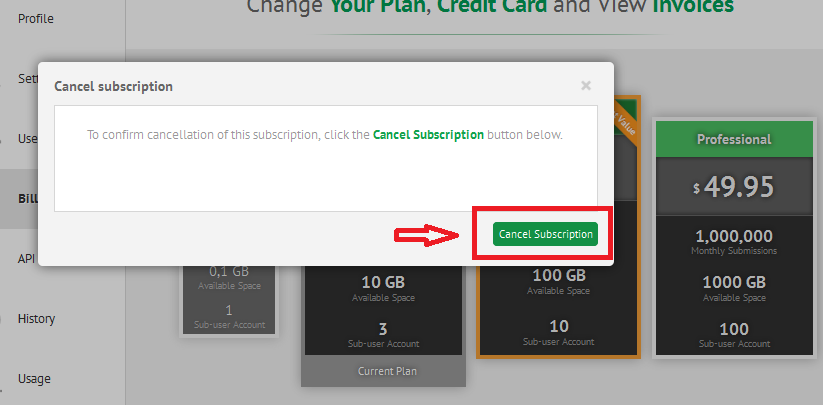
That will ensure you are not double billed after signing up for a yearly plan. Also, after you downgrade, the option to upgrade using yearly billing should then be available.
If after downgrading you are still unable to select the option for yearly billing, let us know and we will be happy to assist you further.
- Mobile Forms
- My Forms
- Templates
- Integrations
- INTEGRATIONS
- See 100+ integrations
- FEATURED INTEGRATIONS
PayPal
Slack
Google Sheets
Mailchimp
Zoom
Dropbox
Google Calendar
Hubspot
Salesforce
- See more Integrations
- Products
- PRODUCTS
Form Builder
Jotform Enterprise
Jotform Apps
Store Builder
Jotform Tables
Jotform Inbox
Jotform Mobile App
Jotform Approvals
Report Builder
Smart PDF Forms
PDF Editor
Jotform Sign
Jotform for Salesforce Discover Now
- Support
- GET HELP
- Contact Support
- Help Center
- FAQ
- Dedicated Support
Get a dedicated support team with Jotform Enterprise.
Contact SalesDedicated Enterprise supportApply to Jotform Enterprise for a dedicated support team.
Apply Now - Professional ServicesExplore
- Enterprise
- Pricing



























































