-
ThinkbrightAsked on March 2, 2015 at 1:16 PM
Hello Support,
I have a question. Since February 18 I've noticed that dates in our google sheets - jot form linked spreadsheets are getting stored as text instead of dates e.g. ('2015-02-18 18:28:39 instead of 2/18/2015 18:10:19) Is this a bug? It is causing us a lot of trouble in our implementations.
Thanks,
Pablo Castellanos
Bright
-
SeanReplied on March 2, 2015 at 2:21 PM
I believe you are referring to the Submission Date column in your Google Spreadsheet?
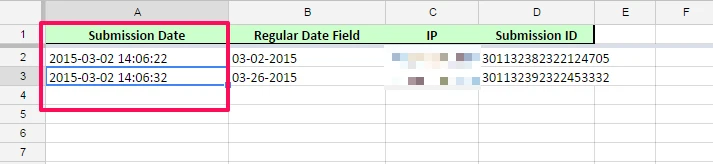
This not a bug. This is the predefined format (by Jotform) used when storing the exact time a submission was done. This time can not be adjusted but your can add a field to your form that could provide similar data. Is that a possible workaround for you?
You can use the DateTime field under your Quick Tools tab to store similar data in the order that you desire.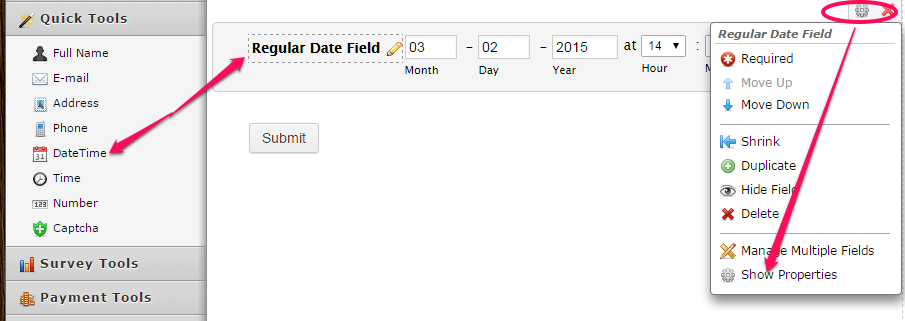
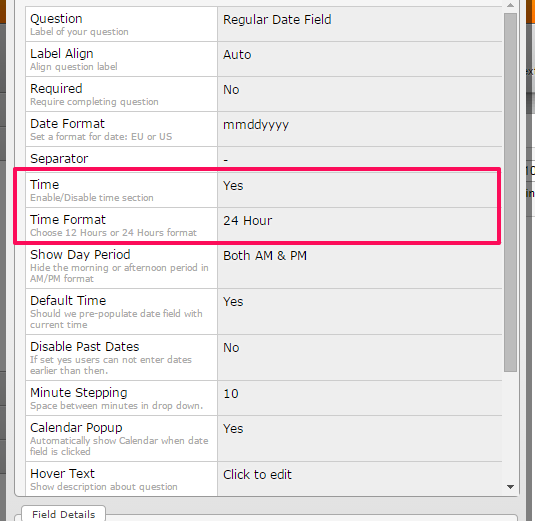
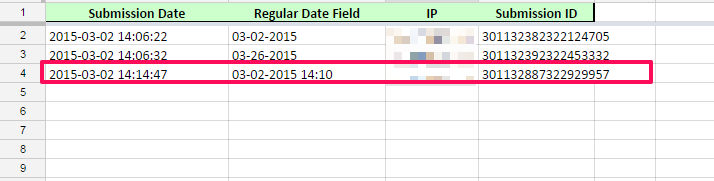
I hope this information helped. Do let us know if further assistance is needed.
Cheers! -
ThinkbrightReplied on March 2, 2015 at 2:32 PM
Thanks for your answer. It's very interesting since somehow google spreadsheets is not handling the date as a date anymore. Maybe it's a change on their side. Anyways, I found a workaround using iferror + DATEVALUE.
Best,
Pablo
-
SeanReplied on March 2, 2015 at 2:38 PM
Great! I am glad you were able to find a sufficient workaround. Please don't hesitate to contact us if further assistance is needed.
- Mobile Forms
- My Forms
- Templates
- Integrations
- INTEGRATIONS
- See 100+ integrations
- FEATURED INTEGRATIONS
PayPal
Slack
Google Sheets
Mailchimp
Zoom
Dropbox
Google Calendar
Hubspot
Salesforce
- See more Integrations
- Products
- PRODUCTS
Form Builder
Jotform Enterprise
Jotform Apps
Store Builder
Jotform Tables
Jotform Inbox
Jotform Mobile App
Jotform Approvals
Report Builder
Smart PDF Forms
PDF Editor
Jotform Sign
Jotform for Salesforce Discover Now
- Support
- GET HELP
- Contact Support
- Help Center
- FAQ
- Dedicated Support
Get a dedicated support team with Jotform Enterprise.
Contact SalesDedicated Enterprise supportApply to Jotform Enterprise for a dedicated support team.
Apply Now - Professional ServicesExplore
- Enterprise
- Pricing



























































