-
quannguyen1234Asked on March 2, 2015 at 6:38 PM
Just one more thing, i want to apply diffrerent border style to images in different positions in the form
http://www.jotform.me/form/50542714765457
And the logo image should have zero border. Pls show me how or help me do so.
-
CharlieReplied on March 2, 2015 at 10:15 PM
Hi,
You style each image to have specific border styles and widths using the Form Designer Tool. You can follow the guide below.
1. Click the "Designer" in your toolbar.
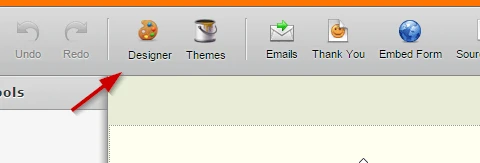
2. Inside the Form Designer, apply the following changes. You can repeat the the steps here for each image border you want to change.
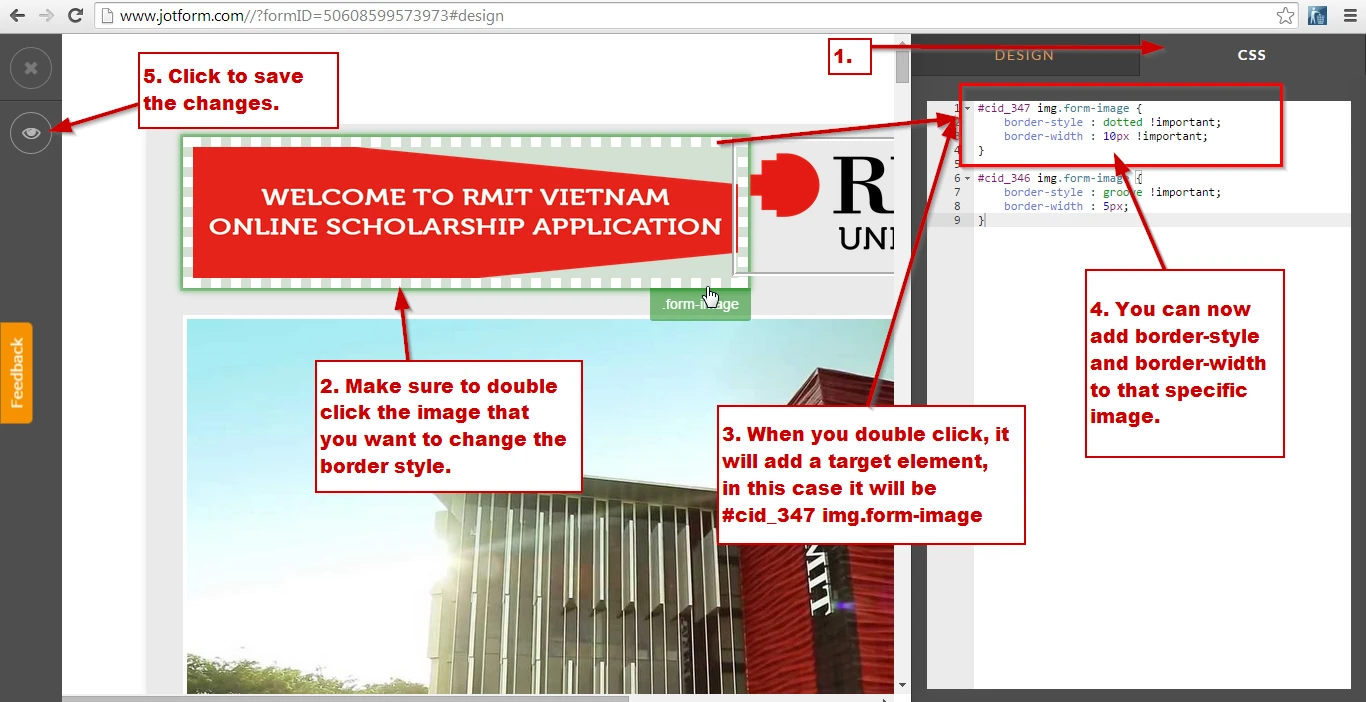
3. I've cloned your form for testing purposes, you can see it here: http://form.jotformpro.com/form/50608599573973.
4. To use custom CSS codes, you can check these guides:
http://www.w3schools.com/css/css_border.asp
http://www.w3schools.com/cssref/pr_border-style.asp
I hope this helps. Do let us know if you need more assistance on this.
Thank you.
- Mobile Forms
- My Forms
- Templates
- Integrations
- INTEGRATIONS
- See 100+ integrations
- FEATURED INTEGRATIONS
PayPal
Slack
Google Sheets
Mailchimp
Zoom
Dropbox
Google Calendar
Hubspot
Salesforce
- See more Integrations
- Products
- PRODUCTS
Form Builder
Jotform Enterprise
Jotform Apps
Store Builder
Jotform Tables
Jotform Inbox
Jotform Mobile App
Jotform Approvals
Report Builder
Smart PDF Forms
PDF Editor
Jotform Sign
Jotform for Salesforce Discover Now
- Support
- GET HELP
- Contact Support
- Help Center
- FAQ
- Dedicated Support
Get a dedicated support team with Jotform Enterprise.
Contact SalesDedicated Enterprise supportApply to Jotform Enterprise for a dedicated support team.
Apply Now - Professional ServicesExplore
- Enterprise
- Pricing



























































