-
maow001Asked on March 2, 2015 at 6:57 PM
Hey guys, it seems that some things have changed, where the customize button is?
%2018.55.07.png)
-
CharlieReplied on March 2, 2015 at 10:30 PM
Hi,
It seems that there's an update with the iFrame embed code option. But I'll forward this to our developers so that we can confirm.
If you would like to style the iFrame, you can still do that by adding custom CSS codes inline.
Example:
<iframe id="JotFormIFrame" onDISABLEDload="window.parent.scrollTo(0,0)" allowtransparency="true" src="//form.jotformpro.com/form/50324083606953" frameborder="0" style="width:100%; height:1100px; border:none;" scrolling="no"></iframe>
You can add additional styling in the style attribute.
I hope this helps.
Thank you.
-
CharlieReplied on March 3, 2015 at 10:28 AM
Hi,
Just to confirm, I'm also not seeing the customize option in the iFrame embed code in my end.
Here's my screenshot:
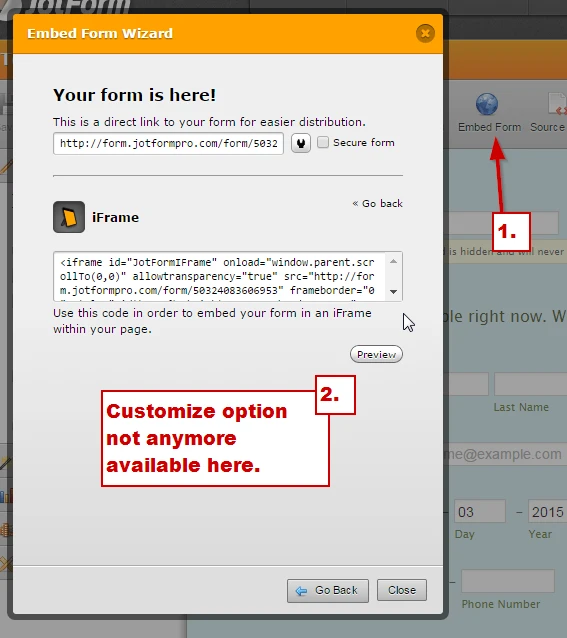
Just to update you, someone is already assigned on this issue and is currently taking a look at it right now.
Thank you.
-
CharlieReplied on April 13, 2015 at 11:43 PM
Hi,
We just got an update, there was really no customize option in the iFrame embed code. It is only available on the "Lightbox" and "Feedback" embed code.
Kind regards.
- Mobile Forms
- My Forms
- Templates
- Integrations
- INTEGRATIONS
- See 100+ integrations
- FEATURED INTEGRATIONS
PayPal
Slack
Google Sheets
Mailchimp
Zoom
Dropbox
Google Calendar
Hubspot
Salesforce
- See more Integrations
- Products
- PRODUCTS
Form Builder
Jotform Enterprise
Jotform Apps
Store Builder
Jotform Tables
Jotform Inbox
Jotform Mobile App
Jotform Approvals
Report Builder
Smart PDF Forms
PDF Editor
Jotform Sign
Jotform for Salesforce Discover Now
- Support
- GET HELP
- Contact Support
- Help Center
- FAQ
- Dedicated Support
Get a dedicated support team with Jotform Enterprise.
Contact SalesDedicated Enterprise supportApply to Jotform Enterprise for a dedicated support team.
Apply Now - Professional ServicesExplore
- Enterprise
- Pricing



























































