-
usmlenyAsked on March 3, 2015 at 10:32 AM
i have a text area and it is limited to 950 characters and i set the width to 65, but the submitter can type endlessly along the first row up to the 950 limit. i want it to roll to the next row when say 65 characters are met.
Actually much like this provide additional details grid, when i hit the end of the row over here it seems to automatically roll me ...... over to this next line.
Page URL: http://www.jotform.us/usmleny/note -
raulReplied on March 3, 2015 at 12:12 PM
You can modify the columns number on the field to increase/decrease the width of the field.
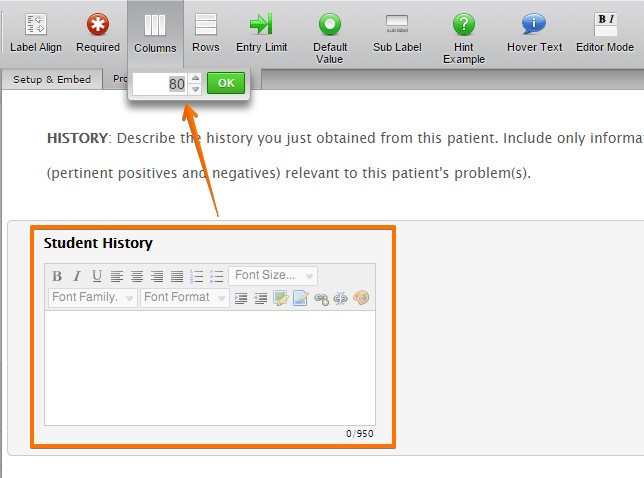
Let us know if this is what you're referring to.
Thank you. -
mayur5478Replied on March 3, 2015 at 12:14 PM
When you add the text area filed , click on the properties . It has option of maxlength which sets the number of characters in each row.

-
usmlenyReplied on March 3, 2015 at 12:19 PM
Yes it seems the prolem was when i was testing it, i was typing 100's of characters without a space. once you use the space bar it rolls over.
then next issue i am having, and i can see the solution, is to limit the rows to 15. is that at all possible.
-
raulReplied on March 3, 2015 at 1:02 PM
You can also set the number of rows that will be displayed in the field by default.
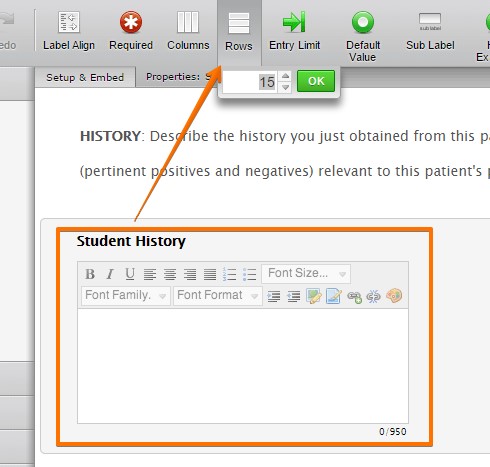
However, I see that you say "limit the rows to 15".
Please note that when you change the values for the rows and columns you're modifying the appearance of the field. If you want to set a limit on it then you can only do this by characters or letters as you can see in the screenshot below.
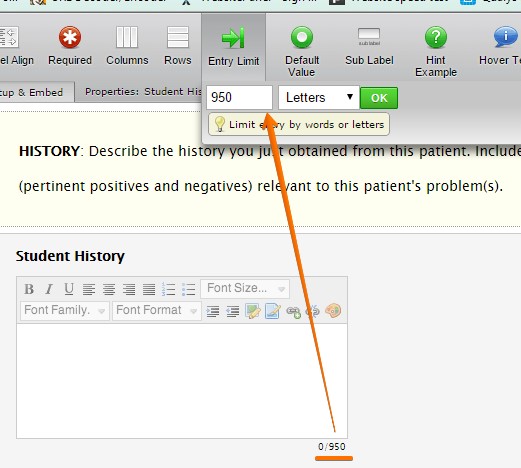
Let us know if you need further assistance.
Thanks. -
usmlenyReplied on March 3, 2015 at 1:07 PM
ok so there is now way to lock it at 15 rows i am guessing. it will keep getting larger as they hit enter. i am trying to mimic somewhat this forum for students
http://www.usmle.org/practice-materials/step-2-cs/patient-note-practice2.html
they have it locked at both characters and lines.. wondering if this is a possibility
-
raulReplied on March 3, 2015 at 1:15 PM
Unfortunately, the only limitations that can be set on text areas are words and characters.
In order to also limit lines, you would need to use the full source code of your form and a similar script as the one provided here: http://www.codeproject.com/Articles/56392/How-to-Limit-the-Number-of-Lines-and-Characters
- Mobile Forms
- My Forms
- Templates
- Integrations
- INTEGRATIONS
- See 100+ integrations
- FEATURED INTEGRATIONS
PayPal
Slack
Google Sheets
Mailchimp
Zoom
Dropbox
Google Calendar
Hubspot
Salesforce
- See more Integrations
- Products
- PRODUCTS
Form Builder
Jotform Enterprise
Jotform Apps
Store Builder
Jotform Tables
Jotform Inbox
Jotform Mobile App
Jotform Approvals
Report Builder
Smart PDF Forms
PDF Editor
Jotform Sign
Jotform for Salesforce Discover Now
- Support
- GET HELP
- Contact Support
- Help Center
- FAQ
- Dedicated Support
Get a dedicated support team with Jotform Enterprise.
Contact SalesDedicated Enterprise supportApply to Jotform Enterprise for a dedicated support team.
Apply Now - Professional ServicesExplore
- Enterprise
- Pricing





























































