-
JoepvandeutekomAsked on March 4, 2015 at 8:00 AM
Hello,
In FormsCentral our team used online forms to order internal supplies. So, one person would fill in that they needed 10 pens and 5 ducktapes, as well as 3 coffee cans. Another person would look at this (and other) entries, and would send these materials.
When done, this last person would either 'check' the entry to signify to everyone that it was processed and that the first person would soon get his pens, ducktape, and coffee cans, or he would comment 'coffee not in stock, rest will be sent soon.' In this way, people would know the status of their order, and would know what to expect.
Is something like this possible in Jotform?
Thank you for any help,
Joep.
-
Welvin Support Team LeadReplied on March 4, 2015 at 10:06 AM
Hi Joep,
You can use the idea from this guide on assigning a status to submission: https://www.jotform.com/help/194-How-to-Assign-a-Status-to-Submissions. So to complete it:
a. You can use the hidden widget or use a textarea field and hide in your form. These (this) field will serve as your input for the order status:
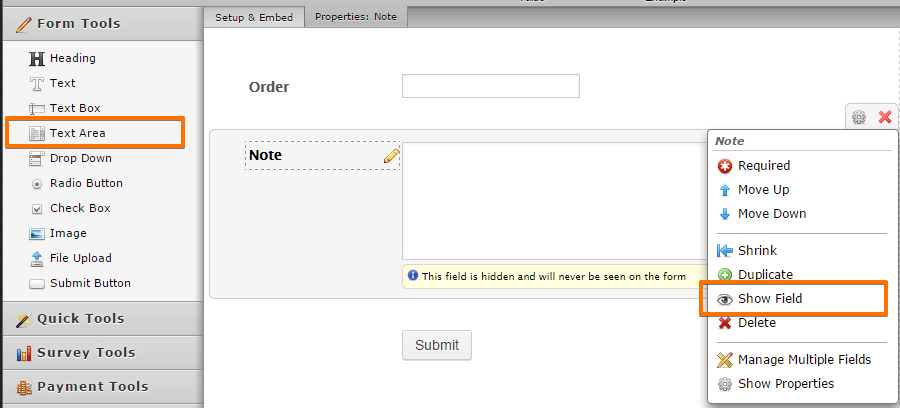
b. Add an autoresponder email and make sure to include this field in the email body. Then based on the status you provide, send the autoresponder to the submitter. You can send an email based on the input or selection by following the instructions from this guide: https://www.jotform.com/help/167-How-to-send-to-a-specific-email-address-based-on-a-selection.
You have to make sure that the last person will have the access to your form submissions page to do this:
https://www.jotform.com/help/199-How-to-Share-Form-s-Submissions-Page
https://www.jotform.com/help/269-How-to-view-Submissions
The idea is, one of the team submits an order to the form. The last person receives it, check all the ordered items. If items are not available, he/she will edit the submission and input the out-of-stock items and re-submit it. The autoresponder is then sent to the submitter letting him/her know that items are not yet available and will delivered soon.
You can always create a multiple autoresponder and send it based on your input from the hidden fields.
Let us know if you need any further assistance about this method.
Thanks
-
Welvin Support Team LeadReplied on March 4, 2015 at 10:09 AM
Let me add that the hidden fields are not viewable in the front-end and will become visible if you EDIT the submission in the form submissions page.
Thank you!
-
JoepvandeutekomReplied on March 4, 2015 at 10:19 AM
Thanks a lot for these suggestions! I will try to make it work with this solution :)
-
Welvin Support Team LeadReplied on March 4, 2015 at 10:30 AM
You are welcome and it's our pleasure to help you! Please update us here if you have any questions and come into a trouble setting up the options.
Thank you and have a great day!
- Mobile Forms
- My Forms
- Templates
- Integrations
- INTEGRATIONS
- See 100+ integrations
- FEATURED INTEGRATIONS
PayPal
Slack
Google Sheets
Mailchimp
Zoom
Dropbox
Google Calendar
Hubspot
Salesforce
- See more Integrations
- Products
- PRODUCTS
Form Builder
Jotform Enterprise
Jotform Apps
Store Builder
Jotform Tables
Jotform Inbox
Jotform Mobile App
Jotform Approvals
Report Builder
Smart PDF Forms
PDF Editor
Jotform Sign
Jotform for Salesforce Discover Now
- Support
- GET HELP
- Contact Support
- Help Center
- FAQ
- Dedicated Support
Get a dedicated support team with Jotform Enterprise.
Contact SalesDedicated Enterprise supportApply to Jotform Enterprise for a dedicated support team.
Apply Now - Professional ServicesExplore
- Enterprise
- Pricing



























































