-
florenceacademyAsked on March 4, 2015 at 1:25 PM
Hi, can you help me, we have testing your platform for yours web site, then we buy service.
I added checkbox for i agree terms, but can i disable view of this checkbox in form that arrive via email for printing ?
Can i use css for personalize my module ? where can i take id of tags html ?
Regards
-
David JotForm SupportReplied on March 4, 2015 at 2:04 PM
Hi,
You can add or remove any elements you would like from your notification. Here is out quick guide on setting up email notifications:
http://www.jotform.com/help/25-Setting-Up-Email-Notifications
Removing any of the content from the body of the notification, will remove it from the email:
You can also add new elements to the notification.
If this is not what you were looking for, let us know the form you are working on and the field you would like removed from the notification and we will be happy to help.
-
florenceacademyReplied on March 5, 2015 at 9:36 AM
Thanks a lot for answer.
Regards
-
CarinaReplied on March 5, 2015 at 10:54 AM
On behalf of my colleague you are most welcome.
If you need further assistance please let us know as we're here to help.
-
florenceacademyReplied on March 5, 2015 at 12:11 PM
I tried to follow your indication but doesn't remain saved, the test email arrived as before.
Can you help me ?
-
David JotForm SupportReplied on March 5, 2015 at 1:17 PM
Make sure that after you make your changes, you click on "Finish" in the bottom corner, then save your form:
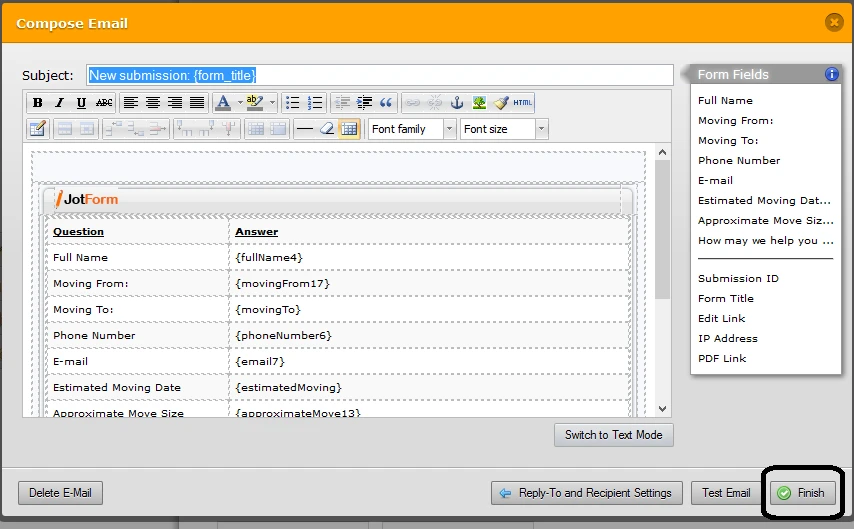
When you re-open the notification, the changes should then have been saved. If they still are the same as they were before you made the changes, let us know and we will be happy to have another look.
-
florenceacademyReplied on March 10, 2015 at 7:08 AM
Thanks. I resolve it.
I changed the html without unlock table.
-
CarinaReplied on March 10, 2015 at 11:06 AM
If you made changes inside the table content, then you need to manually update the email notification if you change the form (add/remove a field).
If you need further assistance please let us know and we'll be glad to assist you.
Thank you
- Mobile Forms
- My Forms
- Templates
- Integrations
- INTEGRATIONS
- See 100+ integrations
- FEATURED INTEGRATIONS
PayPal
Slack
Google Sheets
Mailchimp
Zoom
Dropbox
Google Calendar
Hubspot
Salesforce
- See more Integrations
- Products
- PRODUCTS
Form Builder
Jotform Enterprise
Jotform Apps
Store Builder
Jotform Tables
Jotform Inbox
Jotform Mobile App
Jotform Approvals
Report Builder
Smart PDF Forms
PDF Editor
Jotform Sign
Jotform for Salesforce Discover Now
- Support
- GET HELP
- Contact Support
- Help Center
- FAQ
- Dedicated Support
Get a dedicated support team with Jotform Enterprise.
Contact SalesDedicated Enterprise supportApply to Jotform Enterprise for a dedicated support team.
Apply Now - Professional ServicesExplore
- Enterprise
- Pricing




























































