-
appostbs1Asked on March 6, 2015 at 1:02 AM
I hove followed your instructions in the user guide on how to change the Recipient and I can not find it
according to your instructions.
1. Open the form in Form Builder - that I did
2. Click on "Setup and Share" tab. - there is no "Setup and Share" tab
"and that's as far as I've gotten." I'm the builder of the website "alamocityredraider.com" and
I want all information to go to "tsofsouth@gmail.com".
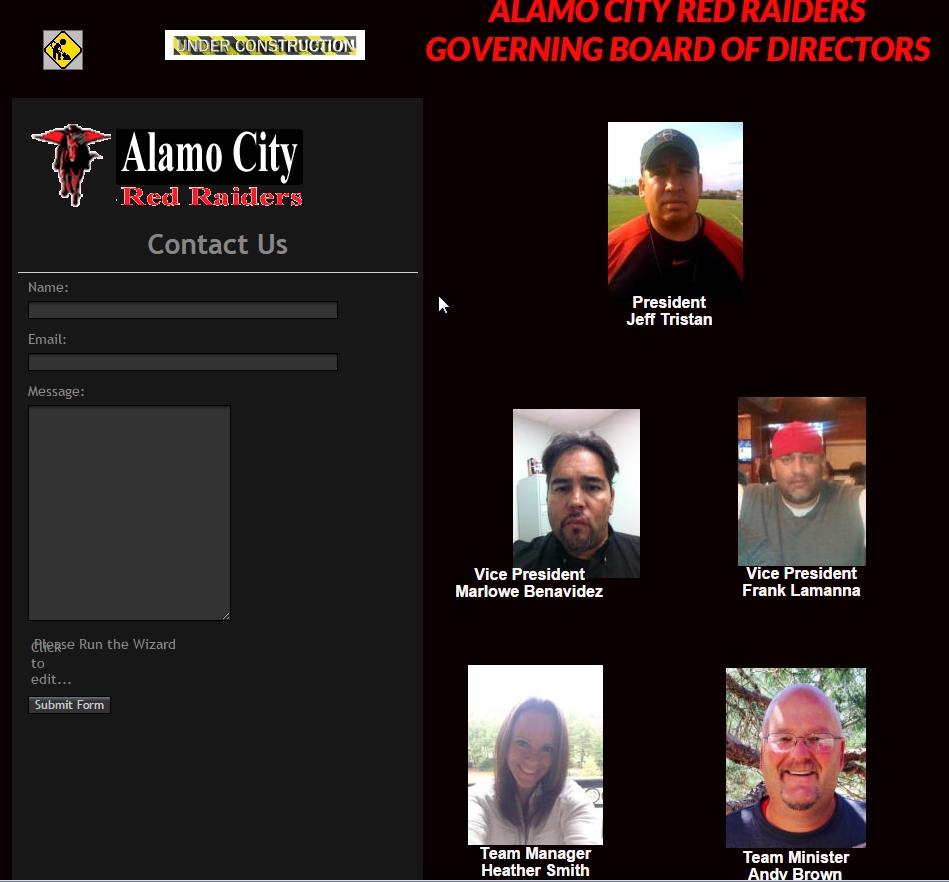
-
Welvin Support Team LeadReplied on March 6, 2015 at 7:12 AM
Hi,
We have modified most of our guides, I'm not sure what guide did you follow. But kindly check this one: https://www.jotform.com/help/41-Finding-out-E-mail-Address-used-for-submission-notifications.
Setup and Embed will appear if you will click one of the fields in your form. For example, I clicked the Text field in the following screenshot:
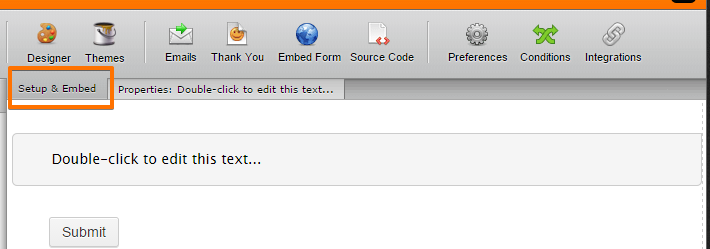
Thank you and I hope that helps!
- Mobile Forms
- My Forms
- Templates
- Integrations
- INTEGRATIONS
- See 100+ integrations
- FEATURED INTEGRATIONS
PayPal
Slack
Google Sheets
Mailchimp
Zoom
Dropbox
Google Calendar
Hubspot
Salesforce
- See more Integrations
- Products
- PRODUCTS
Form Builder
Jotform Enterprise
Jotform Apps
Store Builder
Jotform Tables
Jotform Inbox
Jotform Mobile App
Jotform Approvals
Report Builder
Smart PDF Forms
PDF Editor
Jotform Sign
Jotform for Salesforce Discover Now
- Support
- GET HELP
- Contact Support
- Help Center
- FAQ
- Dedicated Support
Get a dedicated support team with Jotform Enterprise.
Contact SalesDedicated Enterprise supportApply to Jotform Enterprise for a dedicated support team.
Apply Now - Professional ServicesExplore
- Enterprise
- Pricing



























































