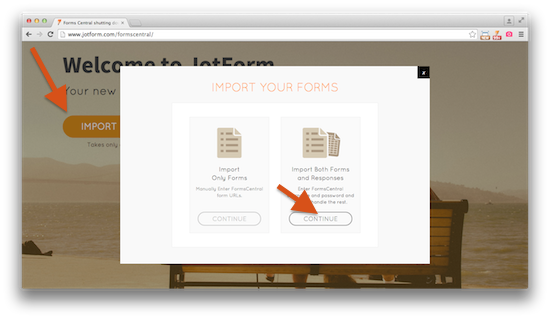-
LynneSalusAsked on March 6, 2015 at 5:30 PM
Hi there,
I have been reviewing your site and trying to figure out how to get started since I have used Adobe Forms Central for the past several years and the options for creating forms was much simpler. My colleague, Linda Matthews, (we both work for USTA Florida), had her forms on Adobe Forms Central transferred/copied to JotForm. Can you help me do the same thing? I just created a new account.
Also, is there a way to use an already created form, copy and rename it and just change the verbiage? My forms are pretty standard and very simple.
Thank you for your help.
-
jonathanReplied on March 6, 2015 at 7:29 PM
Thank you for contacting us.
Please follow the guide here to migrate your forms from Formcentral to JotForm.
-Import-Both-Your-Forms-and-Responses-in-a-Single-Step-from-Adobe-FormsCentral

use the custom import tool to import your forms and submission data
Navigate to our Import Forms page, click on "Import Form":Also, is there a way to use an already created form, copy and rename it and just change the verbiage?
Yes you can also do this your forms in JotForm. You can clone/copy the form as many times as you need. And create several different version of them.
Hope this help. Let us know if you need further assistance.
Thanks.
- Mobile Forms
- My Forms
- Templates
- Integrations
- INTEGRATIONS
- See 100+ integrations
- FEATURED INTEGRATIONS
PayPal
Slack
Google Sheets
Mailchimp
Zoom
Dropbox
Google Calendar
Hubspot
Salesforce
- See more Integrations
- Products
- PRODUCTS
Form Builder
Jotform Enterprise
Jotform Apps
Store Builder
Jotform Tables
Jotform Inbox
Jotform Mobile App
Jotform Approvals
Report Builder
Smart PDF Forms
PDF Editor
Jotform Sign
Jotform for Salesforce Discover Now
- Support
- GET HELP
- Contact Support
- Help Center
- FAQ
- Dedicated Support
Get a dedicated support team with Jotform Enterprise.
Contact SalesDedicated Enterprise supportApply to Jotform Enterprise for a dedicated support team.
Apply Now - Professional ServicesExplore
- Enterprise
- Pricing