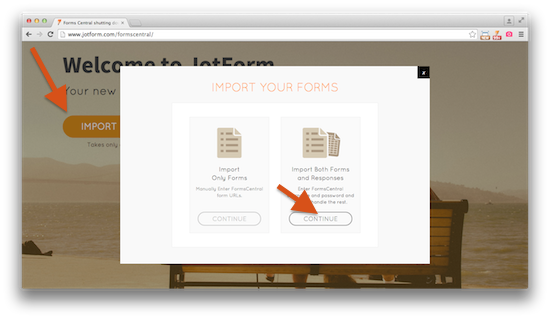-
klowetxAsked on March 7, 2015 at 12:51 PM
I have long forms to enroll employees for online training. As they enroll an employee I have a question, "Would you like to enroll another employee?". If the user answers yes, it will show another employee enrollment form without having to input their company information again. If they say no, then the "Submit" button shows. How does this work with an employee information form on JotForm. Basically, FormsCentral allows you to show fields/sections based on the users responses.
-
jonathanReplied on March 7, 2015 at 3:16 PM
Yes they are.
If you have already imported your Formcentral forms to JotForm, you will see that it will function exactly how it was before.
user guide:
-Import-Both-Your-Forms-and-Responses-in-a-Single-Step-from-Adobe-FormsCentral

use the custom import tool
Navigate to our Import Forms page, click on "Import Form":JotForm also have the same feature that show/hide fields/section base on user response. You can check here -Smart-Forms-Using-Conditional-Logic
Hope this help. Let us know if you need further assistance.
Thanks.
- Mobile Forms
- My Forms
- Templates
- Integrations
- INTEGRATIONS
- See 100+ integrations
- FEATURED INTEGRATIONS
PayPal
Slack
Google Sheets
Mailchimp
Zoom
Dropbox
Google Calendar
Hubspot
Salesforce
- See more Integrations
- Products
- PRODUCTS
Form Builder
Jotform Enterprise
Jotform Apps
Store Builder
Jotform Tables
Jotform Inbox
Jotform Mobile App
Jotform Approvals
Report Builder
Smart PDF Forms
PDF Editor
Jotform Sign
Jotform for Salesforce Discover Now
- Support
- GET HELP
- Contact Support
- Help Center
- FAQ
- Dedicated Support
Get a dedicated support team with Jotform Enterprise.
Contact SalesDedicated Enterprise supportApply to Jotform Enterprise for a dedicated support team.
Apply Now - Professional ServicesExplore
- Enterprise
- Pricing