-
wshsptsaAsked on March 7, 2015 at 2:02 PM
This has been the most frustrating activity. I created a form that has a rather long text box. I am trying ot change the font color but when I edit the box, I can only access the lower part of the text. In other words, I cannot access the beginning of the text to highlight it. How do I get to it?
Also, I want to add an option to make a donation before they submit the form and that amount woudl be added to the cost of the ticket. Hoe do I add a dollar amount box to the form?My form is called ANGP Tickets.
-
raulReplied on March 7, 2015 at 3:42 PM
Are you referring to this field?
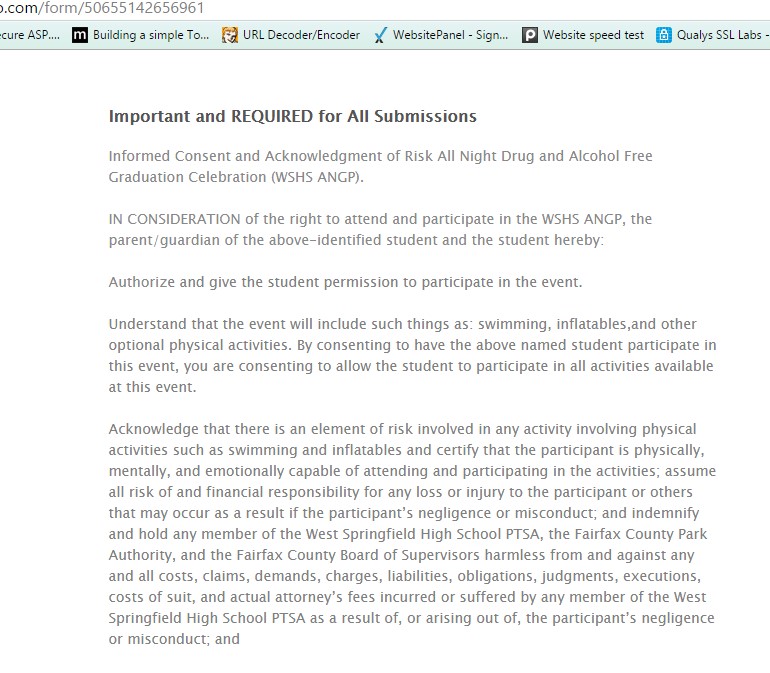
If this is correct, could you please provide more details about the issue you're having to change its color? I mean, when I tried to edit it I was able to see and select the whole text.
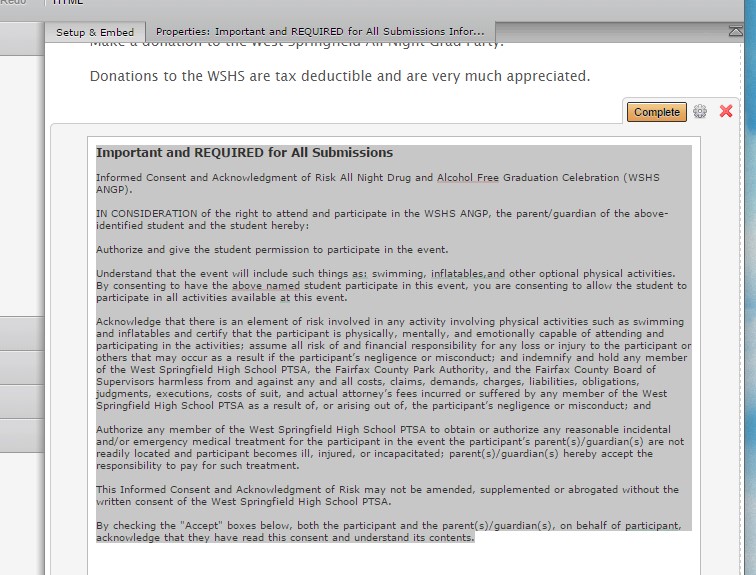
So, I'm thinking that I might be looking at the wrong field or I misunderstood your question.
Please provide more details about the issue if you're still having it and if possible please share some screenshots with us, so we can better understand the situation and provide proper assistance.
Regarding your other concern about the donation, I've moved it to a separate thread so we can address it properly. You can check it here: https://www.jotform.com/answers/528864
Thank you.
- Mobile Forms
- My Forms
- Templates
- Integrations
- INTEGRATIONS
- See 100+ integrations
- FEATURED INTEGRATIONS
PayPal
Slack
Google Sheets
Mailchimp
Zoom
Dropbox
Google Calendar
Hubspot
Salesforce
- See more Integrations
- Products
- PRODUCTS
Form Builder
Jotform Enterprise
Jotform Apps
Store Builder
Jotform Tables
Jotform Inbox
Jotform Mobile App
Jotform Approvals
Report Builder
Smart PDF Forms
PDF Editor
Jotform Sign
Jotform for Salesforce Discover Now
- Support
- GET HELP
- Contact Support
- Help Center
- FAQ
- Dedicated Support
Get a dedicated support team with Jotform Enterprise.
Contact SalesDedicated Enterprise supportApply to Jotform Enterprise for a dedicated support team.
Apply Now - Professional ServicesExplore
- Enterprise
- Pricing



























































