-
dogsneedlove2Asked on March 7, 2015 at 5:58 PM
I've got a dual website with a mobile and desktop version. I did place the form on a separate page called FORM and used iFrame to save it. I do have the form On Top of everything thinking that could be a problem, but I don't know what would cause these problems.
When uploaded, sometimes the mobile version doesn't show the SUBMIT button on iPhone using Safari.
On the desktop version it appears to want to load the form, but then disappears using IE 11.Any help you can offer to explain this so I don't have to continue to contact support would be appreciated.
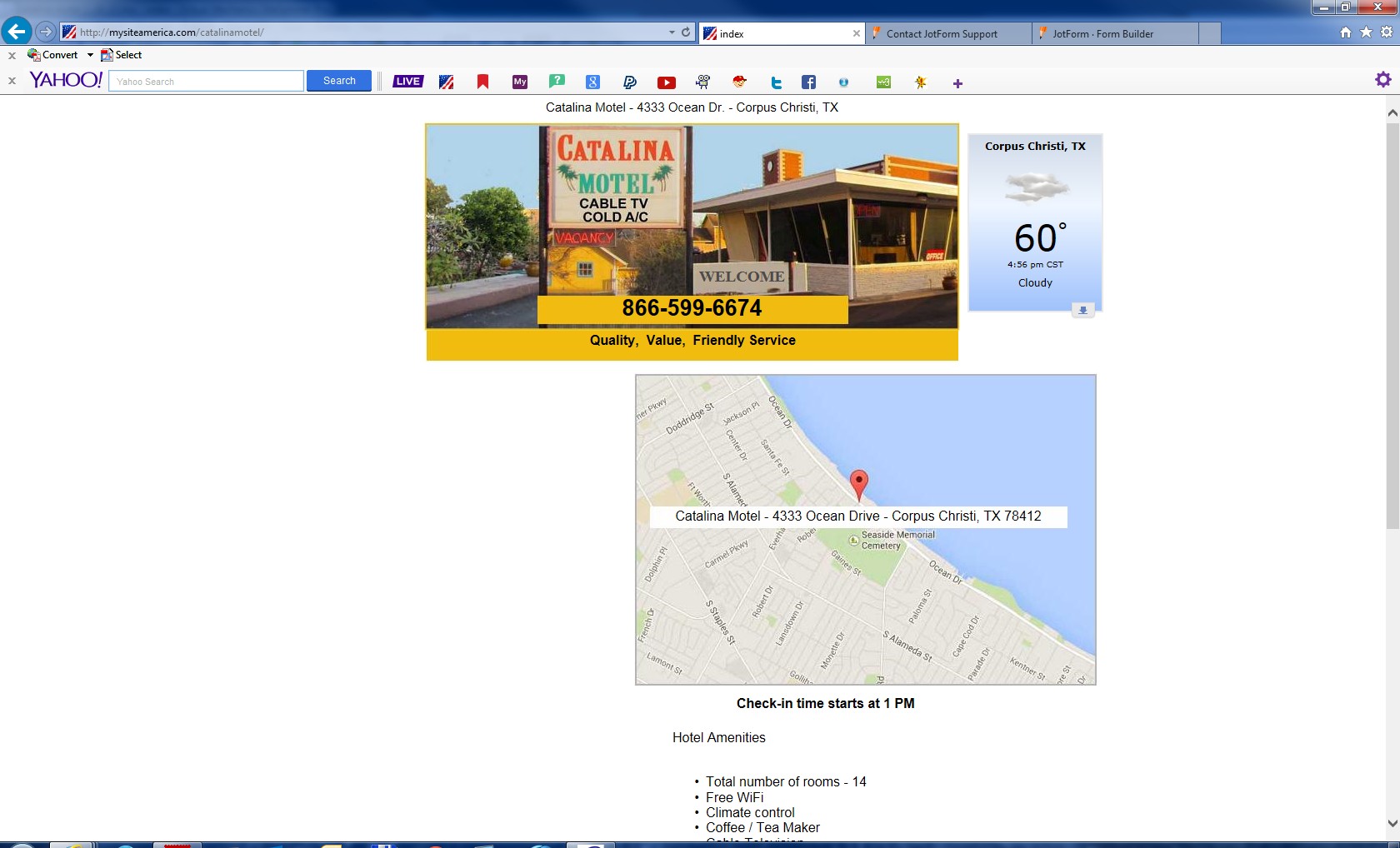
-
JanReplied on March 8, 2015 at 3:48 AM
Hello there,
I checked your web page and I can see the problem. I understand that you embed the form using the iFrame method, which is recommended. In order to fix this problem, you need to change the height value to 783px. This should work on both desktop and mobile version.
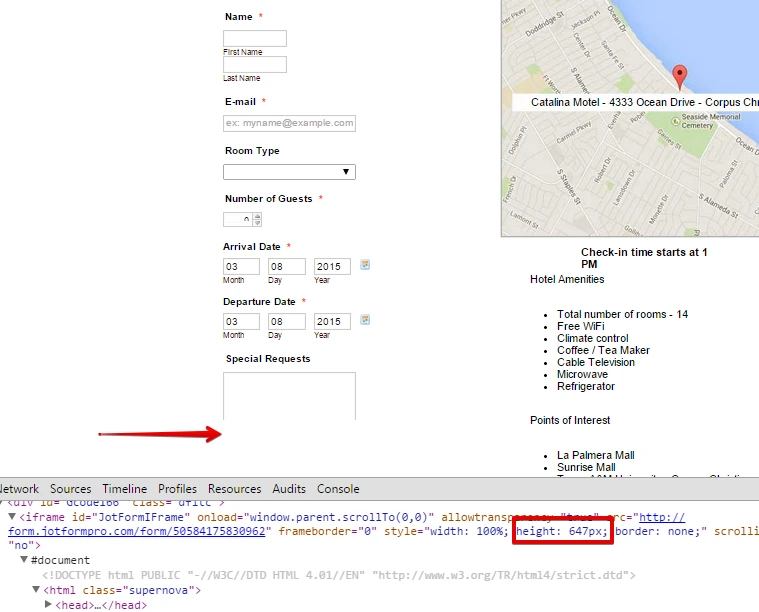
This is the iFrame code that you need to use.
<iframe id="JotFormIFrame" onDISABLEDload="window.parent.scrollTo(0,0)" allowtransparency="true" src="//form.jotformpro.com/form/50584175830962" frameborder="0" style="width: 100%; height: 783px; border: none;" scrolling="no"></iframe>
Hope this works. Let us know if you need any help.
Thank you.
-
JanReplied on March 8, 2015 at 3:54 AM
I have created a separate thread for the issue so that we can assist you properly.
This is the URL: http://www.jotform.com/answers/528953
Thank you for understanding.
- Mobile Forms
- My Forms
- Templates
- Integrations
- INTEGRATIONS
- See 100+ integrations
- FEATURED INTEGRATIONS
PayPal
Slack
Google Sheets
Mailchimp
Zoom
Dropbox
Google Calendar
Hubspot
Salesforce
- See more Integrations
- Products
- PRODUCTS
Form Builder
Jotform Enterprise
Jotform Apps
Store Builder
Jotform Tables
Jotform Inbox
Jotform Mobile App
Jotform Approvals
Report Builder
Smart PDF Forms
PDF Editor
Jotform Sign
Jotform for Salesforce Discover Now
- Support
- GET HELP
- Contact Support
- Help Center
- FAQ
- Dedicated Support
Get a dedicated support team with Jotform Enterprise.
Contact SalesDedicated Enterprise supportApply to Jotform Enterprise for a dedicated support team.
Apply Now - Professional ServicesExplore
- Enterprise
- Pricing



























































