-
wbffausAsked on March 8, 2015 at 11:39 PMHi there, I am having a lot of trouble printing my form entries. The print function simply does not work. I've tried in Firefox and nothing at all happens - looks like the page just refreshes and in Chrome it opens a Print window with an error message. I need to be able to print these entries. Can you please look into this ASAP. Ari
-
Elton Support Team LeadReplied on March 9, 2015 at 4:28 AM
Hi,
I was able to reproduce the problem when using the inbox submissions view. On firefox, the page just reloads when clicking the print button. While on Chrome, it is showing the preview failed error.
Here's my test on Firefox. https://shots.jotform.com/elton/2015-03-09_16-21-28.mp4
I have now raised this to our developers for further investigation. Thanks for reporting it.
----
Here's a solution for now which works for me. Instead of printing on inbox, open your form submissions page and do the printing of your submissions there.
Here's how:
1. Select a form then click on Submissions button above.
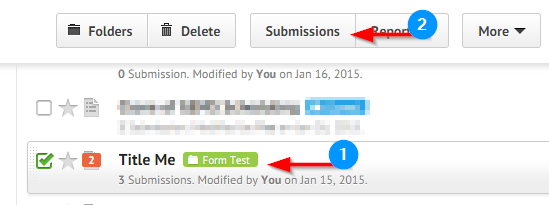
2. Use the print button to print the selected submission.
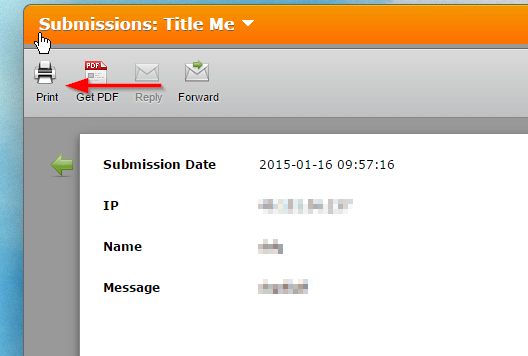
Thanks!
-
Paul JotForm DeveloperReplied on March 10, 2015 at 10:11 PM
Hi,
Thanks for reporting this.
We have made some changes to the inbox printing function. Can you please confirm the problem is fixed on your end.
Thanks
Paul
- Mobile Forms
- My Forms
- Templates
- Integrations
- INTEGRATIONS
- See 100+ integrations
- FEATURED INTEGRATIONS
PayPal
Slack
Google Sheets
Mailchimp
Zoom
Dropbox
Google Calendar
Hubspot
Salesforce
- See more Integrations
- Products
- PRODUCTS
Form Builder
Jotform Enterprise
Jotform Apps
Store Builder
Jotform Tables
Jotform Inbox
Jotform Mobile App
Jotform Approvals
Report Builder
Smart PDF Forms
PDF Editor
Jotform Sign
Jotform for Salesforce Discover Now
- Support
- GET HELP
- Contact Support
- Help Center
- FAQ
- Dedicated Support
Get a dedicated support team with Jotform Enterprise.
Contact SalesDedicated Enterprise supportApply to Jotform Enterprise for a dedicated support team.
Apply Now - Professional ServicesExplore
- Enterprise
- Pricing




























































