-
loscintakeAsked on March 10, 2015 at 2:37 PM
I want the PNC submissions to be automatically saved to a shared folder on box.com (synced to my comp). It was done before, but for some reason the submissions are no longer being saved to my computer.
-
Kiran Support Team LeadReplied on March 10, 2015 at 4:28 PM
The issue could be the box folders are not synchronizing or disabled. Please verify the synchronization status of the folder. You may try reintegrating Box integration with your JotForm.
While setting up Box integration, you'll need enter the Desktop Synced folder name in the field when asked in the wizard.
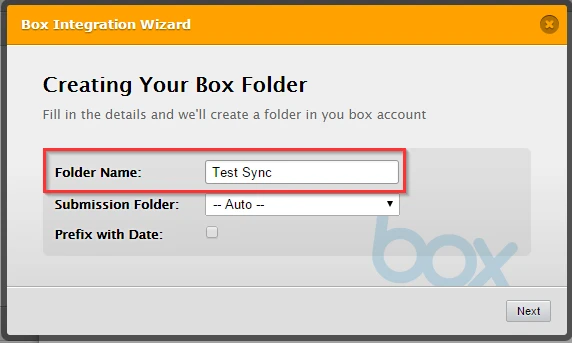
Make sure that the folder in the Box is enabled to sync with your desktop computer.
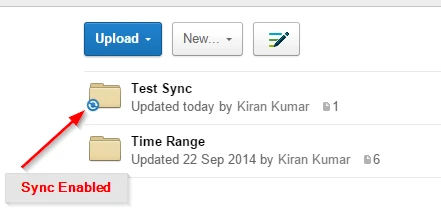
Once the form is submitted, the submission should be stored in the selected folder.
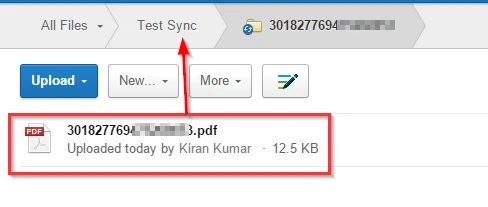
Since the folder is synced to Desktop, the submission is also available in your desktop folder as well.
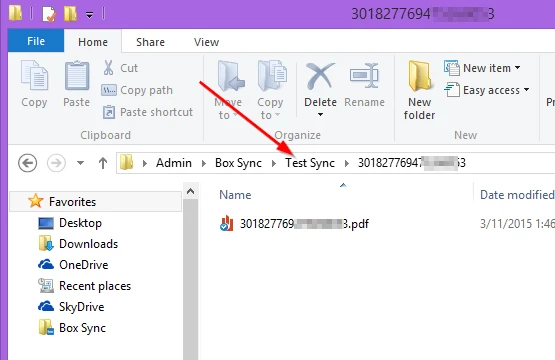
Hope this information helps. Thank you!
- Mobile Forms
- My Forms
- Templates
- Integrations
- INTEGRATIONS
- See 100+ integrations
- FEATURED INTEGRATIONS
PayPal
Slack
Google Sheets
Mailchimp
Zoom
Dropbox
Google Calendar
Hubspot
Salesforce
- See more Integrations
- Products
- PRODUCTS
Form Builder
Jotform Enterprise
Jotform Apps
Store Builder
Jotform Tables
Jotform Inbox
Jotform Mobile App
Jotform Approvals
Report Builder
Smart PDF Forms
PDF Editor
Jotform Sign
Jotform for Salesforce Discover Now
- Support
- GET HELP
- Contact Support
- Help Center
- FAQ
- Dedicated Support
Get a dedicated support team with Jotform Enterprise.
Contact SalesDedicated Enterprise supportApply to Jotform Enterprise for a dedicated support team.
Apply Now - Professional ServicesExplore
- Enterprise
- Pricing



























































