-
s_guineyAsked on March 12, 2015 at 4:25 PM
I copied the embed code for the iframe and when I place it on the page, it looks smashed and the text doesn't line up with the corresponding fields themselves. The text is being placed on top of the fields instead of to the left of the fields. Because of this, the form itself is VERY long.
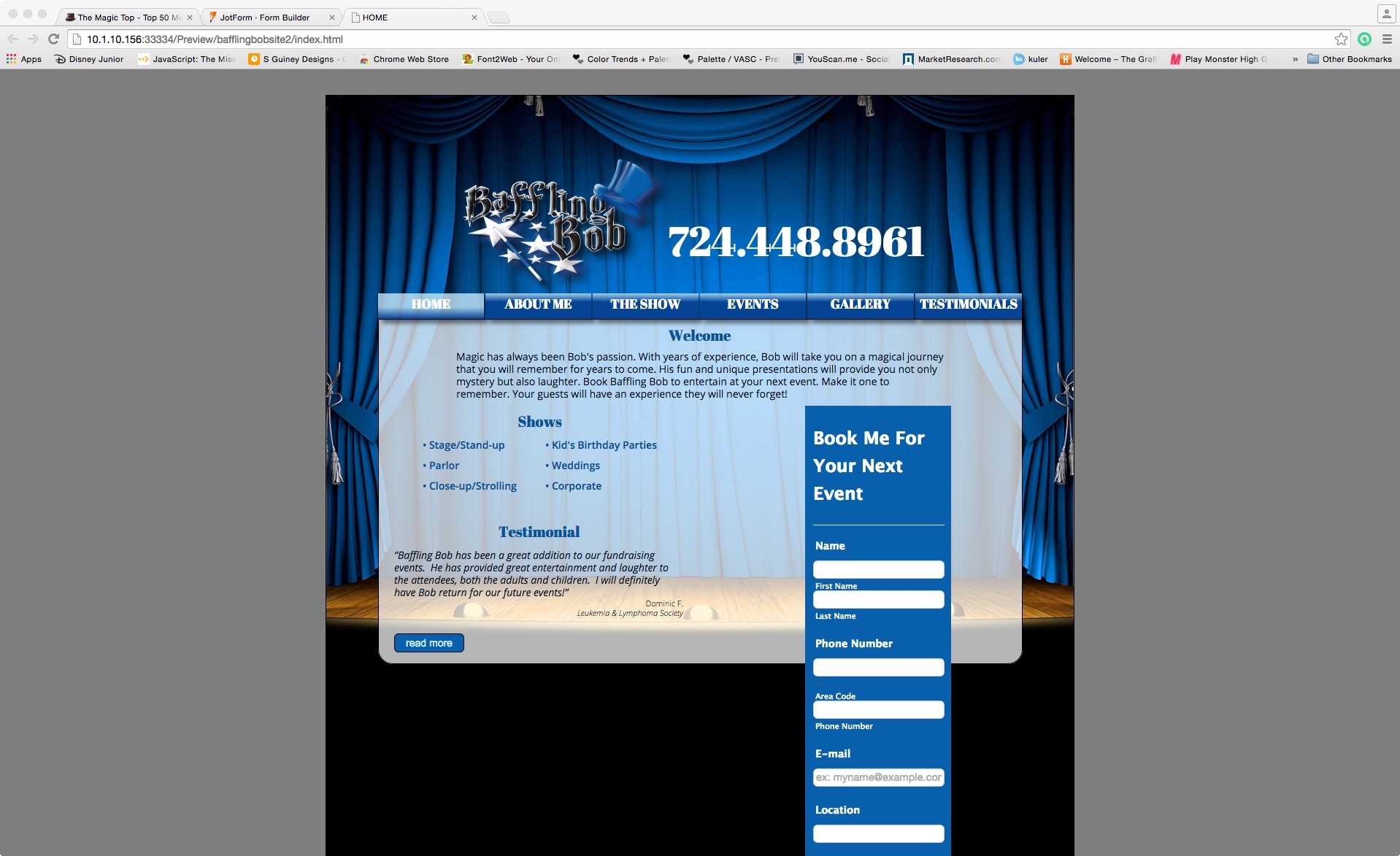
-
MikeReplied on March 12, 2015 at 5:40 PM
Thank you for contacting us.
The JotForm iFrames are set to 100% width by default, so the issue might be related to the form placeholder size.
<iframe id="JotFormIFrame" onDISABLEDload="window.parent.scrollTo(0,0)" allowtransparency="true" src="//form.jotformpro.com/form/50706391247960" frameborder="0" style="width:100%; height:687px; border:none;" scrolling="no"></iframe>
Is there any way that you can try to increase the form placeholder/container width?
If you have published the page, please provide us with the link, so we will be able to check it further.
- Mobile Forms
- My Forms
- Templates
- Integrations
- INTEGRATIONS
- See 100+ integrations
- FEATURED INTEGRATIONS
PayPal
Slack
Google Sheets
Mailchimp
Zoom
Dropbox
Google Calendar
Hubspot
Salesforce
- See more Integrations
- Products
- PRODUCTS
Form Builder
Jotform Enterprise
Jotform Apps
Store Builder
Jotform Tables
Jotform Inbox
Jotform Mobile App
Jotform Approvals
Report Builder
Smart PDF Forms
PDF Editor
Jotform Sign
Jotform for Salesforce Discover Now
- Support
- GET HELP
- Contact Support
- Help Center
- FAQ
- Dedicated Support
Get a dedicated support team with Jotform Enterprise.
Contact SalesDedicated Enterprise supportApply to Jotform Enterprise for a dedicated support team.
Apply Now - Professional ServicesExplore
- Enterprise
- Pricing



























































