-
sthakerAsked on March 12, 2015 at 11:28 PM
I have a survey that calculates a donation amount based on how the user answers certain questions. The final total that gets calculated seems to be off by $10 and I can't figure out where that extra amount is coming from. I created a few hidden fields to check the sub-total amount and these all seem to be correct, however when I add them together I get a value that is 10 greater than it should be. Could you please assist?
-
CharlieReplied on March 13, 2015 at 9:36 AM
Hi,
From what I understand to your formula, I believe the miscalculation happens because of this field:
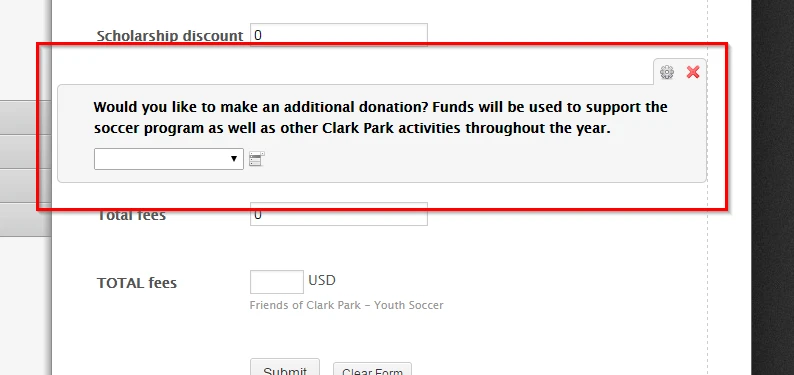
By default, it seems that it reads the first calculation value when there is no option selected, so it adds 10 in your total field because the first calculation value is 10.
To fix it, what you need is add a "0" value as the first one in the list. Here's a screenshot of it:
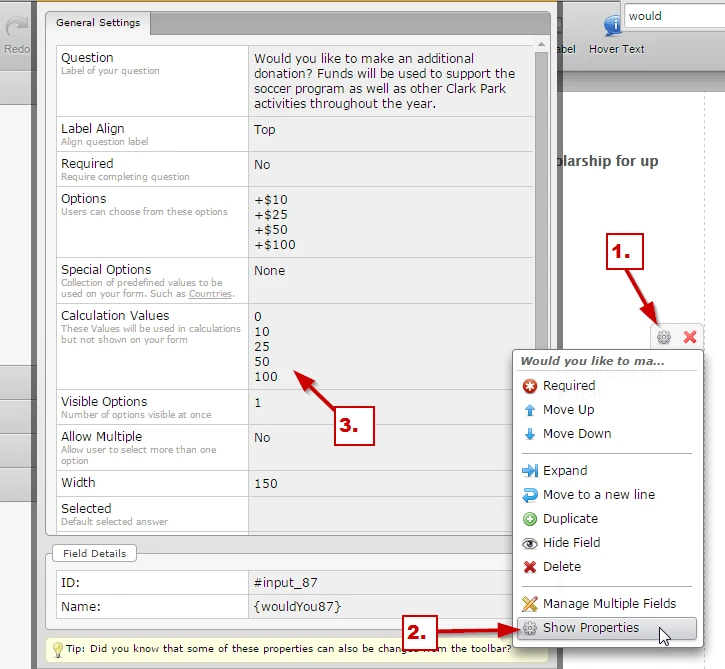
That should fix it. Let us know if it works.
Thank you.
- Mobile Forms
- My Forms
- Templates
- Integrations
- INTEGRATIONS
- See 100+ integrations
- FEATURED INTEGRATIONS
PayPal
Slack
Google Sheets
Mailchimp
Zoom
Dropbox
Google Calendar
Hubspot
Salesforce
- See more Integrations
- Products
- PRODUCTS
Form Builder
Jotform Enterprise
Jotform Apps
Store Builder
Jotform Tables
Jotform Inbox
Jotform Mobile App
Jotform Approvals
Report Builder
Smart PDF Forms
PDF Editor
Jotform Sign
Jotform for Salesforce Discover Now
- Support
- GET HELP
- Contact Support
- Help Center
- FAQ
- Dedicated Support
Get a dedicated support team with Jotform Enterprise.
Contact SalesDedicated Enterprise supportApply to Jotform Enterprise for a dedicated support team.
Apply Now - Professional ServicesExplore
- Enterprise
- Pricing



























































