-
ChutchAsked on March 13, 2015 at 2:39 AM
hello Ashwin,
I have a form that is used multiple times for the same customer, what I call a pump audit form. What I have managed to do is create a master form and when the customer has completed and submitted that form they are presented with a second form which is a clone of the master form. What I would like to do is to have all the customer's details from the first form copy across into the second form if this is possible.
-
Ashwin JotForm SupportReplied on March 13, 2015 at 3:00 AM
Hello Chutch,
Yes it is possible to achieve your requirement. You can take advantage of our "URL Parameter" and "Custom URL (Thank you)" feature to prepopulate your form fields of second form with the value of first form.
Here are the steps you should follow to achieve this:
1. Get the field names of both your forms i.e. the fields of master form which you want to read and the fields of your second form which you want to prepopulate. The following guide should help you get your field names: https://www.jotform.com/help/146-How-to-find-Field-IDs-Names
2. Build a prepopulation URL of your second form by taking of our "URL Parameter" feature. The following guide should help you: https://www.jotform.com/help/71-Prepopulating-fields-to-your-JotForm-via-URL-parameters
3. Add this prepopulation URL in the "Custom URL" (Thank you) of your first form. Please check the screenshot below:
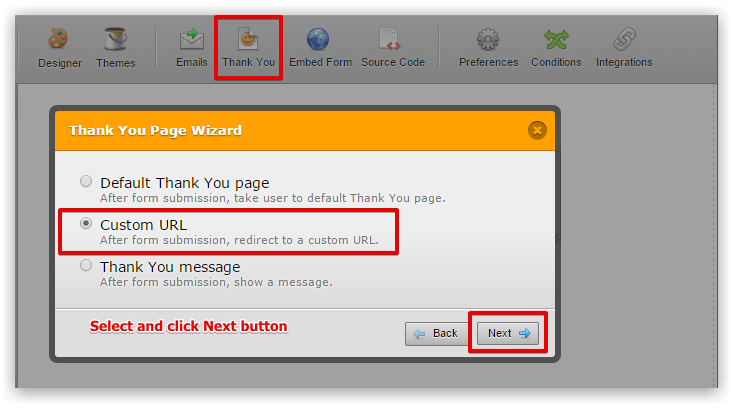
Once all the above steps are complete and you submit your master form, you will be redirected to your second form where the form fields will already be populated.
You may also like to take a look at the following guide as well which is very close to your requirement: https://www.jotform.com/help/270-How-to-Pass-a-Calculated-Value-in-a-Paypal-Field-of-a-Second-Form Instead of PayPal, you need to populate other form fields.
Hope this helps.
Do get back to us if you have any questions.
Thank you!
- Mobile Forms
- My Forms
- Templates
- Integrations
- INTEGRATIONS
- See 100+ integrations
- FEATURED INTEGRATIONS
PayPal
Slack
Google Sheets
Mailchimp
Zoom
Dropbox
Google Calendar
Hubspot
Salesforce
- See more Integrations
- Products
- PRODUCTS
Form Builder
Jotform Enterprise
Jotform Apps
Store Builder
Jotform Tables
Jotform Inbox
Jotform Mobile App
Jotform Approvals
Report Builder
Smart PDF Forms
PDF Editor
Jotform Sign
Jotform for Salesforce Discover Now
- Support
- GET HELP
- Contact Support
- Help Center
- FAQ
- Dedicated Support
Get a dedicated support team with Jotform Enterprise.
Contact SalesDedicated Enterprise supportApply to Jotform Enterprise for a dedicated support team.
Apply Now - Professional ServicesExplore
- Enterprise
- Pricing



























































