-
bibo1989Asked on March 13, 2015 at 4:54 AM
Hi, I was implementing a form that contain numerical numbers ( the form name is: student information), and i was testing it after finishing the form, it gave what's in the screenshot below, it actually starts from number 11 and then 12 and then it goes back to number 1 until it reaches number 10 (12 numbers in total).
How can I fix that?
Thanks
-
CharlieReplied on March 13, 2015 at 10:18 AM
Hi,
Just to confirm, you would like to make the design in numeric values to start from 1 then up to 12, right? Also, is this a theme? It seems that the effects on that part of the form is done using CSS and not conditional logic.
I'll take a look at it and will let you know if I can fix it in my end.
Kind regards.
-
CharlieReplied on March 16, 2015 at 2:24 AM
Hi,
Could you try cloning the original template again. It seems that you made a change that conflicted the original template design. Here's the link for it: http://www.jotform.com/form-templates/student-information-form-white-and-responsive.
If the problem still persist in your end, please let us know and we'll investigate it further.
Thank you.
-
bibo1989Replied on March 23, 2015 at 5:43 AM
Hi, the problem appears again, the form won't start from no 1, it always starts from no 11 and then 12 and then goes back to 1 all the way untill 10, even though the questions are in order (eg: no 1 question will show in no 11)
Thanks again
-
CharlieReplied on March 23, 2015 at 9:27 AM
Hi,
I believe the problem takes place when you remove the Progress bar widget. Please add it again to the last part of your form so that the number slider would work as expected.
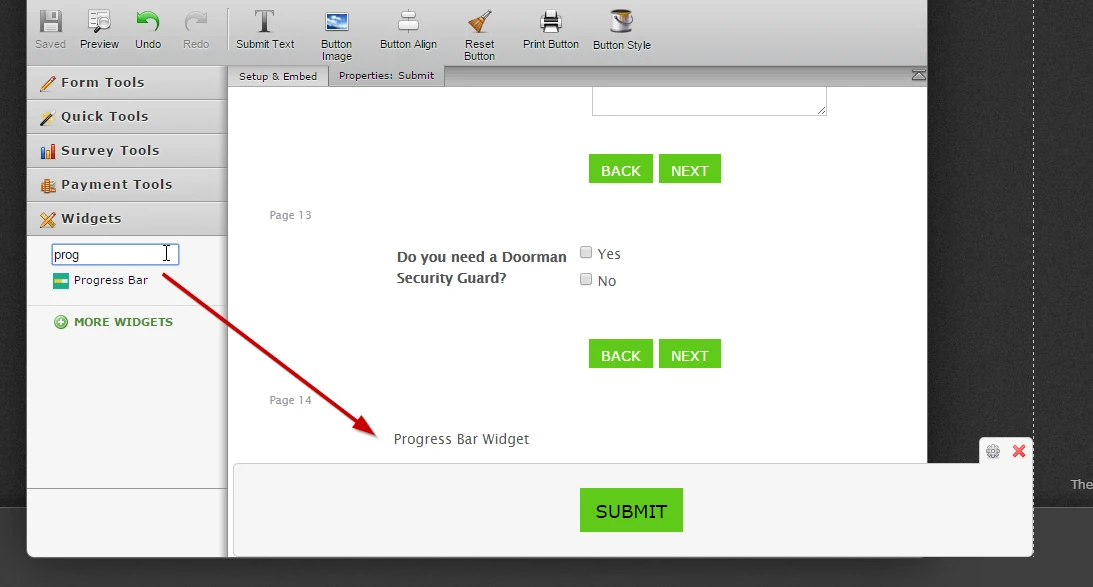
I believe this is part of the full customization of the template.
Do let us know if that works.
Kind regards.
-
bibo1989Replied on March 23, 2015 at 9:56 PM
Hi, i have added the progress bar, the form works in order, but the numbers have vanished.
-
CharlieReplied on March 23, 2015 at 11:10 PM
Hi,
It seems that when you removed the widget and made a couple of changes in the template, the number slider broke.
Could you try cloning the template again here: http://www.jotform.com/form-templates/student-information-form-white-and-responsive. But please do make sure that you will not remove the progress bar widget. Add some changes to the form and see if you are still having problems.
The template has a quite advance custom CSS and there are items like the progress bar widget that is dependent on it.
Kind regards
- Mobile Forms
- My Forms
- Templates
- Integrations
- INTEGRATIONS
- See 100+ integrations
- FEATURED INTEGRATIONS
PayPal
Slack
Google Sheets
Mailchimp
Zoom
Dropbox
Google Calendar
Hubspot
Salesforce
- See more Integrations
- Products
- PRODUCTS
Form Builder
Jotform Enterprise
Jotform Apps
Store Builder
Jotform Tables
Jotform Inbox
Jotform Mobile App
Jotform Approvals
Report Builder
Smart PDF Forms
PDF Editor
Jotform Sign
Jotform for Salesforce Discover Now
- Support
- GET HELP
- Contact Support
- Help Center
- FAQ
- Dedicated Support
Get a dedicated support team with Jotform Enterprise.
Contact SalesDedicated Enterprise supportApply to Jotform Enterprise for a dedicated support team.
Apply Now - Professional ServicesExplore
- Enterprise
- Pricing



























































