-
Linda DeVoreAsked on July 18, 2023 at 10:07 PM
Is there a way to not use the link provided with the Accessibility Enabled Form badge that links to a Jotform sales page? I.e., will the badge still show up if I delete the link? It's not that I don't want you to get sales, but I would like for my form to stand alone and not promote sales. Thanks.
-
Bella JotForm SupportReplied on July 19, 2023 at 4:10 AM
Hi Linda,
Thanks for reaching out to Jotform Support. I’ll need a bit of time to look into this. I’ll get back to you as soon as I can.
We really appreciate your patience and understanding.
-
Bella JotForm SupportReplied on July 19, 2023 at 4:22 AM
Hi Linda,
Thanks for waiting. Unfortunately, it is not possible to edit or delete the direct link in Accessibility badge. You can simply remove the badge in the settings. Let me show you how:
- In Form Builder, in the orange navigation bar at the top of the screen, click on Settings.
- Click the Show More Options button under the Form Settings section.
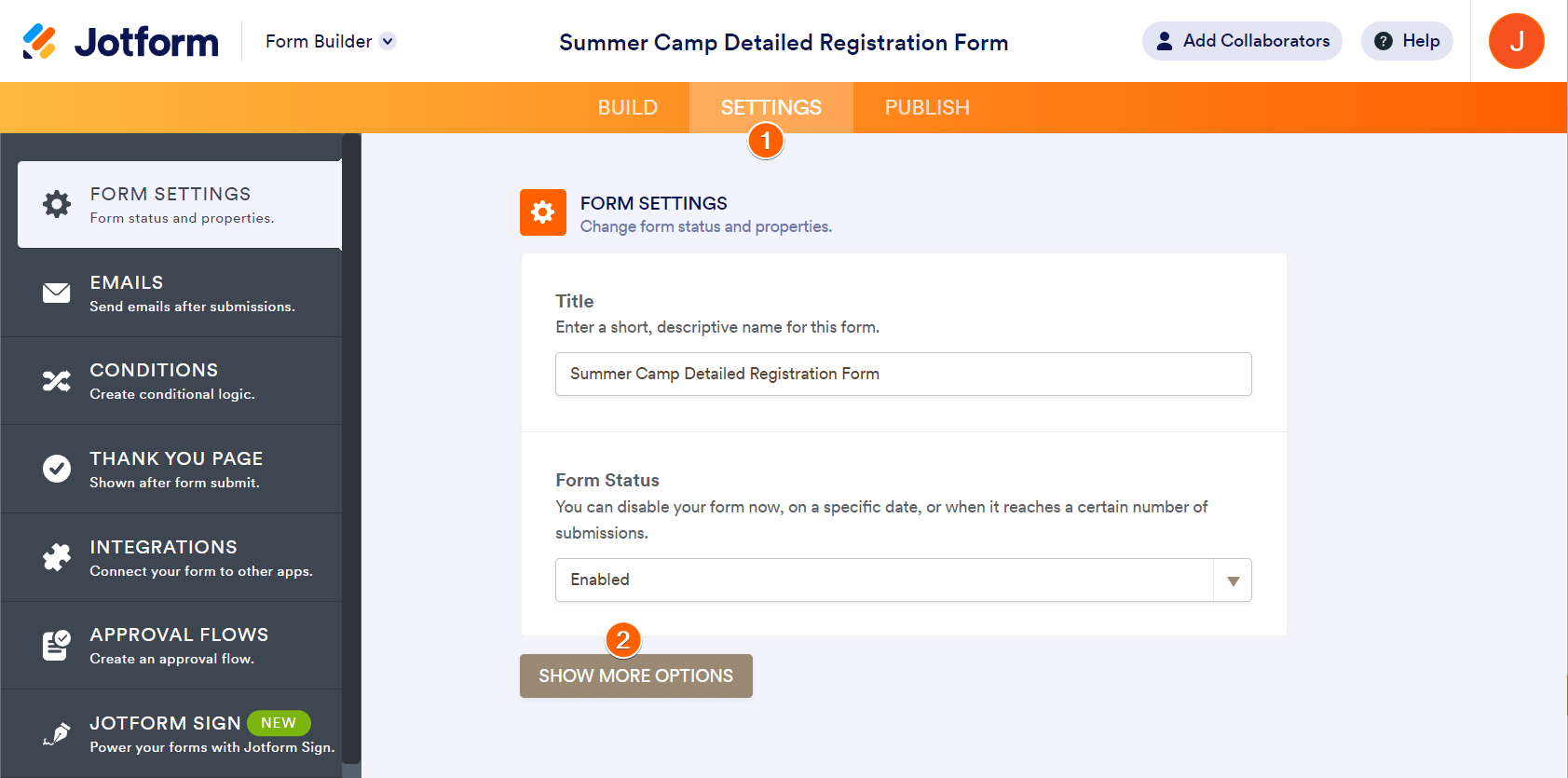
3. Under the Form Accessibility option, disable Show the accessibility badge on the form.
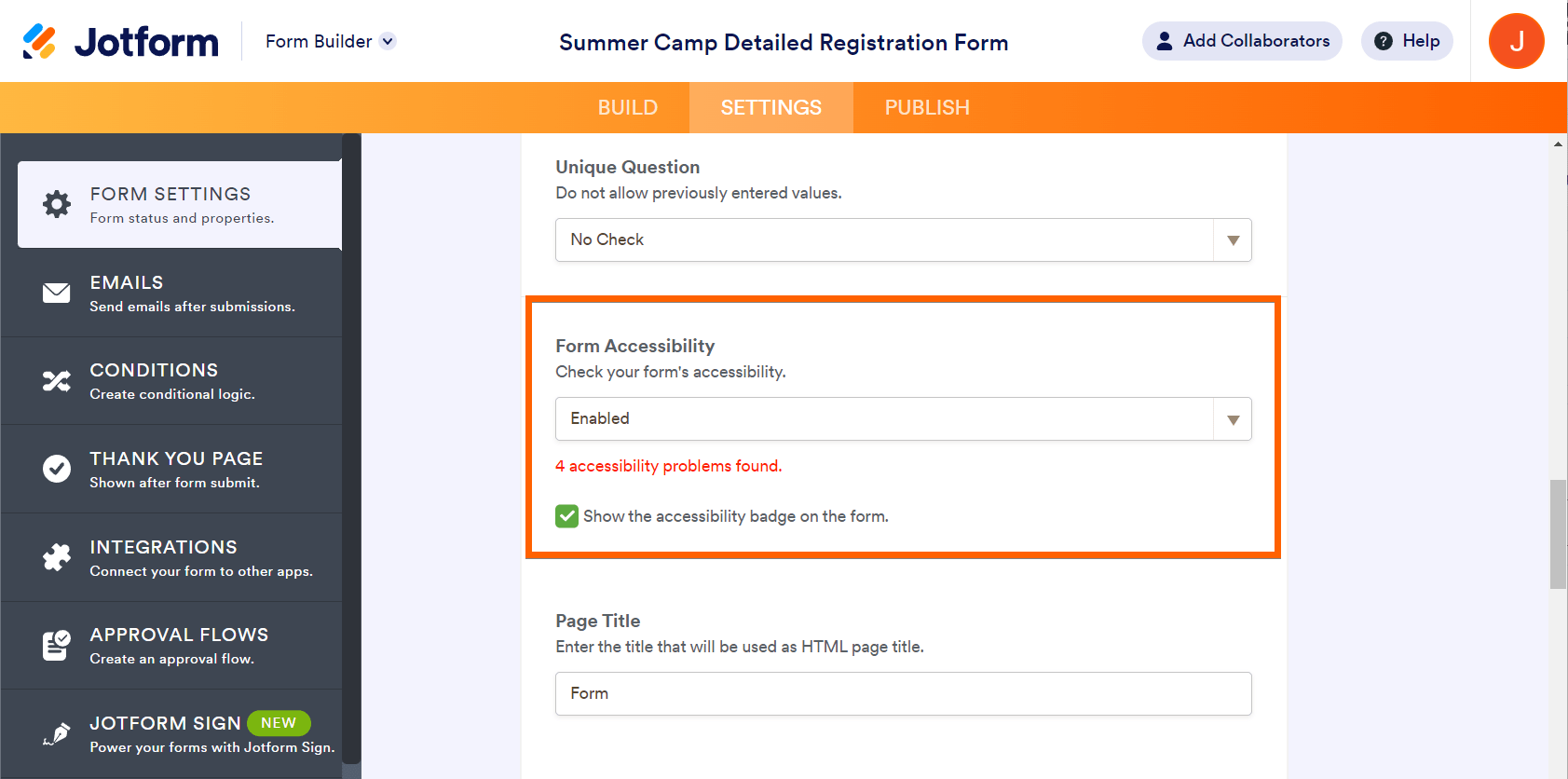

You may also want to check out How to make my forms Accessible.
Let us know if you have any other questions.
- Mobile Forms
- My Forms
- Templates
- Integrations
- INTEGRATIONS
- See 100+ integrations
- FEATURED INTEGRATIONS
PayPal
Slack
Google Sheets
Mailchimp
Zoom
Dropbox
Google Calendar
Hubspot
Salesforce
- See more Integrations
- Products
- PRODUCTS
Form Builder
Jotform Enterprise
Jotform Apps
Store Builder
Jotform Tables
Jotform Inbox
Jotform Mobile App
Jotform Approvals
Report Builder
Smart PDF Forms
PDF Editor
Jotform Sign
Jotform for Salesforce Discover Now
- Support
- GET HELP
- Contact Support
- Help Center
- FAQ
- Dedicated Support
Get a dedicated support team with Jotform Enterprise.
Contact SalesDedicated Enterprise supportApply to Jotform Enterprise for a dedicated support team.
Apply Now - Professional ServicesExplore
- Enterprise
- Pricing



























































