-
JanineLFCAsked on March 16, 2015 at 4:52 PM
-
jonathanReplied on March 16, 2015 at 7:26 PM
I also can see it happening on my Form Builder when I check using your jotform http://www.jotform.us/form/50416678481158
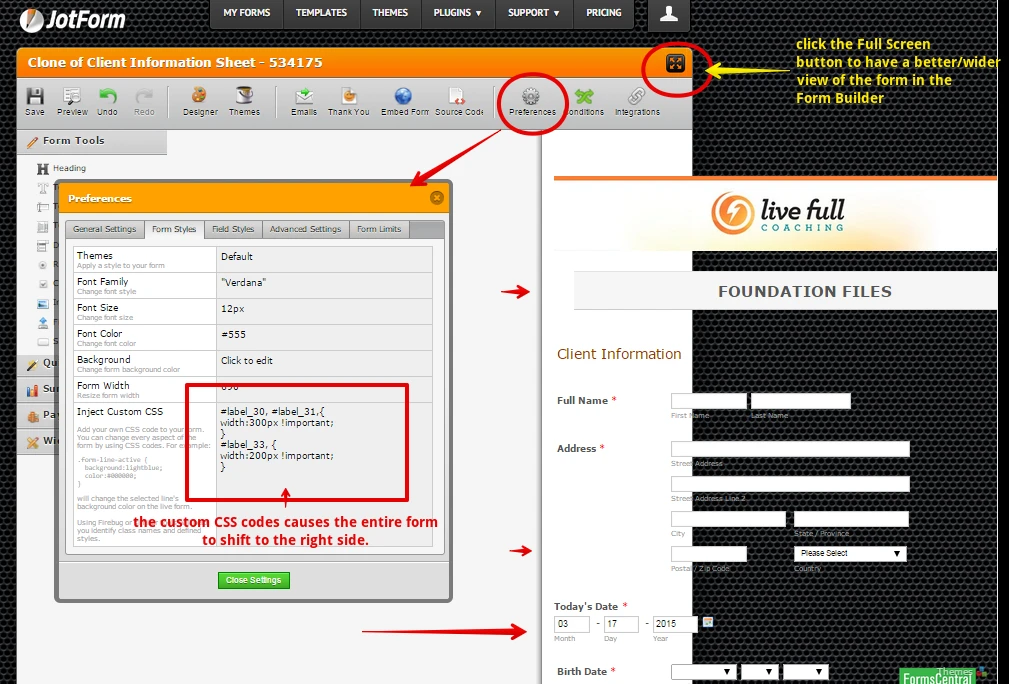
The reason for the shift to the right was the custom injected CSS codes on the form.
Since you need this CSS code on the form, what you can do instead is to use the Full Screen option of the Form Builder to have a better/wider view.
Please refer to the screenshot above on how to go to full screen mode.
In full screen mode, it will look like this
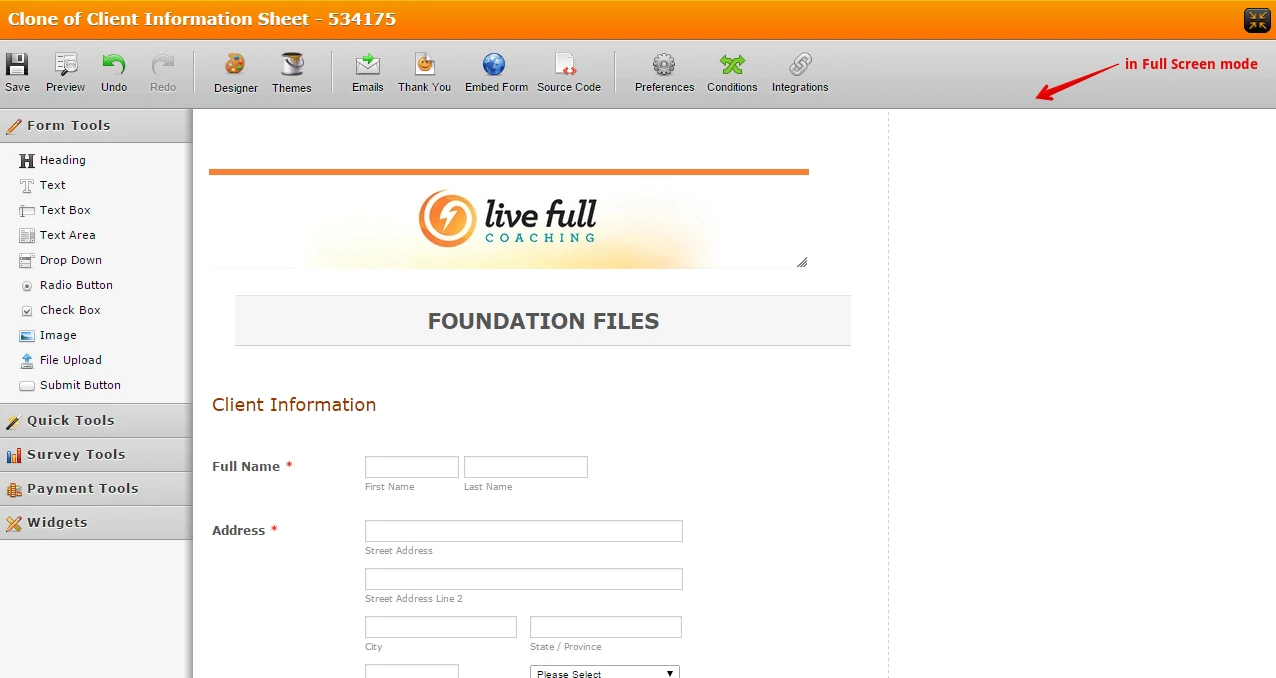
Please inform us if you need further assistance.
Thanks.
-
JanineLFCReplied on March 16, 2015 at 7:32 PM
Awesome. Thanks for that.
-
jonathanReplied on March 16, 2015 at 9:02 PM
You are quite welcome! =)
Feel free to contact us again anytime for any assistance you need.
Best
- Mobile Forms
- My Forms
- Templates
- Integrations
- INTEGRATIONS
- See 100+ integrations
- FEATURED INTEGRATIONS
PayPal
Slack
Google Sheets
Mailchimp
Zoom
Dropbox
Google Calendar
Hubspot
Salesforce
- See more Integrations
- Products
- PRODUCTS
Form Builder
Jotform Enterprise
Jotform Apps
Store Builder
Jotform Tables
Jotform Inbox
Jotform Mobile App
Jotform Approvals
Report Builder
Smart PDF Forms
PDF Editor
Jotform Sign
Jotform for Salesforce Discover Now
- Support
- GET HELP
- Contact Support
- Help Center
- FAQ
- Dedicated Support
Get a dedicated support team with Jotform Enterprise.
Contact SalesDedicated Enterprise supportApply to Jotform Enterprise for a dedicated support team.
Apply Now - Professional ServicesExplore
- Enterprise
- Pricing



























































