-
martinbondAsked on March 17, 2015 at 8:13 AM
Hi,
Is it possible to download every attachment within a submission at once into a PDF file?
Thanks,
Martin.
-
Welvin Support Team LeadReplied on March 17, 2015 at 10:32 AM
Hi Martin,
You have to use our File Downloader App to download all your uploaded files to your computer:
http://apps.jotform.com/app/file_downloader
The instructions on how to use this app can be read in the App Description.
Thank you!
-
martinbondReplied on March 18, 2015 at 3:44 AM
Hi,
I'm struggling to follow the instructions. I've fully installed Ruby on my machine but I'm stuck at points 2 - 4
Please instruct in a simpler manner.
-
CharlieReplied on March 18, 2015 at 11:09 AM
Hi,
I have step by step instructions posted here on this thread that you can refer to: http://www.jotform.com/answers/453296-Download-all-uploaded-file-in-the-submission.
You'll see there how you can setup the File Downloader and make a successful download.
Do let us know if you need more help on this.
Thank you.
-
martinbondReplied on March 19, 2015 at 1:02 AM
Hi,
I've followed the steps by there isn't an option to download the suggested files on the given link, it just lets me click into them.
Please advise if this a bug on the page or indicate what I'm doing wrong.
Thanks.
Martin.
-
martinbondReplied on March 19, 2015 at 1:46 AM
Hi
Kindly disregard my last post, solved that problem, however after following the instructions to the end the file downloader is not working for me. See snip below
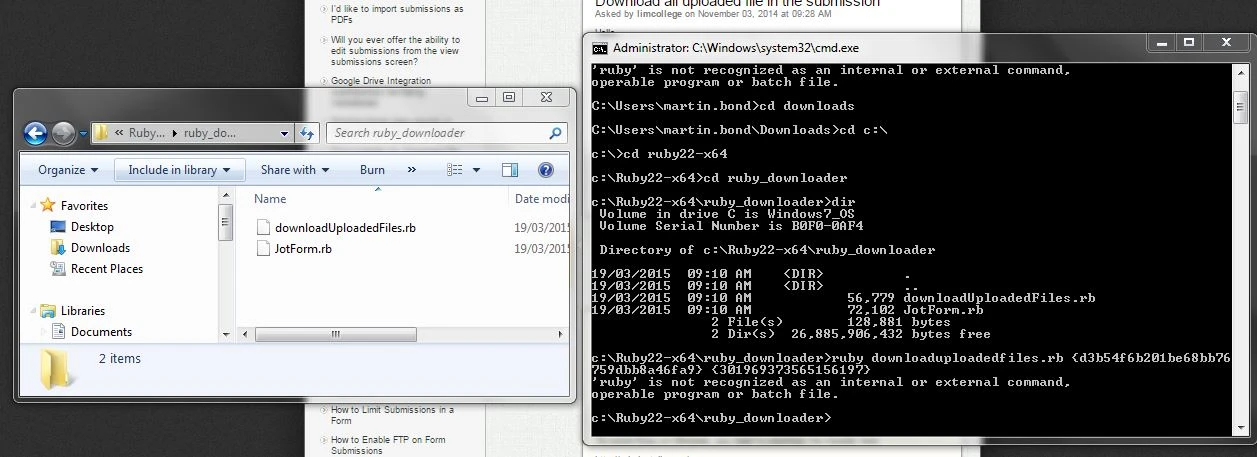
-
CharlieReplied on March 19, 2015 at 3:19 AM
Hi,
Have you installed Ruby itself? I see you are running Windows machine. Here's an easy installer for Windows: http://rubyinstaller.org/downloads/.
Also, I think you are running the commands incorrectly.
Here's how you run your code:
ruby downloaduploadedfiles.rb {api} {form ID}
The problem is you mistype downloaduploadedfiles.rb, it is case sensitive so upper case letters are important, it should be downloadUploadedFiles.rb. Also add the API and form ID without these "{}".
So here's how I run mine:
ruby downloadUploadedFiles.rb ljl23j4l2j34lk2j34 50267929158970
The api key in my end is just made up.
Do let us know if this helps.
Thank you.
- Mobile Forms
- My Forms
- Templates
- Integrations
- INTEGRATIONS
- See 100+ integrations
- FEATURED INTEGRATIONS
PayPal
Slack
Google Sheets
Mailchimp
Zoom
Dropbox
Google Calendar
Hubspot
Salesforce
- See more Integrations
- Products
- PRODUCTS
Form Builder
Jotform Enterprise
Jotform Apps
Store Builder
Jotform Tables
Jotform Inbox
Jotform Mobile App
Jotform Approvals
Report Builder
Smart PDF Forms
PDF Editor
Jotform Sign
Jotform for Salesforce Discover Now
- Support
- GET HELP
- Contact Support
- Help Center
- FAQ
- Dedicated Support
Get a dedicated support team with Jotform Enterprise.
Contact SalesDedicated Enterprise supportApply to Jotform Enterprise for a dedicated support team.
Apply Now - Professional ServicesExplore
- Enterprise
- Pricing




























































