-
spatelAsked on March 17, 2015 at 4:47 PM
Hi,
My form will not submit. When users click the submit form, it just stalls and the submit button says "Please wait..."
I have been using this form for a long time, and it worked fine until this week (or at least, that is the first time a user reported the issue to me).
I replicated the issue myself (in Chrome).
One of my users tried multiple browsers and multiple machines, and it still did not work.
I checked the conditional actions on the form in case there was some kind of loop creating an error, but did not see one.
One possible issue: some time ago, the old signature widget stopped working. I moved it to the 'old fields no longer in use' section of the form (b/c deleting it would mean deleting all of the approval signatures that I had previously captured) and then re-added the new version of the widget. Could that cause the problem?
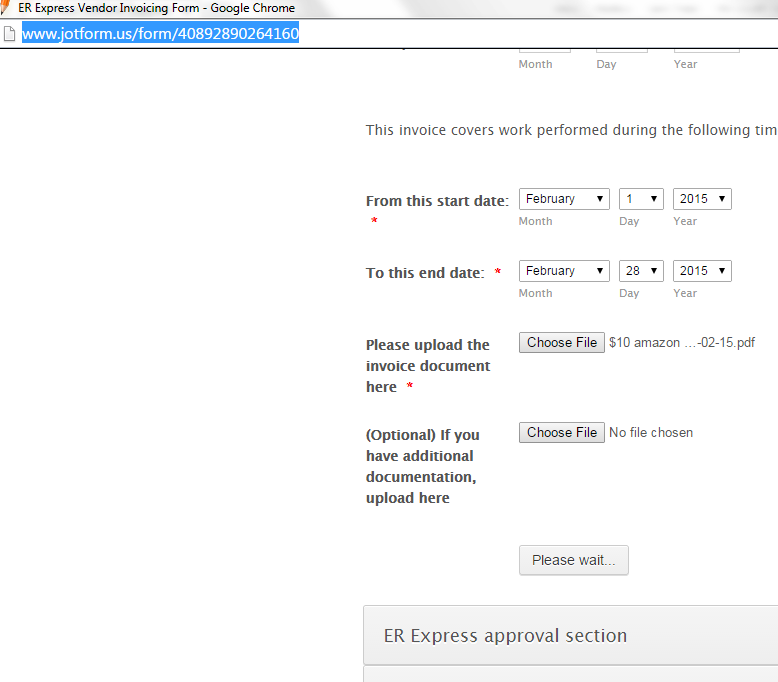
-
BenReplied on March 17, 2015 at 7:00 PM
The reason for this is the outdated Signature Pad widget hidden under "Old Fields (no longer in use)" form collapse.
Please open the form in the Form Builder and remove the widget from it and if needed and a new one like it back to your jotform and save. Once you do it will work.
Do let us know if it does not by any chance, or if you need assistance in doing so.
-
spatelReplied on March 19, 2015 at 10:24 AM
Thank you for the fast reply.
The problem with this solution is that when I remove the old widget, I will lose all the associated historical data.
Because this form is for accounting purposes, losing the authorization signature is problematic.
Is there a way you can update the widget on the back end?
-
BenReplied on March 19, 2015 at 11:50 AM
Yes, that is true, but not in the right sense. The data is only hidden since the field does not exist, but you can create a new widget of the same type (the same widget) and with same label and the data will be shown once again - as long as the widget is not the only one on your jotform (no other fields).
This is usually a quick process where you just replace the two and hit the save - all in the same session and again, using the same label and same widget.
Our widget team is already working on a solution that would allow this to be done much easier - with a click of a button, but it is unfortunately still not available.
Now we can do this for you and I would have done it, but since you say that the data is important, I believe that you would prefer if a backup of sort existed before doing so, even by us, so I would recommend making a backup (which would not be needed and you can always revert back: How to View Form Revision History) by going here: Back-Up - JotForm Apps
Or you can use some other - more specific backup of the data: Data Management apps
Do let us know if you wish that we replace this (Smooth Signature widget) for you with the same one (using label: "Sign here to approve").
-
spatelReplied on March 19, 2015 at 11:57 AM
Ben,
Thanks for the fast reply. I actually already created another smooth signature widget (back when the original stopped working).
So, do I need to add *another* s/s widget and put it down in the 'additional fields' section, and then remove the non-functioning widget?
-
CharlieReplied on March 19, 2015 at 1:48 PM
Hi,
I believe that would be better, re-adding and removing the ones with the problem should solve the problem. But as my colleague mentioned, please do make sure to do it under the same session using the same labels from the previous one. Although, you can use the revision history to revert back to the original state of your form.
I hope this helps.
Thank you.
-
spatelReplied on March 19, 2015 at 3:27 PM
Well guys, the good news is that my form now submits.
The bad news is that I lost all of my old signatures.
Thanks, I guess.
-
BenReplied on March 19, 2015 at 6:00 PM
I just checked your jotform and saw the issue right away - it is corrected now.
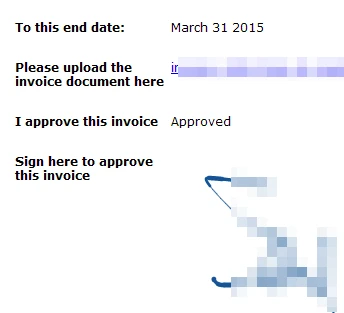
I took only part of the entry and scrambled it a bit so that it is safe to post.
Please take a look at your submissions and let us know in case any is missing.
The reason why did not show is because you have added the Smooth Signature field, but left the field called Signature.
To have the data shown as I mentioned above you must give it the same label and it must be the same as it was before.
So all I did now was renaming the Signature into Sign here to approve this invoice.
I see that the last entry does not have the signature field data on it so I have tried to add the Signature field with label "Signature" to see, but it seems that it was submitted without a signature or while the signature field was removed.
Please do check and let us know if anything seems off.
For future reference always:
1. copy the label of the widget / field you are about to remove
2. remove the widget / field
3. once removed, add new widget / field (not before)4. edit label to match the old one
5. click save.That is it :)
Our widget department is working on making this much easier and requiring only a click on the button and once that is implemented, you would just need to click on it instead :)
- Mobile Forms
- My Forms
- Templates
- Integrations
- INTEGRATIONS
- See 100+ integrations
- FEATURED INTEGRATIONS
PayPal
Slack
Google Sheets
Mailchimp
Zoom
Dropbox
Google Calendar
Hubspot
Salesforce
- See more Integrations
- Products
- PRODUCTS
Form Builder
Jotform Enterprise
Jotform Apps
Store Builder
Jotform Tables
Jotform Inbox
Jotform Mobile App
Jotform Approvals
Report Builder
Smart PDF Forms
PDF Editor
Jotform Sign
Jotform for Salesforce Discover Now
- Support
- GET HELP
- Contact Support
- Help Center
- FAQ
- Dedicated Support
Get a dedicated support team with Jotform Enterprise.
Contact SalesDedicated Enterprise supportApply to Jotform Enterprise for a dedicated support team.
Apply Now - Professional ServicesExplore
- Enterprise
- Pricing




























































