-
shw528Asked on March 17, 2015 at 10:51 PM
There used to be many fields listed when I created an Excel report from my form, but now there are none. I suspect it is because I have close to 100 fields, and there is some kind of limit on the reporting. Is this some kind of bug?
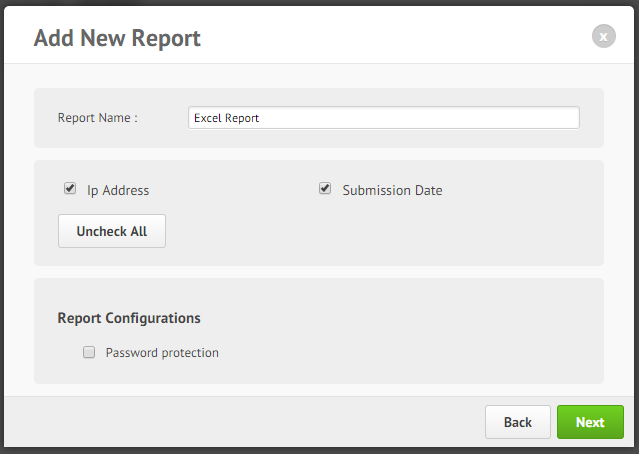
-
JanReplied on March 18, 2015 at 9:31 AM
I cloned your form and I tried creating an Excel report. I was able to see all the available fields, please check this screenshot:

I will clear your form cache so that it will be refreshed from our servers. Please follow these steps:
1. Please log out from JotForm.
3. Close and re-open the browser.
4. Log back in to JotForm.
5. Try creating an Excel report again.
If the issue is still the same, please try using another browser and see if it works.
Let us know if you're still having issues with the reports so that we can further investigate.
Thank you.
-
shw528Replied on March 24, 2015 at 10:37 AM
Looks like this worked...thanks!
-
JanReplied on March 24, 2015 at 11:40 AM
Glad to hear that it is now working. You are welcome. Let us know if you need any help.
Thank you for choosing JotForm.
- Mobile Forms
- My Forms
- Templates
- Integrations
- INTEGRATIONS
- See 100+ integrations
- FEATURED INTEGRATIONS
PayPal
Slack
Google Sheets
Mailchimp
Zoom
Dropbox
Google Calendar
Hubspot
Salesforce
- See more Integrations
- Products
- PRODUCTS
Form Builder
Jotform Enterprise
Jotform Apps
Store Builder
Jotform Tables
Jotform Inbox
Jotform Mobile App
Jotform Approvals
Report Builder
Smart PDF Forms
PDF Editor
Jotform Sign
Jotform for Salesforce Discover Now
- Support
- GET HELP
- Contact Support
- Help Center
- FAQ
- Dedicated Support
Get a dedicated support team with Jotform Enterprise.
Contact SalesDedicated Enterprise supportApply to Jotform Enterprise for a dedicated support team.
Apply Now - Professional ServicesExplore
- Enterprise
- Pricing




























































