-
cheapwebzAsked on March 18, 2015 at 1:00 PM
Hi there hoping U can help I have had the ac for a while now looking to upgrade it. If I can do this function basically I want words in blocks at the bottom of the form then I want a client to pick the words up say 1-10 words and place them in order of importance. Is this possible ?
-
David JotForm SupportReplied on March 18, 2015 at 3:41 PM
Hi,
Though we do not have the ability to re-order the options in an active form, you could use a "Scale Rating" field to allow your users to assign a rating to each word:
This would allow you to have a similar result with your users being able to assign a level of importance to each word.
If this does not work for you, let us know and we will be happy to have another look.
-
cheapwebzReplied on March 18, 2015 at 3:45 PM
Hi David,
not or really sort of want it interactive I did Play about with another widget see below
http://1081385951.8155540.temp.prositehosting.co.uk/index.php/test
but I sort of wanted it more interactive so maybe the boxes at the bottom and they drag them up or something
-
David JotForm SupportReplied on March 18, 2015 at 5:07 PM
Thank you for providing that example. Unfortunately I am unaware of anything we have similar to it. I checked through several of our widgets and nothing really came close. I believe the rating system described above may be the closest workaround you can get from us currently.
-
cheapwebzReplied on March 18, 2015 at 5:21 PM
Ok many thanks for getting back to me ok another thought
anyway of doing something like a word or something in the middle, then the ability to add the words or link the words to the middle word not all of them just some of them so say what the client thinks is most important
-
David JotForm SupportReplied on March 18, 2015 at 5:39 PM
I did a bit more looking and sure enough, I think this is what you are looking for:
http://widgets.jotform.com/widget/orderable_list
We usually have a widget for everything, sometimes it just takes me a bit longer to find things.
-
cheapwebzReplied on March 18, 2015 at 5:51 PM
Hi David
i have used that one but it just doesn't offer what I need see above anything else's you can suggest need it to be like a spider diagram the user makes up with words we give them
-
jonathanReplied on March 18, 2015 at 9:20 PM
...need it to be like a spider diagram the user makes up with words we give them
Will you be able to share to us an example for this?
I can only assume that you probably meant the lists to be NOT in the top-down sequence order. But you instead wanted it to be like in pie like graph/chart.
We will check for further solution once we get a better understanding of the requirement.
Thanks.
-
cheapwebzReplied on March 19, 2015 at 5:59 AM
thanks for the reply see attached the two pictures
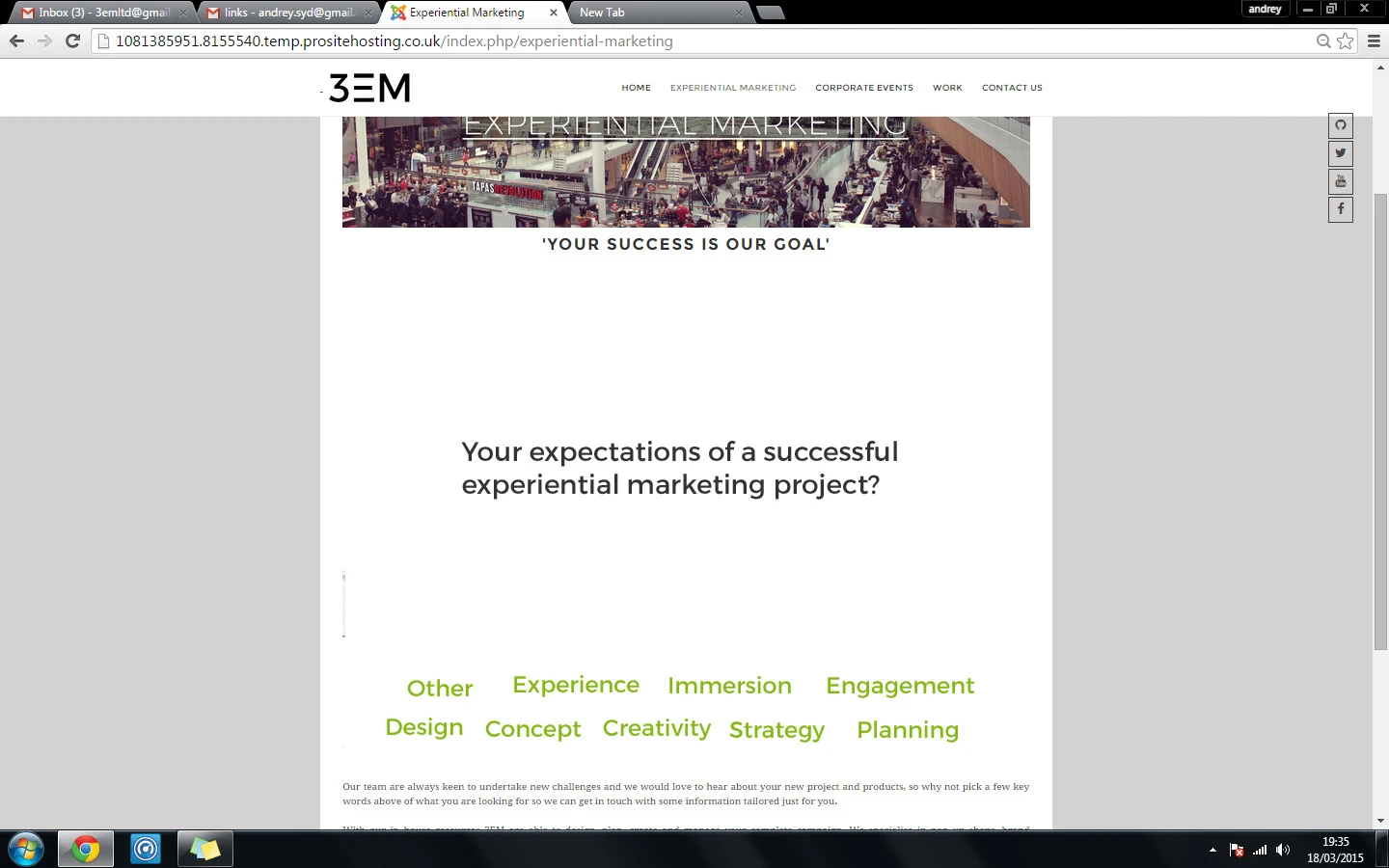
-
Elton Support Team LeadReplied on March 19, 2015 at 10:13 AM
@cheapwebz
Unfortunately we do not have that kind of particular widget but here's another one that works similarly with order list. http://widgets.jotform.com/widget/visual_multi_select. You can define words and users will move them to the right side according to their order. It's more like including and excluding values but with order.
Here's another one: http://widgets.jotform.com/widget/dual_listbox.
The first one is better though in terms of styling.
Thanks!
- Mobile Forms
- My Forms
- Templates
- Integrations
- INTEGRATIONS
- See 100+ integrations
- FEATURED INTEGRATIONS
PayPal
Slack
Google Sheets
Mailchimp
Zoom
Dropbox
Google Calendar
Hubspot
Salesforce
- See more Integrations
- Products
- PRODUCTS
Form Builder
Jotform Enterprise
Jotform Apps
Store Builder
Jotform Tables
Jotform Inbox
Jotform Mobile App
Jotform Approvals
Report Builder
Smart PDF Forms
PDF Editor
Jotform Sign
Jotform for Salesforce Discover Now
- Support
- GET HELP
- Contact Support
- Help Center
- FAQ
- Dedicated Support
Get a dedicated support team with Jotform Enterprise.
Contact SalesDedicated Enterprise supportApply to Jotform Enterprise for a dedicated support team.
Apply Now - Professional ServicesExplore
- Enterprise
- Pricing





























































