-
annettedusaAsked on March 20, 2015 at 5:00 PM
Hello, I messed up my auto responder form and need help. Originally it was a nice grey box when I looked at it in my email to test it, then I clicked a box that said, switch to text mode or switch to html and now it's just a plain text email. Can you tell me how to get the nice grey box back?
The top of the screen shot is what I'm hoping to get back, the bottom is what I currently have.
Thanks so much,
Annette
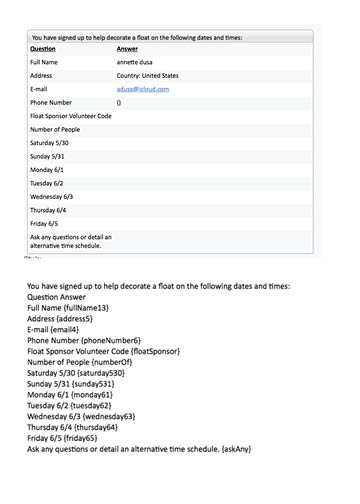
-
Kiran Support Team LeadReplied on March 20, 2015 at 7:29 PM
Hello Annette,
You can get back the HTML version of autoresponder by adding a new autoresponder only. You can delete the existing autoresponder and add a new autoresponder.
You can add a new auto-responder by following the guide below :
http://www.jotform.com/help/26-Creating-a-Form-Autoresponder
To delete the existing autoresponder please click on Emails and then X mark on the autoresponder.

Hope this information helps!
- Mobile Forms
- My Forms
- Templates
- Integrations
- INTEGRATIONS
- See 100+ integrations
- FEATURED INTEGRATIONS
PayPal
Slack
Google Sheets
Mailchimp
Zoom
Dropbox
Google Calendar
Hubspot
Salesforce
- See more Integrations
- Products
- PRODUCTS
Form Builder
Jotform Enterprise
Jotform Apps
Store Builder
Jotform Tables
Jotform Inbox
Jotform Mobile App
Jotform Approvals
Report Builder
Smart PDF Forms
PDF Editor
Jotform Sign
Jotform for Salesforce Discover Now
- Support
- GET HELP
- Contact Support
- Help Center
- FAQ
- Dedicated Support
Get a dedicated support team with Jotform Enterprise.
Contact SalesDedicated Enterprise supportApply to Jotform Enterprise for a dedicated support team.
Apply Now - Professional ServicesExplore
- Enterprise
- Pricing




























































