-
JavidosmanliAsked on March 21, 2015 at 9:36 AM
To whom it may concern,
How can I make Page Info to appear in preview for our clients, so I mean for ex: P3/10, P4/10 ... P10/10 such kind of mechanizm at top down.. So client will know in which page he is currently..
It can top down of "back" and "next" buttom..
Maybe you have some suggestions how to do it alternatively
Thank you
-
Kiran Support Team LeadReplied on March 21, 2015 at 2:25 PM
You can use Text field from Form tools to display the page numbers on your JotForm.
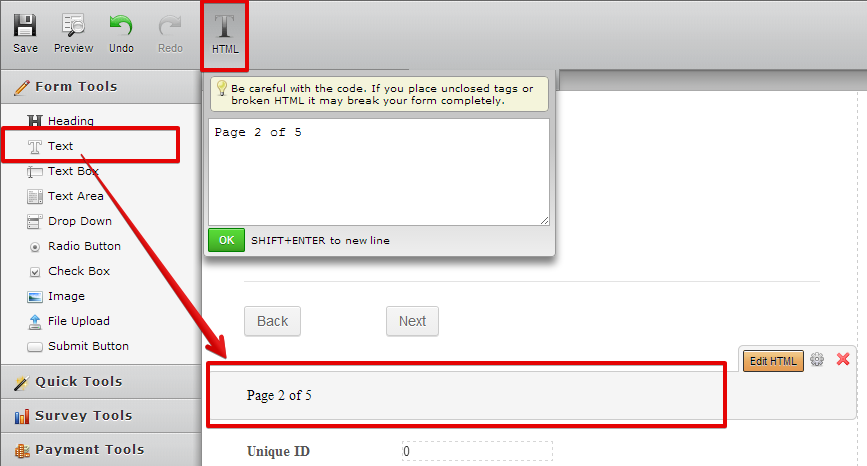
Please see the demo form below :
http://form.jotformpro.com/form/41809363392964
You may also clone this JotForm to your account to see how the Text field is used to display page numbers.
You may also consider adding the Form Tabs widget to your JotForm so that you may display the page numbers along with the tabs on your JotForm.
http://widgets.jotform.com/widget/form_tabs
Hope this information helps. Please feel free to get back to us if you have any other questions. We will be happy to help.
Thanks!
- Mobile Forms
- My Forms
- Templates
- Integrations
- INTEGRATIONS
- See 100+ integrations
- FEATURED INTEGRATIONS
PayPal
Slack
Google Sheets
Mailchimp
Zoom
Dropbox
Google Calendar
Hubspot
Salesforce
- See more Integrations
- Products
- PRODUCTS
Form Builder
Jotform Enterprise
Jotform Apps
Store Builder
Jotform Tables
Jotform Inbox
Jotform Mobile App
Jotform Approvals
Report Builder
Smart PDF Forms
PDF Editor
Jotform Sign
Jotform for Salesforce Discover Now
- Support
- GET HELP
- Contact Support
- Help Center
- FAQ
- Dedicated Support
Get a dedicated support team with Jotform Enterprise.
Contact SalesDedicated Enterprise supportApply to Jotform Enterprise for a dedicated support team.
Apply Now - Professional ServicesExplore
- Enterprise
- Pricing



























































