-
debispeckAsked on March 21, 2015 at 12:27 PM
When you get to the bottom of this form there is a table question.
The table does not line up, I don't want to create extra confusion regarding which circle to fill in. Is there something I did wrong?
I used an existing template to create this question.
Thanks for your help.
Oh, I would love to upload the form for you, however it will not let me save it as a jpg, or anything other than the pdf version....
-
raulReplied on March 21, 2015 at 6:28 PM
I've checked your site and found 2 forms in it.
One here: http://specktacularhome.com/contact-us.html which seems ok to me.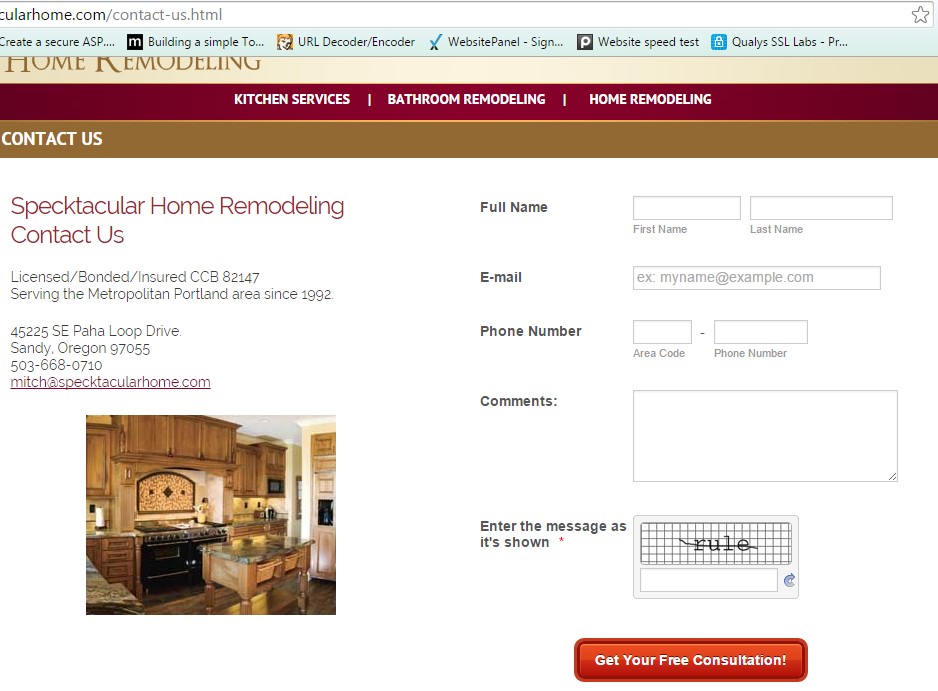
And the other one here: http://specktacularhome.com/bathroom-remodeling.html which has the phone number field splitted in 2 lines. Is this the form you're referring to?
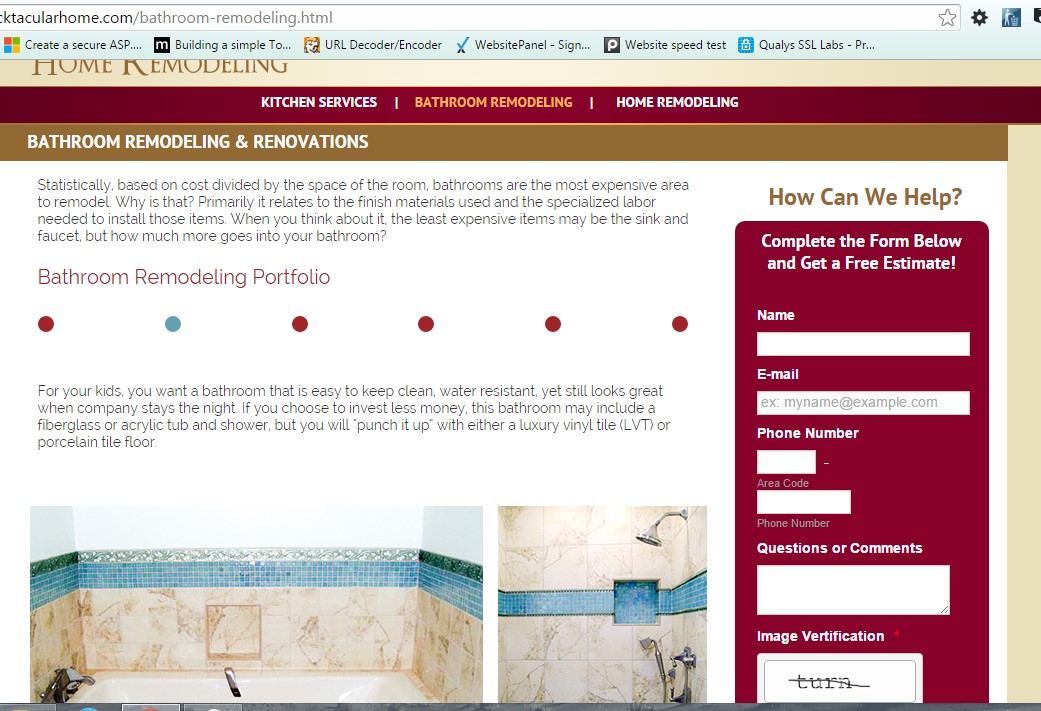
If so, please try to inject the following CSS code to your form:
#input_4_phone {
max-width: 80px;
}The form should look like this:
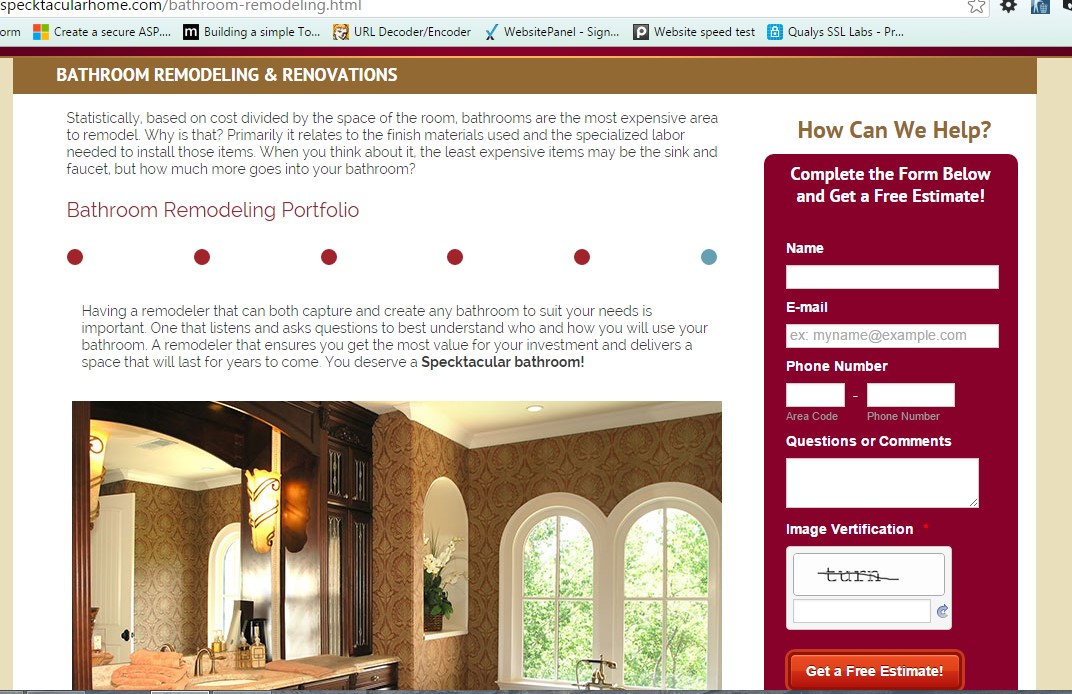
If you're referring to another form, please share the URL where you have it embedded so we can take a look.
Thank you.
- Mobile Forms
- My Forms
- Templates
- Integrations
- INTEGRATIONS
- See 100+ integrations
- FEATURED INTEGRATIONS
PayPal
Slack
Google Sheets
Mailchimp
Zoom
Dropbox
Google Calendar
Hubspot
Salesforce
- See more Integrations
- Products
- PRODUCTS
Form Builder
Jotform Enterprise
Jotform Apps
Store Builder
Jotform Tables
Jotform Inbox
Jotform Mobile App
Jotform Approvals
Report Builder
Smart PDF Forms
PDF Editor
Jotform Sign
Jotform for Salesforce Discover Now
- Support
- GET HELP
- Contact Support
- Help Center
- FAQ
- Dedicated Support
Get a dedicated support team with Jotform Enterprise.
Contact SalesDedicated Enterprise supportApply to Jotform Enterprise for a dedicated support team.
Apply Now - Professional ServicesExplore
- Enterprise
- Pricing



























































