-
paulpacey27Asked on March 22, 2015 at 11:24 AM
Hi Jotform Support,
Love the product, love the support so thanks on both counts.
My problem is in regards to the automatically generated spreadsheet.
Specifically, I currently have to work around the fact that, when the spreadsheet is generated, all the info that relates to the "shopping cart" is condensed into one cell that does not allow me to use any Excel "sum" functions. ie, total sales, total products ordered, etc.
Since I must manually redistribute all this info, it not only takes a lot of time, but leaves plenty of room for human error.
The question becomes, how can I solve this?
Thank you for any advice or insight.
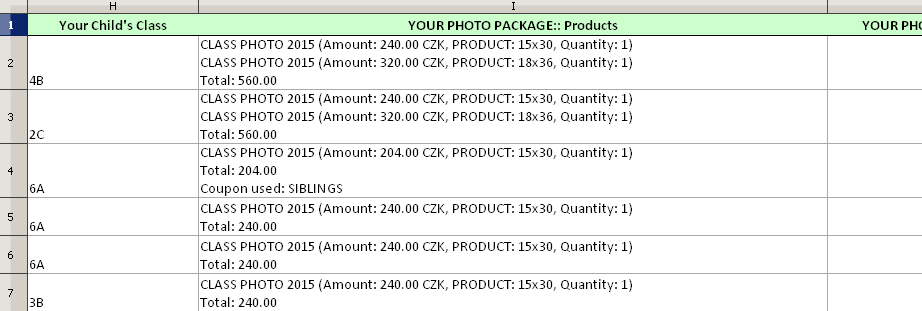
-
jonathanReplied on March 22, 2015 at 6:40 PM
If my understanding of your requirement is correct, what you wanted to achieve is to be able to breakdown into separate details the Products data in the Order Form http://www.jotformpro.com/form/50801961635960 when in the Spreadsheet output/result.
Unfortunately you cannot do this when using the Purchase Order integration because you cannot customize the Purchase Order tool itself.

BUT what you can instead try to be able have detailed breakdown of items/products in the Spreadsheet result is to create a Custom Order/Payment Form using regular fields like the Checkboxes or Radio button option as the Products/Items in the form.
Check this user guide: -How-to-pass-a-calculation-to-a-payment-field
You can also test the demo form http://www.jotformpro.com/form/41413741780956
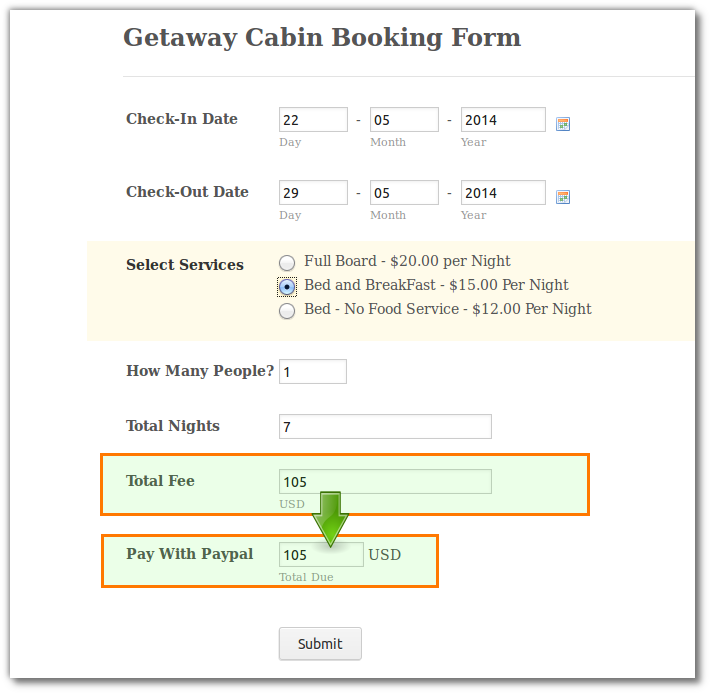
As you can see on the demo form, the Products/Items (Select Services) were using Radio option fields. And the calculated amount were pass on to the Payment Tool.
So similar to your form, you can just breakdown the Photo Packages into multiple Checkbox option and submit them as Order Form.
Since each Product/Item will be using separate checkboxes, the output result in the Spreadsheet will be separate column also.
Hope this help. Let us know if you need further assistance.
Thanks.
-
paulpacey27Replied on March 22, 2015 at 8:56 PM
Thank you for your detailed reply. Unfortunately, this solution is unfavorable to me mainly because it excludes the payment options I currently offer, and that the families I serve have come to expect.
Understanding that I can not customize the Purchase Order tool, are you aware of any wizardry that could be used in Excel, after the spreadsheet has been created, that would achieve the result I am looking for?
- Mobile Forms
- My Forms
- Templates
- Integrations
- INTEGRATIONS
- See 100+ integrations
- FEATURED INTEGRATIONS
PayPal
Slack
Google Sheets
Mailchimp
Zoom
Dropbox
Google Calendar
Hubspot
Salesforce
- See more Integrations
- Products
- PRODUCTS
Form Builder
Jotform Enterprise
Jotform Apps
Store Builder
Jotform Tables
Jotform Inbox
Jotform Mobile App
Jotform Approvals
Report Builder
Smart PDF Forms
PDF Editor
Jotform Sign
Jotform for Salesforce Discover Now
- Support
- GET HELP
- Contact Support
- Help Center
- FAQ
- Dedicated Support
Get a dedicated support team with Jotform Enterprise.
Contact SalesDedicated Enterprise supportApply to Jotform Enterprise for a dedicated support team.
Apply Now - Professional ServicesExplore
- Enterprise
- Pricing




























































