-
artisat1310galleryAsked on March 24, 2015 at 4:34 PM
Hi I am receiving the test email notifications in my email but not an actual form submission.
I created one to see if it was working and I see it was a success, including the link to paypal. I see it on the form but it has not come into my email account at artisat1310gallery@gmail.com
Thank you
-
CarinaReplied on March 24, 2015 at 5:39 PM
Clicking the "test email" button will automatically send a test email to your account's email, so the best way to actually test it is to make a form submission.
I checked and your email notification is missing the sender name/email and the recipient's email:
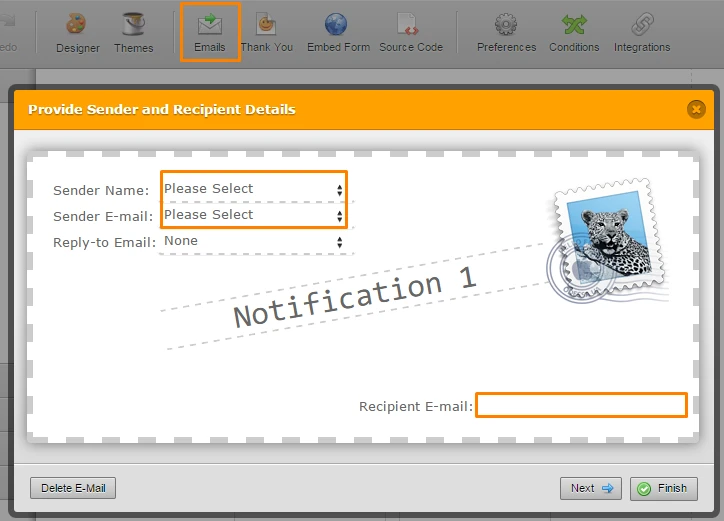
After adding this information it should be sent normally to the selected email.
You can see our guide for more details:
http://www.jotform.com/help/25-Setting-Up-Email-Notifications
Let us know if the problem persists.
-
artisat1310galleryReplied on March 24, 2015 at 6:39 PM
I am sorry I am confused.. so I have to manually put in the senders email and name everytime and then it forwards it to my email? It doesn't do it automatically? I have to change the name of notification everytime.. ? I already did the submission test using my own information. I am having people pay to submit for an art show so I cant keep testing it.. or I have to remove the paypal info and that sends paypal an alert that I am messing around with accounts..
Maybe it is something I am missing but it seems very confusing to me.
A more detailed explanation would be helpful. Thank you. Or if i can actually talk with someone and they walk me through it I am sure it could be figured out in 2 minutes.
thanks..
-
CharlieReplied on March 24, 2015 at 11:09 PM
Hi,
These are the description of each item in the email notifications:
If you setup an email notification you will need to setup the following details:
Sender's Name: You can select a field to correspond to who filled out the form, example: if you haven a "Full Name" field in your form, you can select "Full Name" in your sender's name.
Sender Email: This is the email address that will be used to send the actual email. In this case the default options are email addresses from us, example: noreply@jotform.com, noreply@formresponse.com.
Recipient Email address: This is the email address to where you want your email notifications or copy of the submissions to be sent.
If you are setting up an order form, you can check this comprehensive guide: http://www.jotform.com/help/165-Setting-Up-Your-First-Order-Form.
I hope this helps. Do let us know if you need more assistance on this.
Thank you.
- Mobile Forms
- My Forms
- Templates
- Integrations
- INTEGRATIONS
- See 100+ integrations
- FEATURED INTEGRATIONS
PayPal
Slack
Google Sheets
Mailchimp
Zoom
Dropbox
Google Calendar
Hubspot
Salesforce
- See more Integrations
- Products
- PRODUCTS
Form Builder
Jotform Enterprise
Jotform Apps
Store Builder
Jotform Tables
Jotform Inbox
Jotform Mobile App
Jotform Approvals
Report Builder
Smart PDF Forms
PDF Editor
Jotform Sign
Jotform for Salesforce Discover Now
- Support
- GET HELP
- Contact Support
- Help Center
- FAQ
- Dedicated Support
Get a dedicated support team with Jotform Enterprise.
Contact SalesDedicated Enterprise supportApply to Jotform Enterprise for a dedicated support team.
Apply Now - Professional ServicesExplore
- Enterprise
- Pricing




























































