-
hpjcAsked on March 26, 2015 at 2:14 AM
Auto notification recipient address drop down menu does not show fields that are email addresses.
The email address need for recipient address is {1stParentemail}
-
abajan Jotform SupportReplied on March 26, 2015 at 6:17 AM
Hello,
I'm unsure about what you mean. Is the following drop down that to which you're referring?
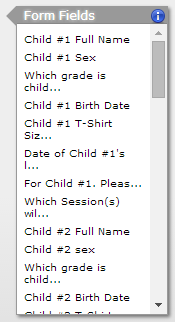
If so, it will show only the labels of the fields, not their tags. Since First Parent/Guardian E-mail address is the 30th field on your jotform and the menu in this instance shows only the first twelve (up to Child #2 Birth Date), you would need to scroll down to the First Parent/Guardian ... which appears under Evening Phone (just like it does on the form) :
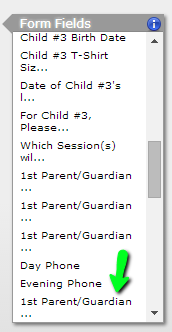
(The menu will not show the full text of a label if it's over a certain length.)
Just to be sure there wasn't any issue of the email entered by the user not appearing in the notifications and auto-response, I did a test submission on a clone of the form. The entered email address showed up just fine in all of them.
If I've misunderstood the issue, please elaborate.
Thanks
-
abajan Jotform SupportReplied on March 26, 2015 at 6:22 AM
Incidentally, the tags can also be entered manually. So, you could just type {1stParentemail} wherever you want it to appear in the message.
-
abajan Jotform SupportReplied on March 26, 2015 at 6:29 AM
My apologies. I see what you mean:
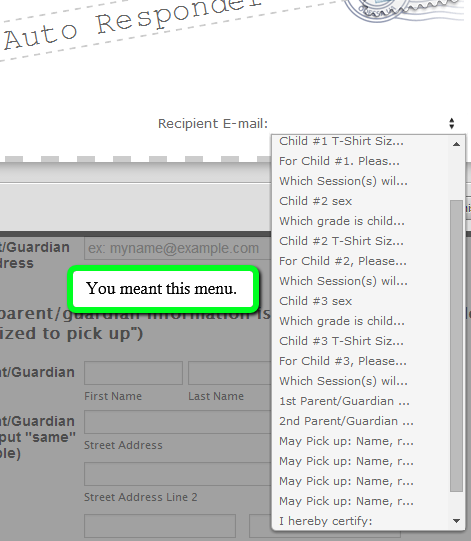
Let me investigate this and get back to you.
Thanks
-
abajan Jotform SupportReplied on March 26, 2015 at 11:09 AM
Hi again,
Changing 1st Parent/Guardian E-mail address to First Parent/Guardian E-mail address and 2nd Parent/Guardian E-mail address to Second Parent/Guardian E-mail address will resolve this issue. For some reason, the abbreviated ordinals are preventing those particular fields from being shown in the Recipient E-mail drop down.
If you need further assistance, please inform us.
Thanks
- Mobile Forms
- My Forms
- Templates
- Integrations
- INTEGRATIONS
- See 100+ integrations
- FEATURED INTEGRATIONS
PayPal
Slack
Google Sheets
Mailchimp
Zoom
Dropbox
Google Calendar
Hubspot
Salesforce
- See more Integrations
- Products
- PRODUCTS
Form Builder
Jotform Enterprise
Jotform Apps
Store Builder
Jotform Tables
Jotform Inbox
Jotform Mobile App
Jotform Approvals
Report Builder
Smart PDF Forms
PDF Editor
Jotform Sign
Jotform for Salesforce Discover Now
- Support
- GET HELP
- Contact Support
- Help Center
- FAQ
- Dedicated Support
Get a dedicated support team with Jotform Enterprise.
Contact SalesDedicated Enterprise supportApply to Jotform Enterprise for a dedicated support team.
Apply Now - Professional ServicesExplore
- Enterprise
- Pricing



























































