-
twphotogAsked on March 28, 2015 at 3:32 PM
How do I associate the "EXTRA PRINTS/A LA CARTE ITEMS" with the matrix directly under it so that the collapse works properly?
http://form.jotform.us/form/50845973726164
Nothing shows up:
-
Elton Support Team LeadReplied on March 28, 2015 at 9:10 PM
Hi,
The matrix table under that specific collapse isn't showing because it is hidden through condition.
Condition 1 and 2:
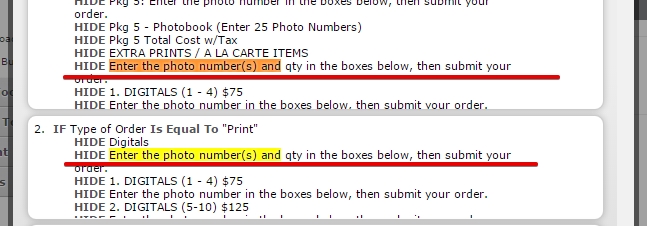
Condition 3:
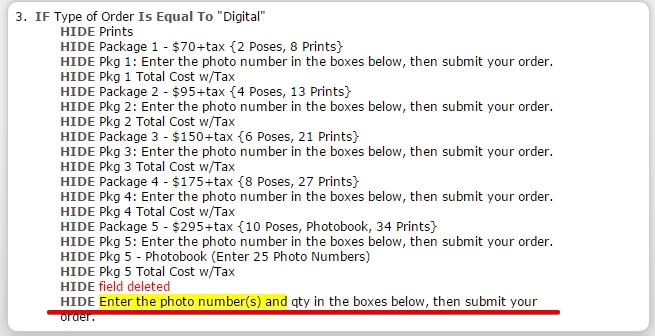
If you noticed, when you select "Print & Digital" on type of order, this matrix appears.
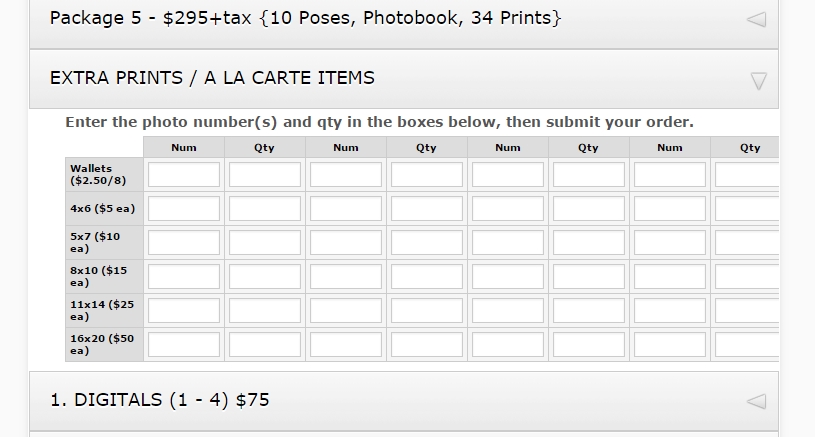
It is due to the conditions above. Removing this specific field on the above conditions should fixed the problem.
Here's a cloned of your form showing this matrix: http://form.jotformpro.com/form/50868504955971?
You can clone this form back if you want. Guide: https://www.jotform.com/help/28-Cloning-a-Form-from-a-Web-Page
Thanks!
-
Elton Support Team LeadReplied on March 28, 2015 at 9:13 PM
If you want to hide that matrix, just select its associated form collapse in the conditions so its content under it will be hidden as well as the collapse itself.
- Mobile Forms
- My Forms
- Templates
- Integrations
- INTEGRATIONS
- See 100+ integrations
- FEATURED INTEGRATIONS
PayPal
Slack
Google Sheets
Mailchimp
Zoom
Dropbox
Google Calendar
Hubspot
Salesforce
- See more Integrations
- Products
- PRODUCTS
Form Builder
Jotform Enterprise
Jotform Apps
Store Builder
Jotform Tables
Jotform Inbox
Jotform Mobile App
Jotform Approvals
Report Builder
Smart PDF Forms
PDF Editor
Jotform Sign
Jotform for Salesforce Discover Now
- Support
- GET HELP
- Contact Support
- Help Center
- FAQ
- Dedicated Support
Get a dedicated support team with Jotform Enterprise.
Contact SalesDedicated Enterprise supportApply to Jotform Enterprise for a dedicated support team.
Apply Now - Professional ServicesExplore
- Enterprise
- Pricing



























































