-
ado3361Asked on April 1, 2015 at 1:29 AM
This was feature of Adobe Forms Central and set up in "Options"
-
cyberhopperReplied on April 1, 2015 at 2:38 AM
Hi ado3361,
Its possible to send a copy of the data to the submitter using the auto-responder feature in Jotform.
Below are the screenshots to guide you.
Go to the setup&embed then select the emails button
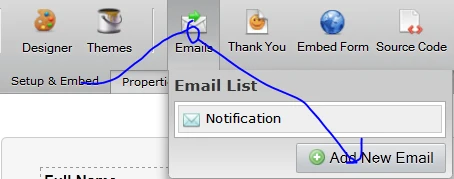
Click the Add New email button to create a new template, in the template type select Autoresponder
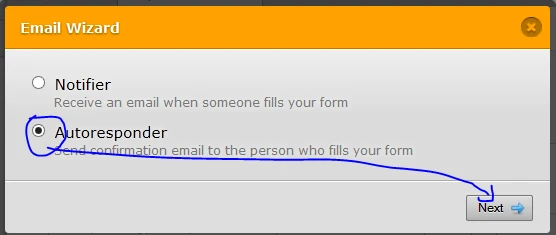
Next define the email delivery settings and in the recipient select the email filled that is filled by the user.
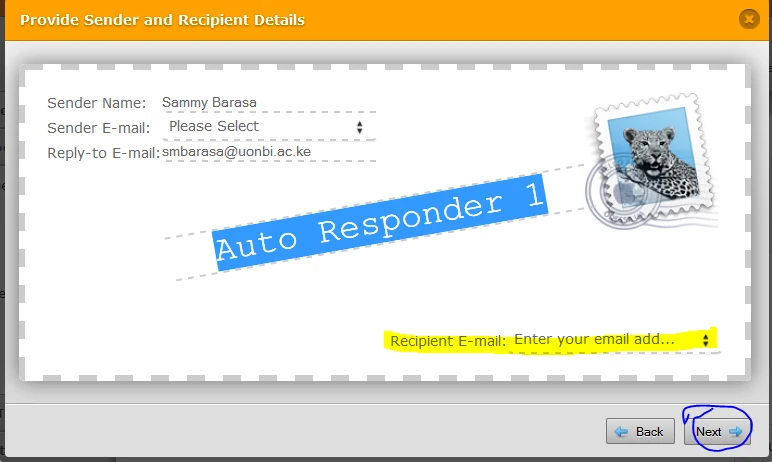
On the next form you will be provided with a default message layout of how the data that is delivered to the user is presented, customize this to your liking. The Form Fields window contains the list of all your form inputs, click on them to add the desired fields.
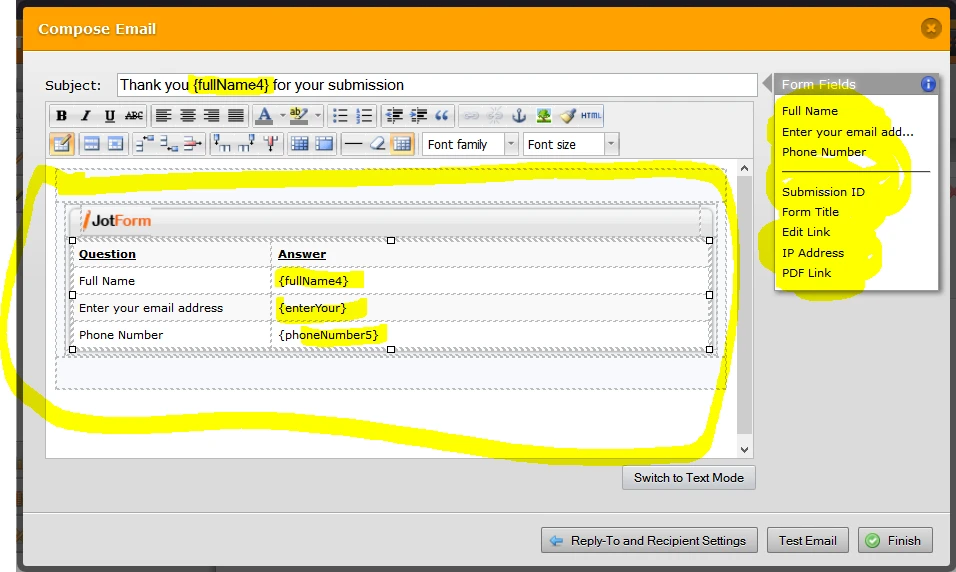
Test you email template then save the changes by clicking Finish.
Hope this answers your question, further clarification can be found at this link in Jotform's help documentation Creating a Form Autoresponder
- Mobile Forms
- My Forms
- Templates
- Integrations
- INTEGRATIONS
- See 100+ integrations
- FEATURED INTEGRATIONS
PayPal
Slack
Google Sheets
Mailchimp
Zoom
Dropbox
Google Calendar
Hubspot
Salesforce
- See more Integrations
- Products
- PRODUCTS
Form Builder
Jotform Enterprise
Jotform Apps
Store Builder
Jotform Tables
Jotform Inbox
Jotform Mobile App
Jotform Approvals
Report Builder
Smart PDF Forms
PDF Editor
Jotform Sign
Jotform for Salesforce Discover Now
- Support
- GET HELP
- Contact Support
- Help Center
- FAQ
- Dedicated Support
Get a dedicated support team with Jotform Enterprise.
Contact SalesDedicated Enterprise supportApply to Jotform Enterprise for a dedicated support team.
Apply Now - Professional ServicesExplore
- Enterprise
- Pricing



























































