-
InkbelleAsked on April 1, 2015 at 4:34 AM
Hi,
I'm having trouble with customers uploading their photos onto the form, more than half say when the form is completed it just bounces back to the start. I think it seems to be people using tablets and phones from what I can gather. When I try on my computer there isn't an issue.
Can you please look into this?
Kind regards,
Nicola
-
BenReplied on April 1, 2015 at 10:53 AM
Could you please tell us Nicola if the form is embedded on a page on your website where your customers are filling it out, or if they are using the link as given above?
I ask since there does not seem to be any issues when going over the link and since you have basic field types (not a lot of widgets) there would not be any issues caused by them on a mobile device neither.
-
InkbelleReplied on April 1, 2015 at 12:15 PM
Hi Ben,
It's not embedded on a website, it's on the jotform website just on the link mentioned earlier;
I did change the restrictions of the image size to a higher amount but that was quite a long time ago and the problems of it bouncing seems to be a fairly recent matter. I just can't tell what is triggering this problem as when they send their image (to my email address after they have tried sending it to the form) it isn't an unusual file type or size.
-
BenReplied on April 1, 2015 at 1:27 PM
OK, I think that I might know what the issue is since I was on a similar thread before and the issue was that the users tried to take a photo and upload it directly - submit/capture from camera.
It seems that the raw image is tried to be uploaded when selecting this option and it has a very large size (depending on the camera).
Basically if you are to allow it to be of even bigger size, it should resolve the upload issue, but it would also allow others to upload bigger files.
My suggestion would be to either use multiple uploads filed and set the field to accept only one image (since this should show them the image size and the progress) or show a warning that the image must not be captured from the camera itself.
To set it up to accept multiple files, just click on it and then select that option from within the toolbar:
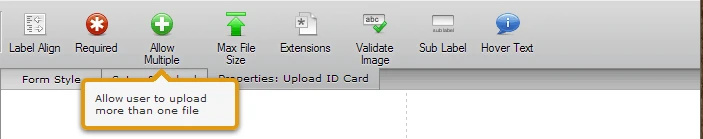
Do let us know how it goes.
- Mobile Forms
- My Forms
- Templates
- Integrations
- INTEGRATIONS
- See 100+ integrations
- FEATURED INTEGRATIONS
PayPal
Slack
Google Sheets
Mailchimp
Zoom
Dropbox
Google Calendar
Hubspot
Salesforce
- See more Integrations
- Products
- PRODUCTS
Form Builder
Jotform Enterprise
Jotform Apps
Store Builder
Jotform Tables
Jotform Inbox
Jotform Mobile App
Jotform Approvals
Report Builder
Smart PDF Forms
PDF Editor
Jotform Sign
Jotform for Salesforce Discover Now
- Support
- GET HELP
- Contact Support
- Help Center
- FAQ
- Dedicated Support
Get a dedicated support team with Jotform Enterprise.
Contact SalesDedicated Enterprise supportApply to Jotform Enterprise for a dedicated support team.
Apply Now - Professional ServicesExplore
- Enterprise
- Pricing



























































