-
cotlerhealthAsked on April 9, 2015 at 12:07 PM
After I tested the form and got the 'Thank You' text, the bottom is being cut off.
Please see image.

-
mikegultiaReplied on April 9, 2015 at 1:06 PM
Hi, cotlerhealth,
Please allow me to help you.
Here's what you can do to fix the "Thank You Message" page from being cut off.
1. Edit your form then, select the "Thank You" icon from the menu and the "Thank You Page Wizard" window will appear. Choose the "Thank You message" from the selection and click Next.
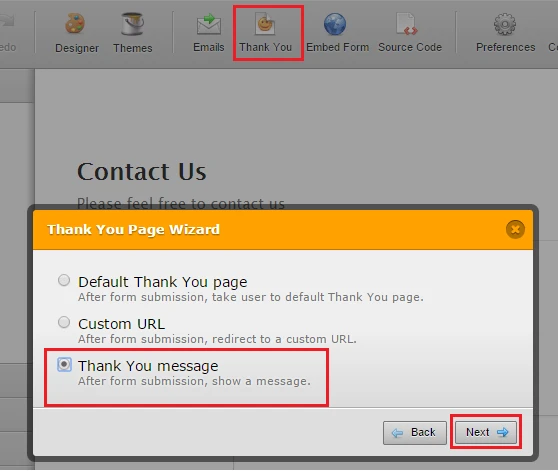
2. After clicking Next, the "Thank You Page Wizard" window will pop up. Click the "HTML" icon located on the right part of the tools as shown in the image below.
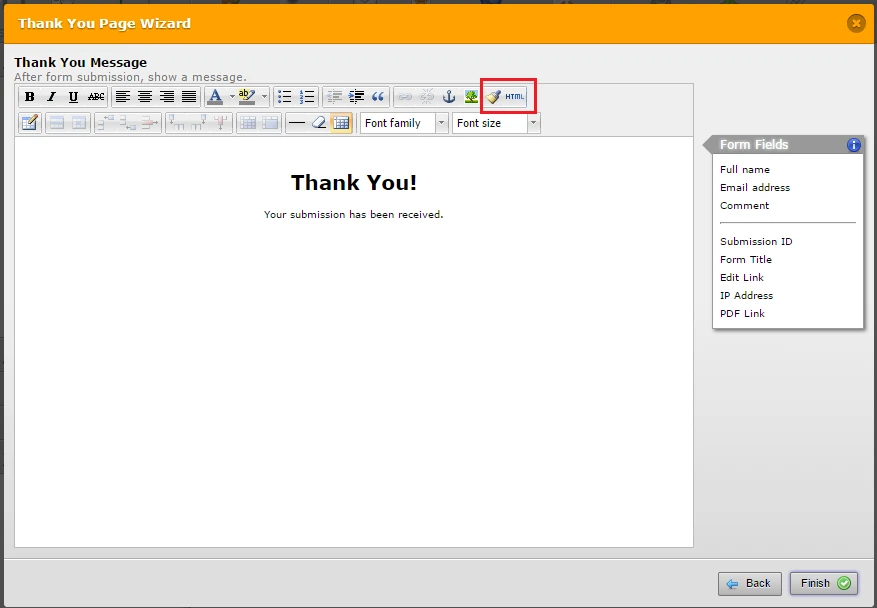
3. Once you've clicked the "HTML" icon from the tools, the HTML Source Editor opens, from there you would be able to edit your Thank You Page with your own preference.
I've added min-height: 700px !important; code in the main <div> inside the style attribute.
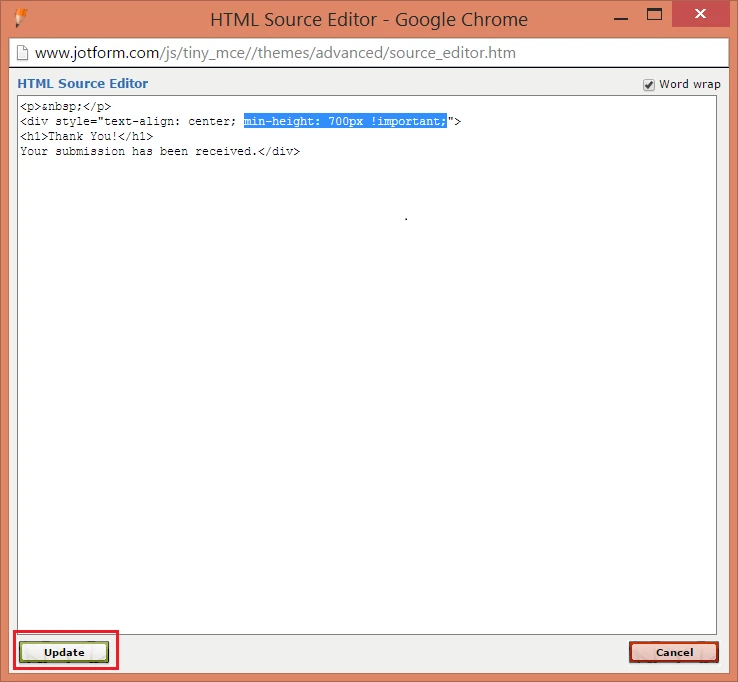
Note: 700 is just an example. You can place any value that would best fit your page.
This should have the whole <div> element to have a minimum height that you prefer. After that, click Update on the bottom-left-corner of the HTML Source Editor.
By the way, you may also try adjusting the height value of the style attribute of the <iframe> code.
<iframe id="JotFormIFrame" onDISABLEDload="window.parent.scrollTo(0,0)" allowtransparency="true" src="//form.jotform.me/form/50984470814461" frameborder="0" style="width:100%; height:576px; border:none;" scrolling="no"></iframe>
That's it. I hope I was able to help you.
Thank you.
Best,
mike
- Mobile Forms
- My Forms
- Templates
- Integrations
- INTEGRATIONS
- See 100+ integrations
- FEATURED INTEGRATIONS
PayPal
Slack
Google Sheets
Mailchimp
Zoom
Dropbox
Google Calendar
Hubspot
Salesforce
- See more Integrations
- Products
- PRODUCTS
Form Builder
Jotform Enterprise
Jotform Apps
Store Builder
Jotform Tables
Jotform Inbox
Jotform Mobile App
Jotform Approvals
Report Builder
Smart PDF Forms
PDF Editor
Jotform Sign
Jotform for Salesforce Discover Now
- Support
- GET HELP
- Contact Support
- Help Center
- FAQ
- Dedicated Support
Get a dedicated support team with Jotform Enterprise.
Contact SalesDedicated Enterprise supportApply to Jotform Enterprise for a dedicated support team.
Apply Now - Professional ServicesExplore
- Enterprise
- Pricing




























































