-
ChristineSimoneAsked on April 10, 2015 at 1:10 PM
I'd like to be able to e-mail out my form knowing that only person would be able to use the link to the form (no forwarding e-mails to others, etc.) OR to be able to provide JotForm a list of e-mails that users could be redirected from.
Really, just looking for a way to limit access to a specific group of people. Thoughts?
-
BenReplied on April 10, 2015 at 2:39 PM
There are few things that come to mind (none work the way you want them, but listing them might get us closer to what you can use):
1. limit the form submissions to 1.
- this would work if you want to send one form to one person, but since that is not very good option, lets see other methods
2. limit the form submissions to 1 for a single email
- this would work as well, but it would only limit the emails to be used only once, so forwarding of the link would still work
3. Limit the form submission to several unique answers and you send one unique answer to one person.
- this would work since if they send the same unique string (phrase) to someone else, it would no longer work
- if they however just type some random stuff instead, the submission would be accepted.A) This would work nicely combined with pre-set unique answers, so that you check them through the conditions and if they do not match any of the ones that you have pre-set, they do not show the submit button
B) you could have the unique answer be passed in the URL itself and invisible to the user on form and not showing the submit button if the field is empty.Now I think that the 3rd option is something that we could work with and I would based it on a following guide: Allow jotform to be filled out only by those with a special link
This is an example how it would look: http://form.jotformpro.com/form/50996156857977?accesskey=49&accessref=7 (with access code)
without access code: http://form.jotformpro.com/form/50996156857977
Now when you send it to a new email, you just change the numbers to again give you result as the default value of the accessExpected field.
For example, the following would work:
http://form.jotformpro.com/form/50996156857977?accesskey=7&accessref=1
http://form.jotformpro.com/form/50996156857977?accesskey=14&accessref=2
http://form.jotformpro.com/form/50996156857977?accesskey=21&accessref=3
Or if you wish, you can make it a bit complex like so:
http://form.jotformpro.com/form/50996156857977?accesskey=1.49457&accessref=0.21351
Now I left the fields to be visible at the top, but you can always hide them after doing your tests and before sending them to someone.
To do that, just click on them and then on the little gear wheel in the quick action toolbar and select Hide Field
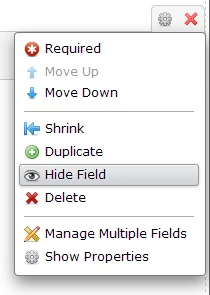
Per your preferences, you could even show the error at the top that they will not be able to make a submission.
PS: I made a change at the bottom, to utilize the E-Signature widget instead of Full Name field as your signature confirmation, but you can easily switch back to the other field if you so prefer.
You can clone the form to your account by following these steps: How to Clone an Existing Form from a URL
Do let us know if that would work for you.
- Mobile Forms
- My Forms
- Templates
- Integrations
- INTEGRATIONS
- See 100+ integrations
- FEATURED INTEGRATIONS
PayPal
Slack
Google Sheets
Mailchimp
Zoom
Dropbox
Google Calendar
Hubspot
Salesforce
- See more Integrations
- Products
- PRODUCTS
Form Builder
Jotform Enterprise
Jotform Apps
Store Builder
Jotform Tables
Jotform Inbox
Jotform Mobile App
Jotform Approvals
Report Builder
Smart PDF Forms
PDF Editor
Jotform Sign
Jotform for Salesforce Discover Now
- Support
- GET HELP
- Contact Support
- Help Center
- FAQ
- Dedicated Support
Get a dedicated support team with Jotform Enterprise.
Contact SalesDedicated Enterprise supportApply to Jotform Enterprise for a dedicated support team.
Apply Now - Professional ServicesExplore
- Enterprise
- Pricing



























































