-
jcvintagemarketAsked on April 10, 2015 at 3:04 PM
Why did I get charged for a form that I made inactive?
-
David JotForm SupportReplied on April 10, 2015 at 4:10 PM
Hi,
Making a form inactive will unfortunately not cancel your subscription. To cancel you subscription, you would need to downgrade your account back to "Free":
1. Click on the icon found on the upper right part of the screen if logged in on your JotForm account.
2. Click Account
3. Select Billing
4. Click Switch Plan under Starter Kit
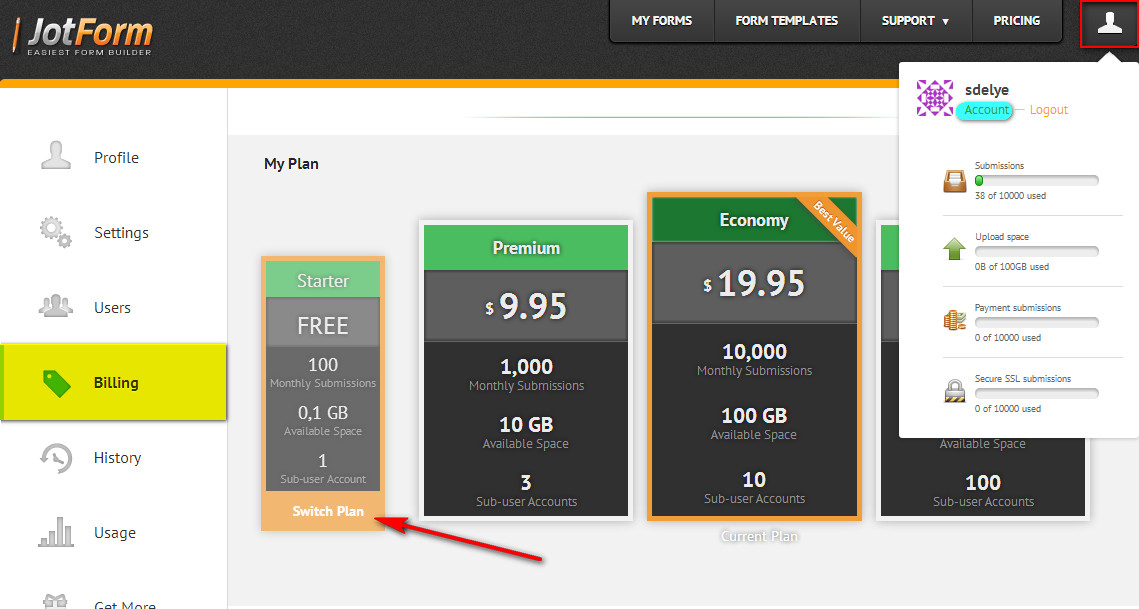
That should cancel your account.
Keep in mind that your account is currently over the storage limits for a "Free" account, so you would need to delete some of your submissions with file uploads in order for you account to remain active.
- Mobile Forms
- My Forms
- Templates
- Integrations
- INTEGRATIONS
- See 100+ integrations
- FEATURED INTEGRATIONS
PayPal
Slack
Google Sheets
Mailchimp
Zoom
Dropbox
Google Calendar
Hubspot
Salesforce
- See more Integrations
- Products
- PRODUCTS
Form Builder
Jotform Enterprise
Jotform Apps
Store Builder
Jotform Tables
Jotform Inbox
Jotform Mobile App
Jotform Approvals
Report Builder
Smart PDF Forms
PDF Editor
Jotform Sign
Jotform for Salesforce Discover Now
- Support
- GET HELP
- Contact Support
- Help Center
- FAQ
- Dedicated Support
Get a dedicated support team with Jotform Enterprise.
Contact SalesDedicated Enterprise supportApply to Jotform Enterprise for a dedicated support team.
Apply Now - Professional ServicesExplore
- Enterprise
- Pricing



























































