-
fieryfoodsAsked on April 10, 2015 at 3:23 PM
Hi,
First off, thank you to your amazing support team for helping me with solutions to previous questions! You guys are fast and friendly!
I need help with the final step of my form to make it work the way I need it to. I need product selections a user makes on one page of my form to appear on the last page of my form before they hit the submit button. Each selection a user makes on "Page 3 - Product Selection" needs to be listed and have text boxes next to each selection for the user to input a title on "Page 4 - Product Submission." --
For example:
A user selects the following: 2 quantity All-Natural Fresh Salsa and 1 quantity Habanero Hot Sauce:

On the next page, something like this needs to appear (I Photoshopped this to illustrate what I'm talking about):

Can you help?
-
CarinaReplied on April 10, 2015 at 5:38 PM
Thank you so much for your positive feedback. Our support team is very enthusiastic about assisting users in achieving the desired results.
Also thank you for providing the image to illustrate your needs.
I inspected your form and I'm not sure if it is possible to achieve that.
It seems to me that you need calculation and then need a category, subcategory, price, quantity and one text box for "official product name".
Using a payment processor you can have calculation, category, subcategory, price, quantity but not the text box for "official product name".
From what I see the other option would be to manually create the products with dropdown fields, then, add calculation values:
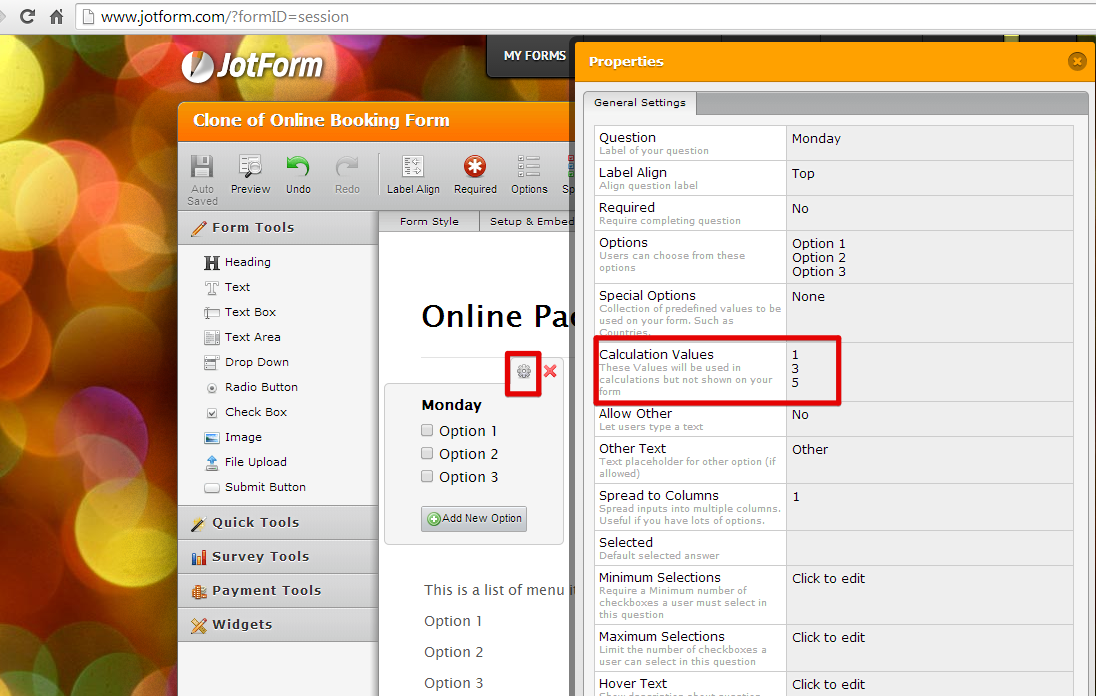
Adding a form calculation and then configure it to receive amount from the calculation field:

You can see it here:
http://form.jotformpro.com/form/50996924128971?Let us know if we can assist you further.
-
fieryfoodsReplied on April 12, 2015 at 9:03 PM
Hi,
Thanks for your response, unfortunately this is not a solution to my problem. I apologize if I wasn't clear about needing the product selections from the payment wizard forwarded to the final page of my form. If a user selects more than one quantity of a category, they will be entering different product names for each quantity they selected -- hence the 2 text box fields included in my Photoshopped image above. A single text box field next to category doesn't work for my form.
Hope this makes sense.
-
Ashwin JotForm SupportReplied on April 13, 2015 at 3:45 AM
Hello fieryfoods,
I'm sorry for the trouble caused to you but I do not think it is possible to achieve your requirement within the JotForm editor. It is currently not possible to get the product selection data separately in multiple text boxes.
One possibility I can think of is to add one text box for every sub category you have added in your payment question. You can then add conditions in your form to find our which product category is selected and based on that you can display the sub category textboxes.
Do get back to us if this solution will work and I can create a small demo for you but please be noted that it will display all the text boxes you have added for respective product category.
We will wait for your response.
Thank you!
-
fieryfoodsReplied on April 23, 2015 at 3:34 PM
I think that solution might work. Yes, it would be helpful if you created a small demo for me showing me how I could accomplish this. Thank you!
- Mobile Forms
- My Forms
- Templates
- Integrations
- INTEGRATIONS
- See 100+ integrations
- FEATURED INTEGRATIONS
PayPal
Slack
Google Sheets
Mailchimp
Zoom
Dropbox
Google Calendar
Hubspot
Salesforce
- See more Integrations
- Products
- PRODUCTS
Form Builder
Jotform Enterprise
Jotform Apps
Store Builder
Jotform Tables
Jotform Inbox
Jotform Mobile App
Jotform Approvals
Report Builder
Smart PDF Forms
PDF Editor
Jotform Sign
Jotform for Salesforce Discover Now
- Support
- GET HELP
- Contact Support
- Help Center
- FAQ
- Dedicated Support
Get a dedicated support team with Jotform Enterprise.
Contact SalesDedicated Enterprise supportApply to Jotform Enterprise for a dedicated support team.
Apply Now - Professional ServicesExplore
- Enterprise
- Pricing































































