-
elitekeywestAsked on April 13, 2015 at 2:07 PM
-
Elton Support Team LeadReplied on April 13, 2015 at 2:13 PM
Hi,
Unfortunately, this is the only available guide we have as of now about implementing multiple payments on a single form. If you have any difficulties with any of the steps, let us know so we can assist you further.
I would suggest to clone this form so you can check and inspect the fields as well as the conditions associated with it. http://www.jotform.com/form/12972052359
Here's how to clone a form: http://www.jotform.com/help/28-Cloning-a-Form-from-a-Web-Page
Let us know should you need further assistance. Thank you!
-
elitekeywestReplied on April 13, 2015 at 3:26 PM
This is the part I am not understanding... I get all steps before this step. Any help would be helpful.
http://www.jotform.com/help/120-How-to-set-up-paypal-along-with-other-payment-options
For the Paypal option, I have added two products. One for the actual deposit payment, and another 'Free' Product 'Dummy' which I will remove with some Custom CSS later. We set this Paypal field to required.
-
Welvin Support Team LeadReplied on April 13, 2015 at 4:44 PM
Hi,
Our apologies for the confusions. Let me update the guide a quick and let you know here.
Thanks
-
Welvin Support Team LeadReplied on April 13, 2015 at 4:46 PM
The guide has been updated. Kindly check and let us know for questions.
Regards
-
elitekeywestReplied on April 13, 2015 at 5:36 PM
Hey, thank you for all your help. I am still a bit lost though.
Here is my form... http://www.jotform.com/?formID=40516445498158
I am trying to add a cash and check option. As well as a paypal option. Any further help in this matter would be greatly helpful.
TIA
-
Welvin Support Team LeadReplied on April 13, 2015 at 5:53 PM
Hi,
Check this cloned version of your form: http://www.jotformpro.com/form/51026699030957. You can do the same if you will follow our instructions in the guide. If this is correct, you can simply clone it back by following this guide:
http://www.jotform.com/help/42-How-to-Clone-an-Existing-Form-from-a-URL
Then you can use it and replace your current form.
If you could also tell us what part of the guide is confusing, we would be happy to revise it for you.
Thanks
-
elitekeywestReplied on April 14, 2015 at 4:40 PM
Welvin,
Thank you so much for your help, yet I have 1 more question for ya. After cloning the site you linked and getting it live. I run into a problem when choosing cash or check. How do I get the form to process though when choosing those options?
TIA
-
Welvin Support Team LeadReplied on April 14, 2015 at 5:46 PM
Hi,
You are welcome, it's my pleasure.
You have to add instructions in the Free Text HTML field, to where/how the customers can you send the Cash or Cheque payments.
After you clone the form, just simply click the field and click "Edit HTML" button to add your instructions:
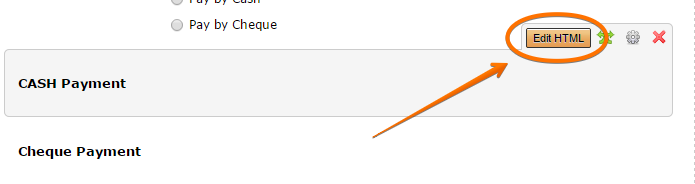
Thanks
-
elitekeywestReplied on April 14, 2015 at 9:51 PM
Welvin,
I believe I just did what you were talking about and created the where/how section. I was able to edit the text for both cash and cheque option.
Saved file and went though site to check page and after submission of form. It goes white and no form was received in email notifying of submission. -
Kiran Support Team LeadReplied on April 15, 2015 at 10:37 AM
Since the issue is different from the original thread, it is moved to a separate thread and shall be answered shortly there.
http://www.jotform.com/answers/552949
Thanks.
- Mobile Forms
- My Forms
- Templates
- Integrations
- INTEGRATIONS
- See 100+ integrations
- FEATURED INTEGRATIONS
PayPal
Slack
Google Sheets
Mailchimp
Zoom
Dropbox
Google Calendar
Hubspot
Salesforce
- See more Integrations
- Products
- PRODUCTS
Form Builder
Jotform Enterprise
Jotform Apps
Store Builder
Jotform Tables
Jotform Inbox
Jotform Mobile App
Jotform Approvals
Report Builder
Smart PDF Forms
PDF Editor
Jotform Sign
Jotform for Salesforce Discover Now
- Support
- GET HELP
- Contact Support
- Help Center
- FAQ
- Dedicated Support
Get a dedicated support team with Jotform Enterprise.
Contact SalesDedicated Enterprise supportApply to Jotform Enterprise for a dedicated support team.
Apply Now - Professional ServicesExplore
- Enterprise
- Pricing





























































