-
boldnewyorkAsked on April 13, 2015 at 3:16 PM
If i have a form with the following filled out and want to reference a lookup table how can this be done?
See below:
Split= Y,
Deal Type = Exclusive
Sub-Type = CoBroke
Primary Agent = Test1
Primary Agent % = D – see notes below for D calculation ** this is where i need the lookup to Occur**
Agent 2 = Drop down
Agent 2% = free text (Max 50) 'X'
D = ‘lookup value from table’ minus X
Lookup value from table = Test1&Bold CoBroke = Value in 3A
so
D = 20 - X
**LOOKUP TABLE**:
1
2
3
Name
Open Split:
Deal Type = Open
Bold-Direct:
Deal Type = Exclusive
Split = Y
Sub-Type = Direct
Bold-CoBroke:
Deal Type = Exclusive
(Split = Y
Sub-Type = CoBroke
A
Test 1
50
40
20
B
Test 2
50
40
20
C
Test 3
60
50
30
-
BJoannaReplied on April 13, 2015 at 4:20 PM
Can you please provide us ID of your form where you want to achieve this? And if you can, please explain in more details your request?
Not sure exactly what you want to achieve but you can use our conditional logic to make some 'searching'. You can try with conditions "contains" to make a search of sorts.
http://www.jotform.com/help/57-Smart-Forms-Using-Conditional-Logic
Looking forward to your reply.
-
boldnewyorkReplied on April 13, 2015 at 6:24 PM
The form is not yet created, i don't want to create it until I get the answer to my question. See below for better explanation. Imagine, a user inputs certain values for the following fields, where: Field= 'Value',
Split= 'Y'
Deal Type= 'Exclusive'
Sub-Type= 'CoBroke'
Primary Agent= 'Test1'
Primary Agent %= '** this is where I need the table lookup to occur**'
I need the Primary Agent % 'value' to return the intersection at 3A because the inputs above Primary Agent % are:
Deal Type = Exclusive
Split = Y
Sub Type = CoBroke
Therefore Primary Agent %= what is in cell 3A = 20
The LOOKUP TABLE will be in excel format. See example below
2
3
Name
Deal Type = Exclusive
Split = Y
Sub-Type = Direct
Deal Type = Exclusive
Split = Y
Sub-Type = CoBroke
A
Test 1
40
20
B
Test 2
40
20
C
Test 3
50
30
-
CharlieReplied on April 13, 2015 at 10:26 PM
Hi,
Unfortunately, we do not have a lookup table, but this is possible using conditional logic. Here's an example:
IF Deal Type = Exclusive AND
IF Split = Y AND
IF Sub-Type = CoBroke
THEN
Primary Agent % = 20
Here's a sample form: http://form.jotformpro.com/form/51028864393965.
The screenshot below will show how I did mine:
1. Add drop down fields for the input of your data.
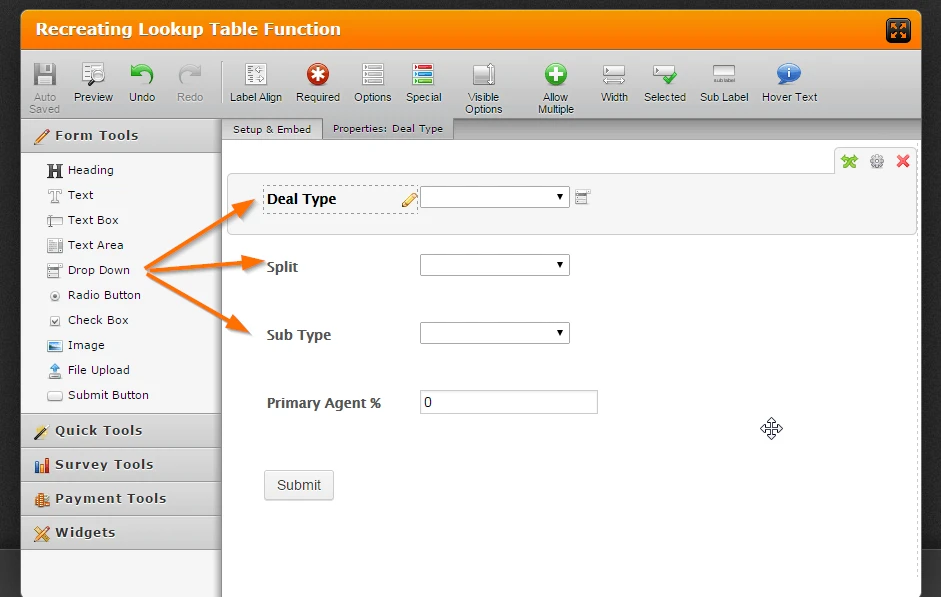
2. Add the Form Calculation widget to fetch the value you need for each condition.
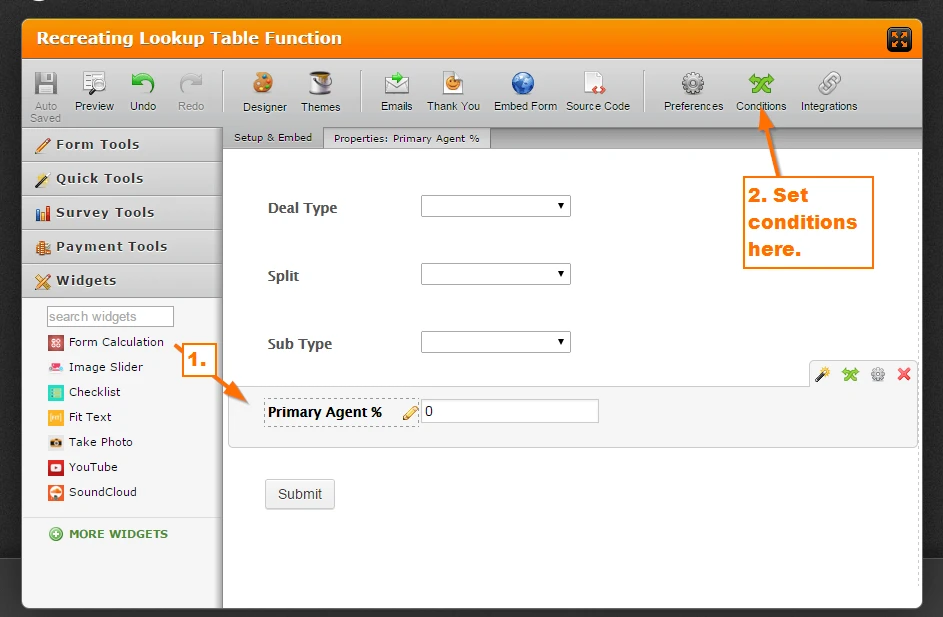
3. In your "Conditions Wizard", choose "Update a form field value".
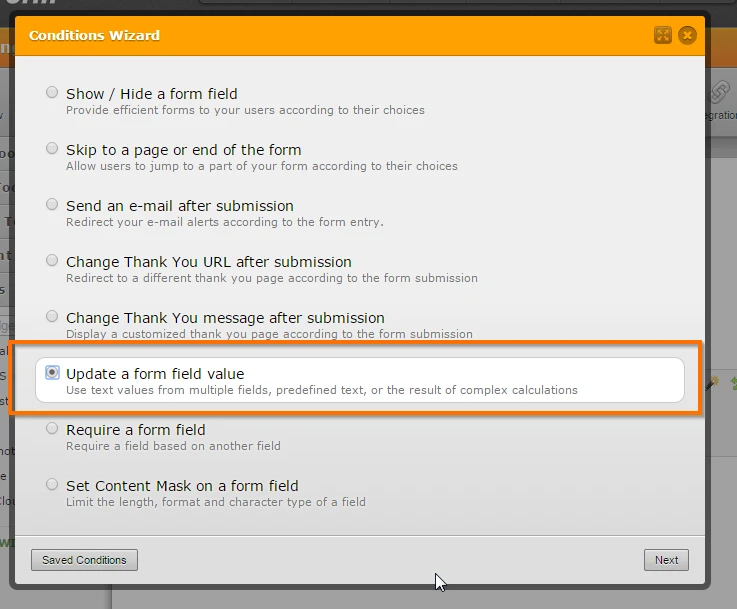
4. I will then set the rules that will be based on the lookup table that you have.
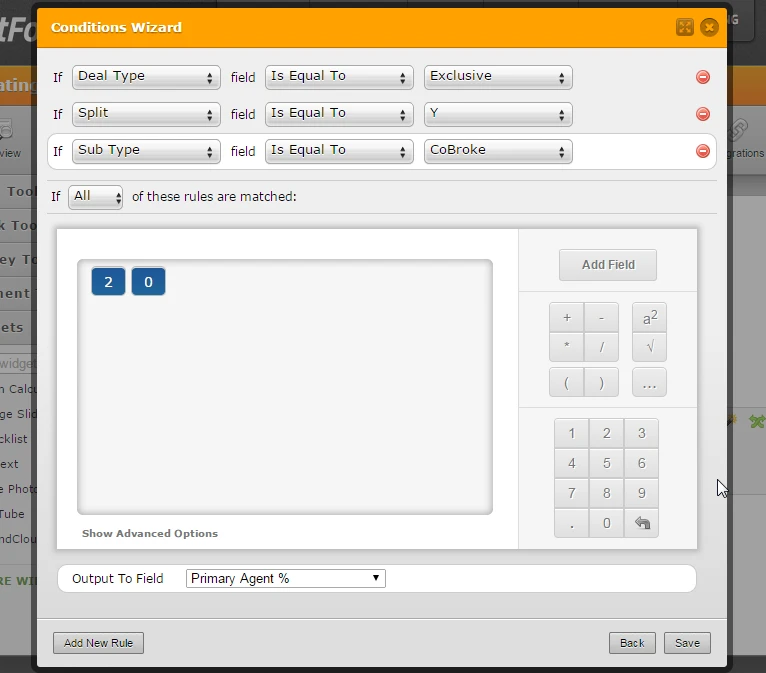
I hope this helps.
Kind regards.
- Mobile Forms
- My Forms
- Templates
- Integrations
- INTEGRATIONS
- See 100+ integrations
- FEATURED INTEGRATIONS
PayPal
Slack
Google Sheets
Mailchimp
Zoom
Dropbox
Google Calendar
Hubspot
Salesforce
- See more Integrations
- Products
- PRODUCTS
Form Builder
Jotform Enterprise
Jotform Apps
Store Builder
Jotform Tables
Jotform Inbox
Jotform Mobile App
Jotform Approvals
Report Builder
Smart PDF Forms
PDF Editor
Jotform Sign
Jotform for Salesforce Discover Now
- Support
- GET HELP
- Contact Support
- Help Center
- FAQ
- Dedicated Support
Get a dedicated support team with Jotform Enterprise.
Contact SalesDedicated Enterprise supportApply to Jotform Enterprise for a dedicated support team.
Apply Now - Professional ServicesExplore
- Enterprise
- Pricing




























































