-
fhpwAsked on April 14, 2015 at 12:44 AM
I had to completely create a new form because the old form had too many issues. Unfortunately, the link was already posted on a lot of print and digital material. Is there any way to have an old form redirected to a new form?
Here is the old form link:
https://secure.jotform.us/form/50747368661161
Here is the link to the form that I need the above form to be redirected.
https://secure.jotformpro.com/form/50924825442961
I saw this issue in the forum, but the posts were old. Hopefully, there is a solution by now.
Thanks,
-
CarinaReplied on April 14, 2015 at 9:09 AM
One solution might be to hide all the fields of the old form and then adding a text field informing the new url. You can test it here:
http://form.jotformpro.com/form/51033325136948?
Or you can also hide all the form fields as mentioned before and then add the new form as a custom thank you url:
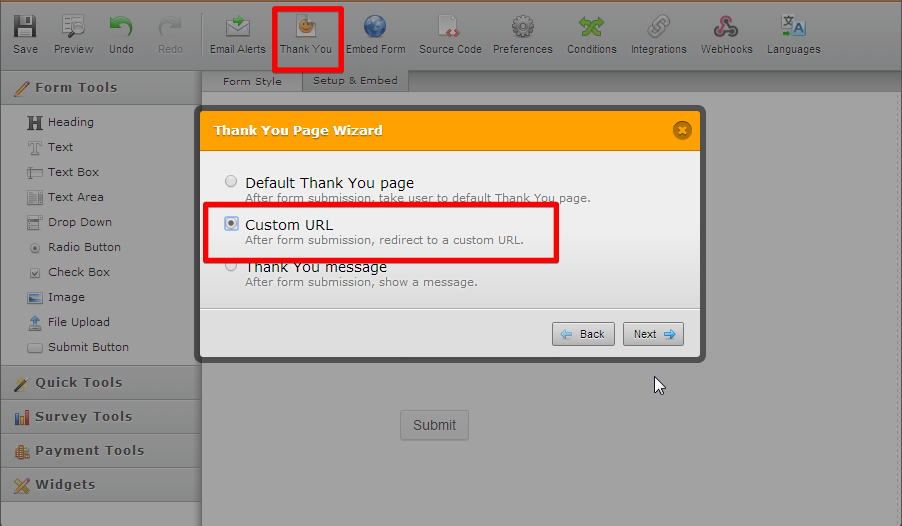
You can edit the submit button message to something like "start" or "go to form". You can test it here:
The downside of this option is that you are using a form submission to redirect to the new form.
http://form.jotformpro.com/form/51033593478964?
Unfortunately I believe these are the options, as an automatic redirect needs editing of the source code and as the form is not embed, this is not an option.
Let us know if we can assist you further.
-
fhpwReplied on April 14, 2015 at 9:23 AM
Hiding the fields and adding the message will work. It seems like this is a reoccurring need.
I might ask that for future updates, JotForm add the feature to allow auto redirects in the preference > enable/disable section. A user could add the option of showing the closed form message or redirecting to a new URL.Another option would allow the closed message form to have active links to click to the new URL or allow an email address for questions.
Actually both options would be preferred.
Thanks for the assist!
-
CarinaReplied on April 14, 2015 at 9:52 AM
I forgot a 3rd option which is to hide all the fields and then using the iFrame widget to embed the new form.
You can see here more details of this widget:
http://widgets.jotform.com/widget/iframe_embed

"Another option would allow the closed message form to have active links to click to the new URL"
The 1st form has an active link to the new form - http://form.jotformpro.com/form/51033325136948?
"...allow an email address for questions"
Please provide more details so we can try to find a solution.
If you need further assistance please let us know as we're here to help.
- Mobile Forms
- My Forms
- Templates
- Integrations
- INTEGRATIONS
- See 100+ integrations
- FEATURED INTEGRATIONS
PayPal
Slack
Google Sheets
Mailchimp
Zoom
Dropbox
Google Calendar
Hubspot
Salesforce
- See more Integrations
- Products
- PRODUCTS
Form Builder
Jotform Enterprise
Jotform Apps
Store Builder
Jotform Tables
Jotform Inbox
Jotform Mobile App
Jotform Approvals
Report Builder
Smart PDF Forms
PDF Editor
Jotform Sign
Jotform for Salesforce Discover Now
- Support
- GET HELP
- Contact Support
- Help Center
- FAQ
- Dedicated Support
Get a dedicated support team with Jotform Enterprise.
Contact SalesDedicated Enterprise supportApply to Jotform Enterprise for a dedicated support team.
Apply Now - Professional ServicesExplore
- Enterprise
- Pricing



























































