-
scopa02Asked on April 15, 2015 at 12:03 AM
After the first address in the form is entered, each subsequent address has a radio selection for each of the previous addresses or "Unique"
There are conditions, for each radio button, to copy a previous address to the new address fields; except Unique.
What I want to happen is when you select the Unique button whatever you type into the field is saved.
Currently, you can type an address, but when you [Save] blanks are saved to the database instead of the data.
Note: conditionals will not allow me to add a rule for: if choice = unique new-address = new-address
-
raulReplied on April 15, 2015 at 11:52 AM
I've created a cloned version of your form and was unable to reproduce the issue on my side.
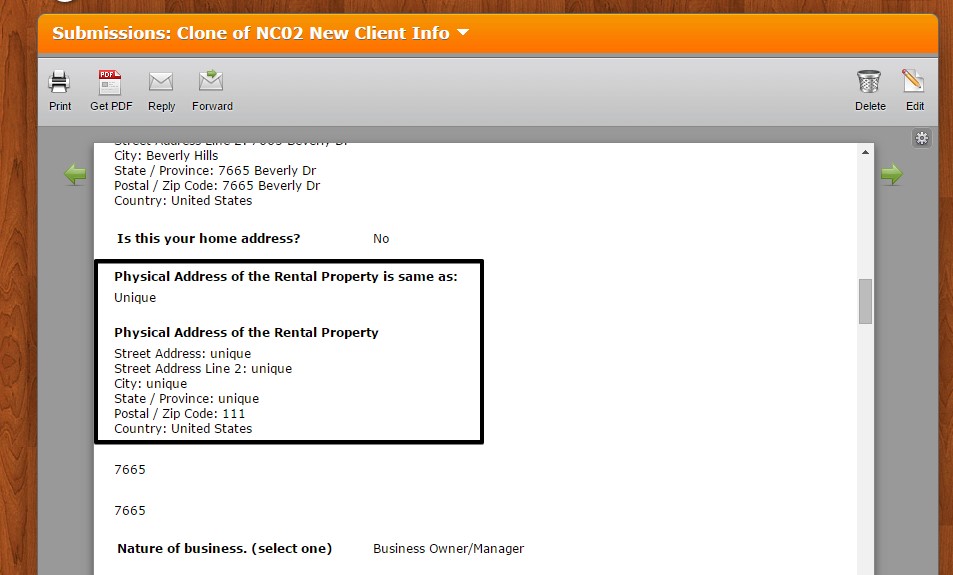
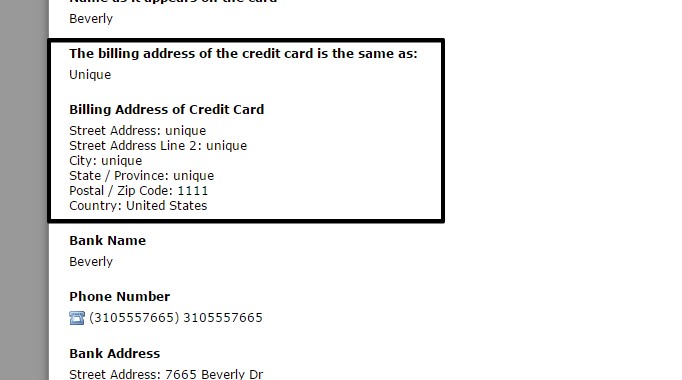
Is this happening when the submission is edited? Since you're using conditional logic to handle the entered address if someone by accident selects a different option in the radio button and then selects unique again, the address field will be indeed set as blank and since it's not required it can be submitted like that.
You could add another condition in your form to set the address field as required when unique is selected on the radio button like this:
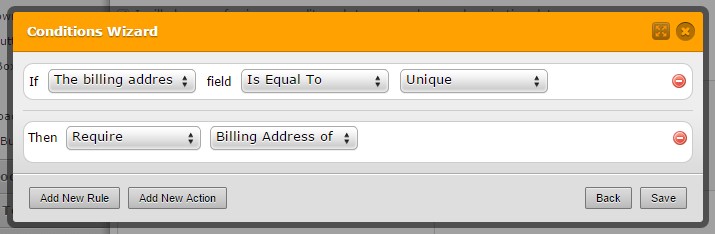
This would assure that you won't receive empty values when unique is selected in a radio button field.
Hope this helps.
If you need further assistance, please let us know.
-
scopa02Replied on April 15, 2015 at 12:31 PM
Thanks! you guys rock!
-
scopa02Replied on April 15, 2015 at 12:43 PM
Sorry - Just tested. Now the field is required but empty when I go in to edit after [Save]. (you guys still rock)
I believe this is new behavior in the code - i.e. if fill condition(s) is/are not met clear field. This form has been in use for months.
-
raulReplied on April 15, 2015 at 3:48 PM
Thank you for the clarification.
I was able to see what you mean, fields are shown empty even when the data was captured when the form was filled the first time.
Let me forward this thread to our back end team so they can check it out.
You'll be updated here once they have a response to this matter.
- Mobile Forms
- My Forms
- Templates
- Integrations
- INTEGRATIONS
- See 100+ integrations
- FEATURED INTEGRATIONS
PayPal
Slack
Google Sheets
Mailchimp
Zoom
Dropbox
Google Calendar
Hubspot
Salesforce
- See more Integrations
- Products
- PRODUCTS
Form Builder
Jotform Enterprise
Jotform Apps
Store Builder
Jotform Tables
Jotform Inbox
Jotform Mobile App
Jotform Approvals
Report Builder
Smart PDF Forms
PDF Editor
Jotform Sign
Jotform for Salesforce Discover Now
- Support
- GET HELP
- Contact Support
- Help Center
- FAQ
- Dedicated Support
Get a dedicated support team with Jotform Enterprise.
Contact SalesDedicated Enterprise supportApply to Jotform Enterprise for a dedicated support team.
Apply Now - Professional ServicesExplore
- Enterprise
- Pricing



























































