-
CMACPDAsked on April 15, 2015 at 1:07 PM
Hi,
Having some output issues with the fillable pdf. Wondering if there are some workarounds that I'm missing.Form Id: formID=50545569882266
Problem One: Page Breaks
Pages breaks appears very strange. Mainly there is no margin at the top or bottom of the page.
Problem Two: Font Conversion
After conversion the "heading fonts" remain in Lucida Grande (Though they are blurry and grey). While the field forms switch to Times (though they appear crisp and black).
Thanks for your help and for this fillable option. As the kinks are worked out it will become very helpful!
-
jonathanReplied on April 15, 2015 at 4:49 PM
UPDATE: We are excited to announce that we have just released the new version of JotForm PDF Editor.
Please review also our tutorial on
-Fillable-PDF-Everything-you-need-to-know-about-JotForm-Fillable-PDF-Creator
As mentioned on the user guide, the Page Break filled is not yet supported on the Fillable PDF Form conversion. If you have page break field in the form, it will not appear in the PDF form.
I did noted that your jotform http://www.jotform.ca/form/50545569882266 doesn't have any page break field on it. So I think this issue was resolved already.
As for the fonts, can you try first converting the fonts of the Header field into Times font-type before you convert the form to PDF Form? That should make uniformity in the font typed used in the PDF form.
You can do this in the Form Designer
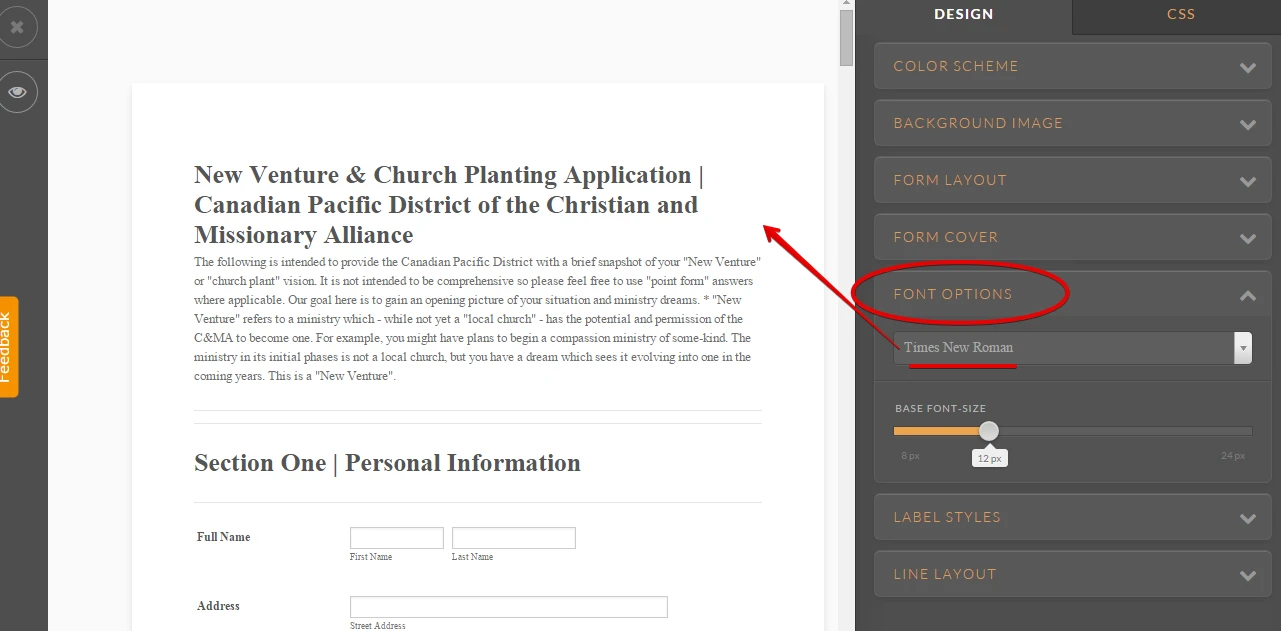
Hope this help. Please let us know if you need further assistance.
Thanks.
-
eugeneReplied on October 23, 2018 at 9:48 AM
UPDATE: We are excited to announce that we have just released the new version of JotForm PDF Editor.
- Mobile Forms
- My Forms
- Templates
- Integrations
- INTEGRATIONS
- See 100+ integrations
- FEATURED INTEGRATIONS
PayPal
Slack
Google Sheets
Mailchimp
Zoom
Dropbox
Google Calendar
Hubspot
Salesforce
- See more Integrations
- Products
- PRODUCTS
Form Builder
Jotform Enterprise
Jotform Apps
Store Builder
Jotform Tables
Jotform Inbox
Jotform Mobile App
Jotform Approvals
Report Builder
Smart PDF Forms
PDF Editor
Jotform Sign
Jotform for Salesforce Discover Now
- Support
- GET HELP
- Contact Support
- Help Center
- FAQ
- Dedicated Support
Get a dedicated support team with Jotform Enterprise.
Contact SalesDedicated Enterprise supportApply to Jotform Enterprise for a dedicated support team.
Apply Now - Professional ServicesExplore
- Enterprise
- Pricing




























































