-
amylipephotographyAsked on April 17, 2015 at 12:26 PM
Hello! I have the terms and conditions of my contract included in my jotform. They have a place to "check" that they read and understand them, and then a signature box that they agree to them. When it is submitted to me, is there a way that the text from my contract can also be included in the submitted form so that I will be able to have saved/printed version that I can easily refer to and say "See it says here in the contract that you signed..."
THANKS!
-
localtopiaReplied on April 17, 2015 at 12:33 PM
-
amylipephotographyReplied on April 17, 2015 at 12:42 PM
No, that did not work. I am wanting my contract that they have to read in my form to be submitted to me so it will also print with the rest of the form.
-
Welvin Support Team LeadReplied on April 17, 2015 at 2:30 PM
Hi,
By default, headers, texts and images are not included in the form notification email. You have to manually add these fields in the settings. You can use the table tools in the editor:
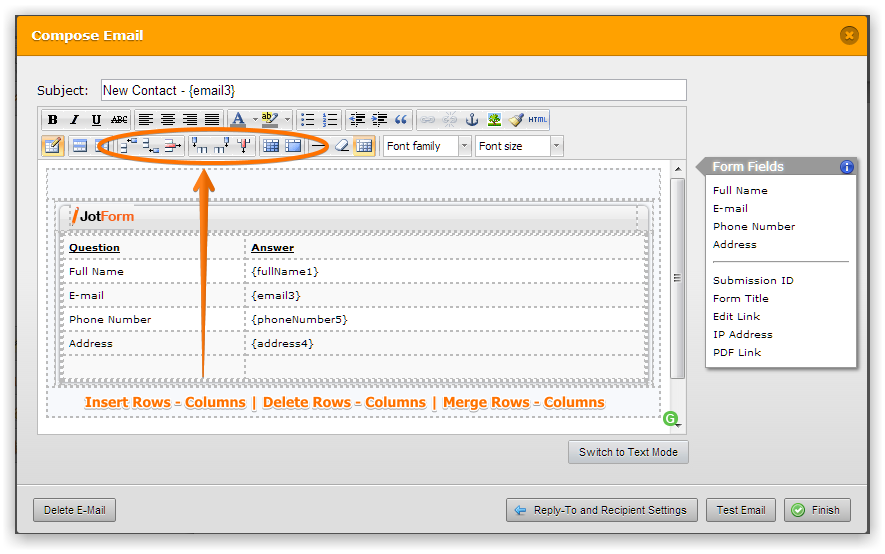
Or, you can also do it like this.
a. Add the PDF Link in the notification email:
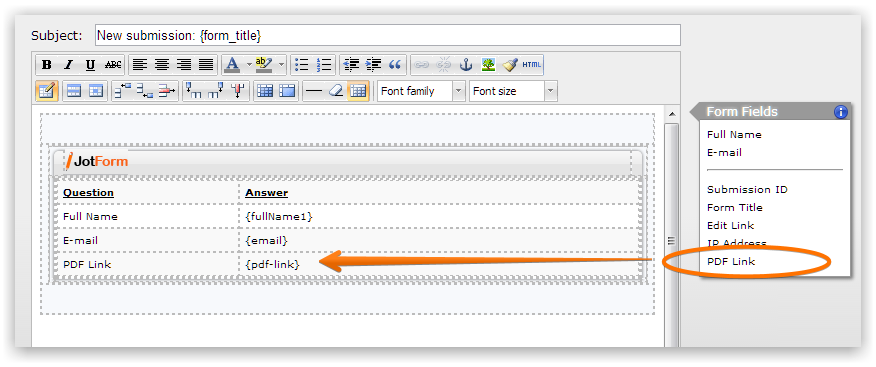
b. View your form submissions page and check "Show Headers and Texts":
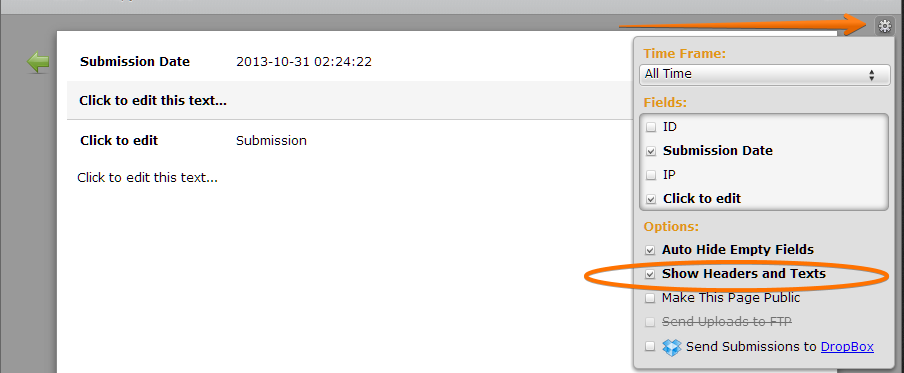
You will only do this once in the form. You can now download the PDF file format of the submission in the email and have all texts, headers and images added to it by default.
I hope that helps.
Thanks
- Mobile Forms
- My Forms
- Templates
- Integrations
- INTEGRATIONS
- See 100+ integrations
- FEATURED INTEGRATIONS
PayPal
Slack
Google Sheets
Mailchimp
Zoom
Dropbox
Google Calendar
Hubspot
Salesforce
- See more Integrations
- Products
- PRODUCTS
Form Builder
Jotform Enterprise
Jotform Apps
Store Builder
Jotform Tables
Jotform Inbox
Jotform Mobile App
Jotform Approvals
Report Builder
Smart PDF Forms
PDF Editor
Jotform Sign
Jotform for Salesforce Discover Now
- Support
- GET HELP
- Contact Support
- Help Center
- FAQ
- Dedicated Support
Get a dedicated support team with Jotform Enterprise.
Contact SalesDedicated Enterprise supportApply to Jotform Enterprise for a dedicated support team.
Apply Now - Professional ServicesExplore
- Enterprise
- Pricing




























































