-
stephie6Asked on April 17, 2015 at 2:40 PM
when customers make a checkmark in the the text box for "avec changement" or "sans changement" the price appears autmatically. is it possible?

-
CarinaReplied on April 17, 2015 at 3:24 PM
Please provide more details on the desired result. Will it have a calculation associated? If so how is it performed?
But you can add a Form calculation and then add calculation values to the checkbox field so that it retrieves a value upon selection. You can test it here:
http://form.jotformpro.com/form/51066045906958?
Let us know if we can assist you further.
-
stephie6Replied on April 20, 2015 at 7:54 AM
Good!!
with this form (when client select a quantity the other choices are frozed)) i want what you did with this form. Yes it need a calculation at the end.
-
CarinaReplied on April 20, 2015 at 10:14 AM
In that case you can add a form calculation widget:
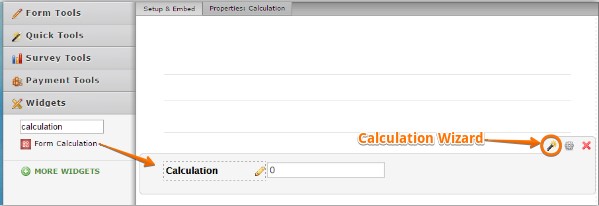
Add calculation values to the checkbox or radio button fields:
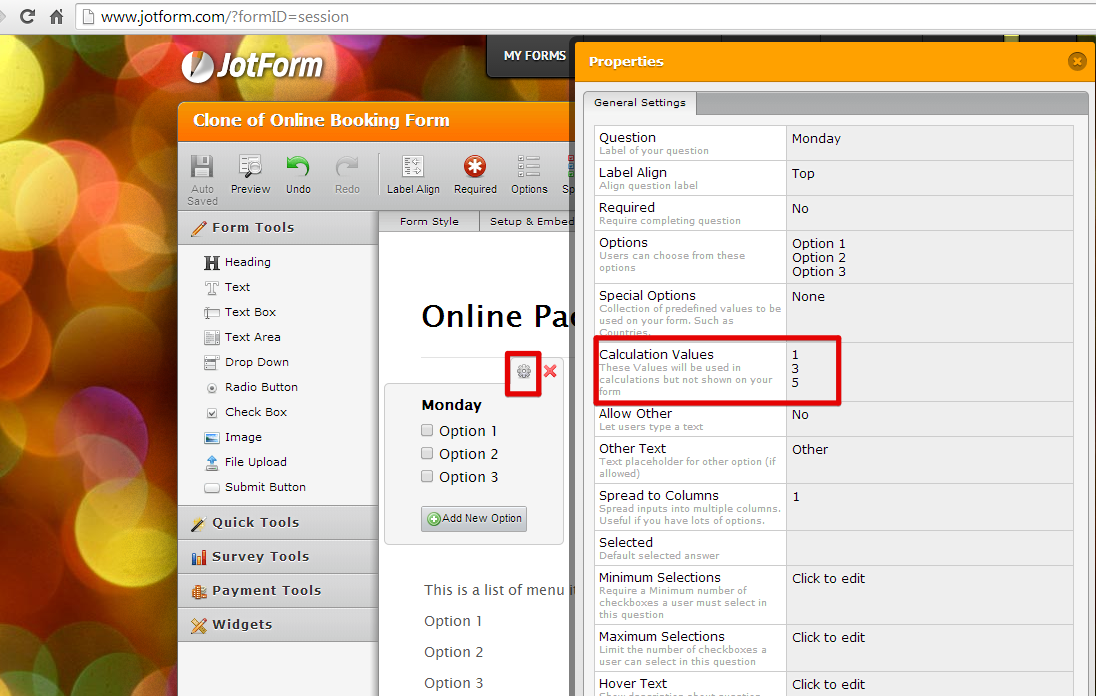
These values will not be seen but will be used in the calculation field.
Now you just need to add the checkbox field to the calculation field:
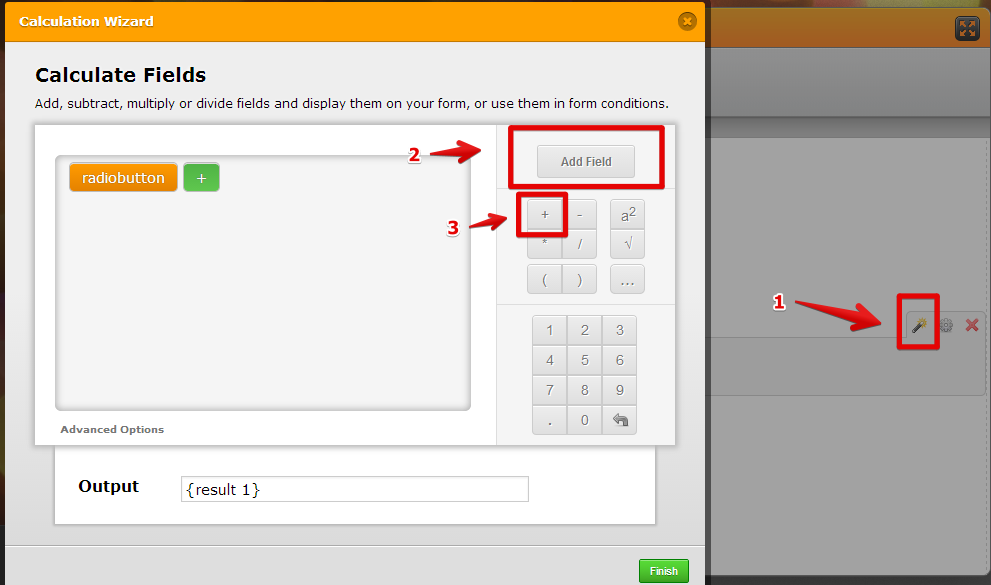
You can clone the demo form to inspect it further:
http://form.jotformpro.com/form/51066045906958?
Let us know if we can assist you further.
-
stephie6Replied on April 20, 2015 at 12:14 PM
Can i clone your part and add it to my form?
-
BJoannaReplied on April 20, 2015 at 1:31 PM
Unfortunately it is not possible to clone fields with conditions and calculations from one form to other. You can follow instructions provided by my colleague to make calculation inside of your form.
It is possible only to clone fields without conditions by using Field Manager.
More about how to perform calculation in the form you can find in this article:
http://www.jotform.com/help/259-How-to-Perform-Calculation-in-the-Form
You can clone mentioned form http://form.jotformpro.com/form/51066045906958? to see how calculation are set inside of the form.
Hope this will help.
-
stephie6Replied on April 20, 2015 at 1:39 PM
Yes i know and i am not able to do it correctly i think... it's not working like your colleague. Here is my form below, can you help me with this part ?
-
CarinaReplied on April 20, 2015 at 1:50 PM
In order for us to help you achieve the desired results please let us know which fields are you trying to update.
Is it the repeat with/out modifications? What are the associated values? Which fields are they going to update?
We'll wait for more details to proceed.
-
stephie6Replied on April 20, 2015 at 1:51 PM
-
BJoannaReplied on April 20, 2015 at 2:13 PM
It is not possible to pass filed values to drop down field. Instead of drop down field you can add calculation widget and than pass values from check box field to calculation field.
You need to add Calculation values to check box field.
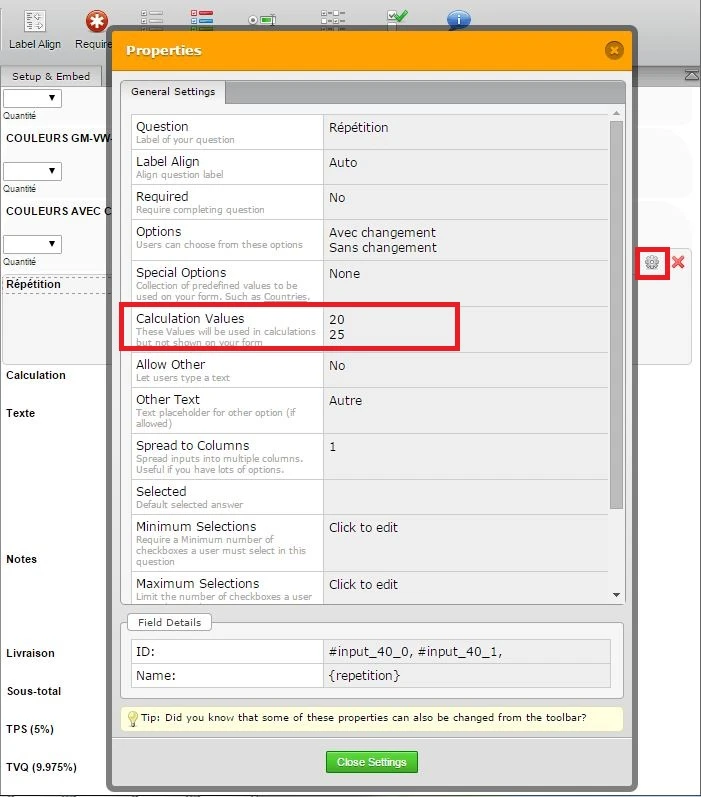
These values will not be seen but will be used in the calculation field.
Now you just need to add the checkbox field to the calculation field:
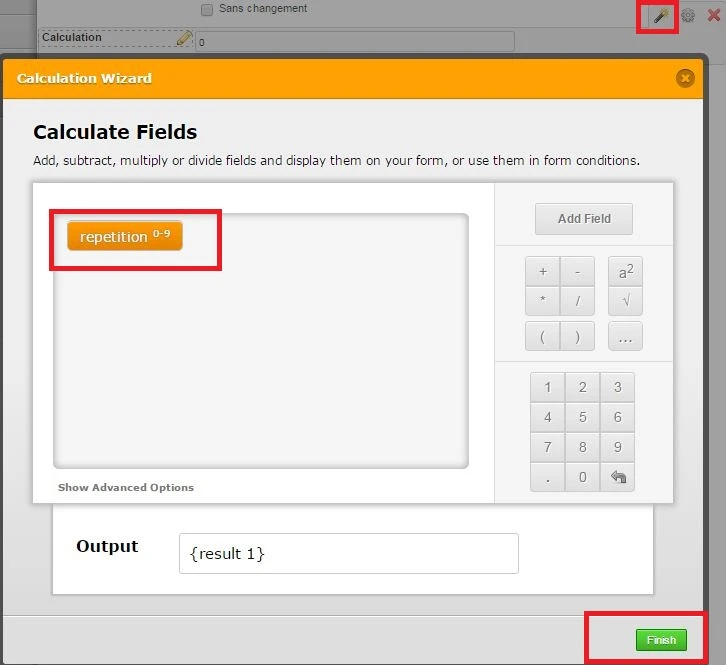
Also you can rename the label of calculation widget.
Here is clone of your form that I have change.
http://form.jotformpro.com/form/51095045550955?
Hope this will help.
- Mobile Forms
- My Forms
- Templates
- Integrations
- INTEGRATIONS
- See 100+ integrations
- FEATURED INTEGRATIONS
PayPal
Slack
Google Sheets
Mailchimp
Zoom
Dropbox
Google Calendar
Hubspot
Salesforce
- See more Integrations
- Products
- PRODUCTS
Form Builder
Jotform Enterprise
Jotform Apps
Store Builder
Jotform Tables
Jotform Inbox
Jotform Mobile App
Jotform Approvals
Report Builder
Smart PDF Forms
PDF Editor
Jotform Sign
Jotform for Salesforce Discover Now
- Support
- GET HELP
- Contact Support
- Help Center
- FAQ
- Dedicated Support
Get a dedicated support team with Jotform Enterprise.
Contact SalesDedicated Enterprise supportApply to Jotform Enterprise for a dedicated support team.
Apply Now - Professional ServicesExplore
- Enterprise
- Pricing





























































