-
nunoptAsked on April 20, 2015 at 4:56 AM
-
JanReplied on April 20, 2015 at 9:58 AM
Hi there,
If I understand you correctly, are you referring to the email notifications? The email notifications is the email alert you received once someone submitted from your form. You can customize and control the notification using the email builder. Here's a guide:
1.Click the "Emails" button and open the notification.
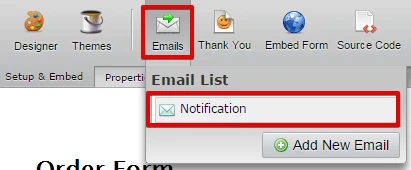
2. The email builder will open and from here, you can edit or customize the subject title, the content and the answers in the notifications that you will receive.
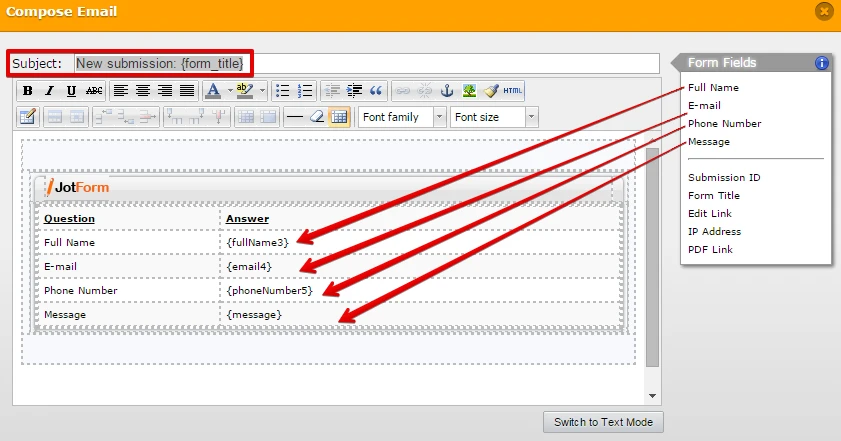
Hope this helps. Thanks!
-
nunoptReplied on April 28, 2015 at 12:48 PM
Hello
I am not talking about notifications.
I am talking about something very strange that is happening and I have tried to explain again in another question since in this question I clearly was not able to explain.
However the issue is so very strange, it´s difficult to explain.
-
Kiran Support Team LeadReplied on April 28, 2015 at 2:55 PM
Okay. I see that you have opened a new thread http://www.jotform.com/answers/560468 here on this thread which shall be addressed shortly.
Thanks!
- Mobile Forms
- My Forms
- Templates
- Integrations
- INTEGRATIONS
- See 100+ integrations
- FEATURED INTEGRATIONS
PayPal
Slack
Google Sheets
Mailchimp
Zoom
Dropbox
Google Calendar
Hubspot
Salesforce
- See more Integrations
- Products
- PRODUCTS
Form Builder
Jotform Enterprise
Jotform Apps
Store Builder
Jotform Tables
Jotform Inbox
Jotform Mobile App
Jotform Approvals
Report Builder
Smart PDF Forms
PDF Editor
Jotform Sign
Jotform for Salesforce Discover Now
- Support
- GET HELP
- Contact Support
- Help Center
- FAQ
- Dedicated Support
Get a dedicated support team with Jotform Enterprise.
Contact SalesDedicated Enterprise supportApply to Jotform Enterprise for a dedicated support team.
Apply Now - Professional ServicesExplore
- Enterprise
- Pricing




























































